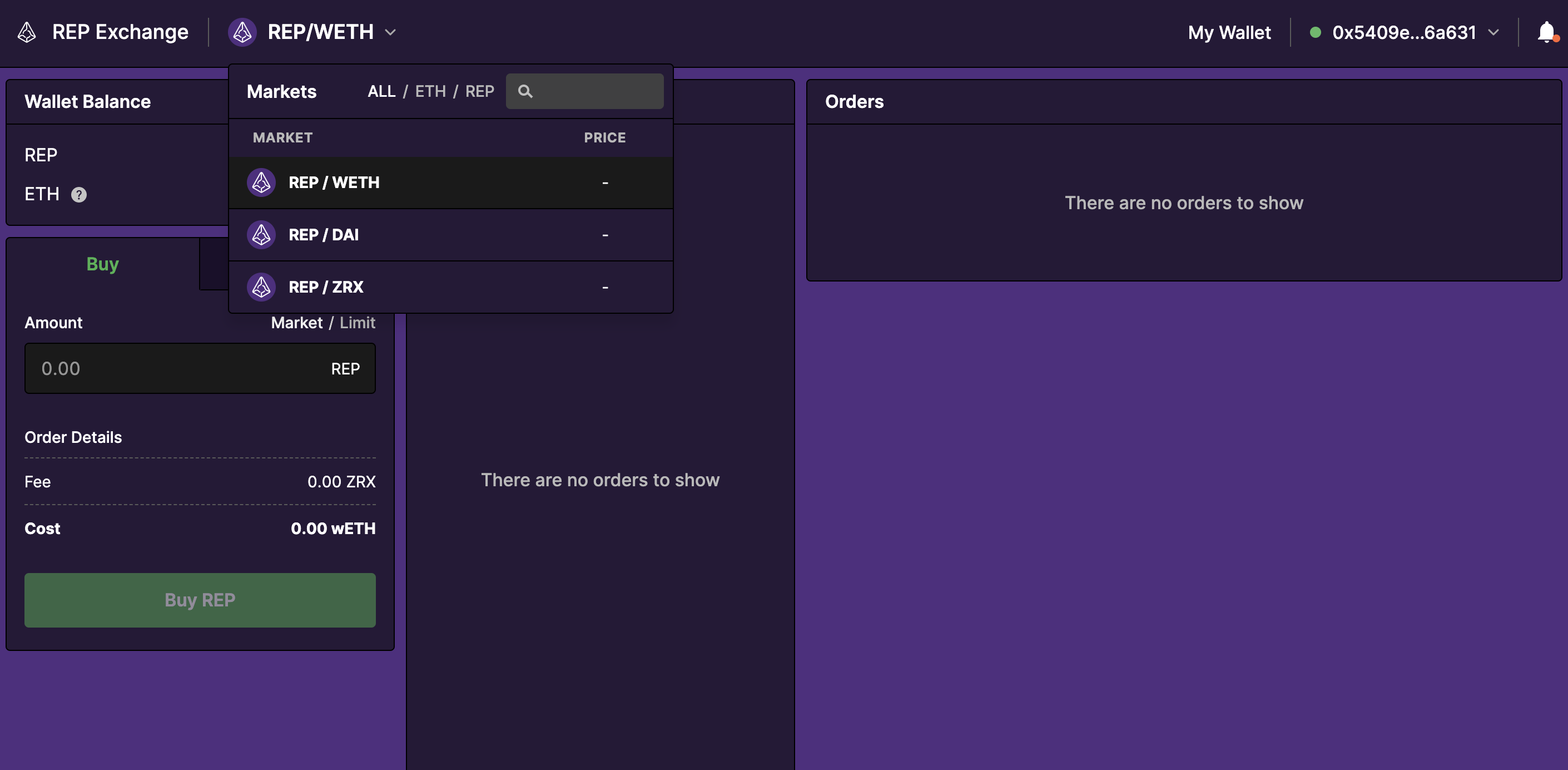The 0x team is excited to release version 0.0.4 of Launch Kit. This release allows for greater customisation, smaller containers and a number of improvements.
Custom Config
A config file can be used to modify the tokens, trading pairs, themes and general properties of Launch Kit frontend.
Below you will find the default config when starting Launch Kit
Example Config
{
"general": {
"title": "Launch Kit"
},
"tokens": [
{
"symbol": "zrx",
"name": "0x Protocol Token",
"primaryColor": "#333333",
"icon": "assets/icons/zrx.svg",
"addresses": {
"1": "0xE41d2489571d322189246DaFA5ebDe1F4699F498",
"3": "0xff67881f8d12f372d91baae9752eb3631ff0ed00",
"4": "0x8080c7e4b81ecf23aa6f877cfbfd9b0c228c6ffa",
"42": "0x2002d3812f58e35f0ea1ffbf80a75a38c32175fa",
"50": "0x871dd7c2b4b25e1aa18728e9d5f2af4c4e431f5c"
},
"decimals": 18,
"displayDecimals": 2
},
{
"symbol": "weth",
"name": "Wrapped Ether",
"primaryColor": "#3333ff",
"icon": "assets/icons/weth.svg",
"addresses": {
"1": "0xc02aaa39b223fe8d0a0e5c4f27ead9083c756cc2",
"3": "0xc778417e063141139fce010982780140aa0cd5ab",
"4": "0xc778417e063141139fce010982780140aa0cd5ab",
"42": "0xd0a1e359811322d97991e03f863a0c30c2cf029c",
"50": "0x0b1ba0af832d7c05fd64161e0db78e85978e8082"
},
"decimals": 18,
"displayDecimals": 2
},
{
"decimals": 18,
"symbol": "dai",
"name": "Dai",
"icon": "assets/icons/dai.svg",
"primaryColor": "#DEA349",
"addresses": {
"1": "0x89d24a6b4ccb1b6faa2625fe562bdd9a23260359",
"3": "0xfc8862446cd3e4a2e7167e7d97df738407fead07",
"4": "0x6f2d6ff85efca691aad23d549771160a12f0a0fc",
"42": "0xc4375b7de8af5a38a93548eb8453a498222c4ff2",
"50": ""
}
},
{
"decimals": 18,
"symbol": "mkr",
"name": "Maker",
"primaryColor": "#68CCBB",
"icon": "assets/icons/mkr.svg",
"addresses": {
"1": "0x9f8F72aA9304c8B593d555F12eF6589cC3A579A2",
"3": "0x06732516acd125b6e83c127752ed5f027e1b276e",
"4": "0xb763e26cd6dd09d16f52dc3c60ebb77e46b03290",
"42": "0x7B6B10CAa9E8E9552bA72638eA5b47c25afea1f3",
"50": "0x34d402f14d58e001d8efbe6585051bf9706aa064"
}
},
{
"decimals": 18,
"symbol": "rep",
"name": "Augur",
"icon": "assets/icons/rep.svg",
"primaryColor": "#512D80",
"addresses": {
"1": "0x1985365e9f78359a9B6AD760e32412f4a445E862",
"3": "0xb0b443fe0e8a04c4c85e8fda9c5c1ccc057d6653",
"4": "0x6a732d537daf79d75efaeae286d30fc578fa98d0",
"42": "0x8CB3971b8EB709C14616BD556Ff6683019E90d9C",
"50": "0x25b8fe1de9daf8ba351890744ff28cf7dfa8f5e3"
}
},
{
"decimals": 9,
"symbol": "dgx",
"name": "DigixDao",
"icon": "assets/icons/dgx.svg",
"primaryColor": "#E1AA3E",
"addresses": {
"1": "0xE0B7927c4aF23765Cb51314A0E0521A9645F0E2A",
"3": "0xc4895a5aafa2708d6bc1294e20ec839aad156b1d",
"4": "0xc40a46ca4bc8e6057ed571e39cf400f3f935e4d5",
"42": "0xA4f468c9c692eb6B4b8b06270dAe7A2CfeedcDe9",
"50": "0xcdb594a32b1cc3479d8746279712c39d18a07fc0"
}
},
{
"decimals": 18,
"symbol": "mln",
"name": "Melon",
"icon": "assets/icons/mln.svg",
"primaryColor": "#333333",
"addresses": {
"1": "0xec67005c4E498Ec7f55E092bd1d35cbC47C91892",
"3": "0x823ebe83d39115536274a8617e00a1ff3544fd63",
"4": "0x521c0941300a18a4edc697368f43a6a870be1f3d",
"42": "0x17e394D1Df6cE29d042195Ea38411A98ff3Ead94",
"50": "0x1e2f9e10d02a6b8f8f69fcbf515e75039d2ea30d"
}
}
],
"pairs": [
{
"base": "zrx",
"quote": "weth"
},
{
"base": "zrx",
"quote": "dai"
},
{
"base": "mkr",
"quote": "weth"
},
{
"base": "mln",
"quote": "weth"
},
{
"base": "dgx",
"quote": "weth"
},
{
"base": "rep",
"quote": "weth"
}
],
"marketFilters": [
{
"text": "ETH",
"value": "weth"
},
{
"text": "DAI",
"value": "dai"
}
]
}With a few tweaks and changes to the tokens listed, the trading pairs and the styling you can quickly create an Exchange for REP as an example.
REP Exchange Config
{
"general": {
"title": "REP Exchange",
"icon": "assets/icons/rep.svg"
},
"tokens": [
{
"symbol": "zrx",
"name": "0x Protocol Token",
"primaryColor": "#333333",
"icon": "assets/icons/zrx.svg",
"addresses": {
"1": "0xE41d2489571d322189246DaFA5ebDe1F4699F498",
"4": "0x8080c7e4b81ecf23aa6f877cfbfd9b0c228c6ffa",
"5": "0xff67881f8d12f372d91baae9752eb3631ff0ed00",
"42": "0x2002d3812f58e35f0ea1ffbf80a75a38c32175fa",
"50": "0x871dd7c2b4b25e1aa18728e9d5f2af4c4e431f5c"
},
"decimals": 18,
"displayDecimals": 2
},
{
"symbol": "weth",
"name": "Wrapped Ether",
"primaryColor": "#3333ff",
"icon": "assets/icons/weth.svg",
"addresses": {
"1": "0xc02aaa39b223fe8d0a0e5c4f27ead9083c756cc2",
"4": "0xc778417e063141139fce010982780140aa0cd5ab",
"5": "0xc778417e063141139fce010982780140aa0cd5ab",
"42": "0xd0a1e359811322d97991e03f863a0c30c2cf029c",
"50": "0x0b1ba0af832d7c05fd64161e0db78e85978e8082"
},
"decimals": 18,
"displayDecimals": 2
},
{
"decimals": 18,
"symbol": "dai",
"name": "Dai",
"icon": "assets/icons/dai.svg",
"primaryColor": "#DEA349",
"addresses": {
"1": "0x89d24a6b4ccb1b6faa2625fe562bdd9a23260359",
"4": "0x6f2d6ff85efca691aad23d549771160a12f0a0fc",
"5": "0xfc8862446cd3e4a2e7167e7d97df738407fead07",
"42": "0xc4375b7de8af5a38a93548eb8453a498222c4ff2",
"50": ""
}
},
{
"decimals": 18,
"symbol": "mkr",
"name": "Maker",
"primaryColor": "#68CCBB",
"icon": "assets/icons/mkr.svg",
"addresses": {
"1": "0x9f8F72aA9304c8B593d555F12eF6589cC3A579A2",
"4": "0xb763e26cd6dd09d16f52dc3c60ebb77e46b03290",
"5": "0x06732516acd125b6e83c127752ed5f027e1b276e",
"42": "0x7B6B10CAa9E8E9552bA72638eA5b47c25afea1f3",
"50": "0x34d402f14d58e001d8efbe6585051bf9706aa064"
}
},
{
"decimals": 18,
"symbol": "rep",
"name": "Augur",
"icon": "assets/icons/rep.svg",
"primaryColor": "#512D80",
"addresses": {
"1": "0x1985365e9f78359a9B6AD760e32412f4a445E862",
"4": "0x6a732d537daf79d75efaeae286d30fc578fa98d0",
"5": "0xb0b443fe0e8a04c4c85e8fda9c5c1ccc057d6653",
"42": "0x8CB3971b8EB709C14616BD556Ff6683019E90d9C",
"50": "0x25b8fe1de9daf8ba351890744ff28cf7dfa8f5e3"
}
},
{
"decimals": 9,
"symbol": "dgx",
"name": "DigixDao",
"icon": "assets/icons/dgx.svg",
"primaryColor": "#E1AA3E",
"addresses": {
"1": "0xE0B7927c4aF23765Cb51314A0E0521A9645F0E2A",
"4": "0xc40a46ca4bc8e6057ed571e39cf400f3f935e4d5",
"5": "0xc4895a5aafa2708d6bc1294e20ec839aad156b1d",
"42": "0xA4f468c9c692eb6B4b8b06270dAe7A2CfeedcDe9",
"50": "0xcdb594a32b1cc3479d8746279712c39d18a07fc0"
}
},
{
"decimals": 18,
"symbol": "mln",
"name": "Melon",
"icon": "assets/icons/mln.svg",
"primaryColor": "#333333",
"addresses": {
"1": "0xec67005c4E498Ec7f55E092bd1d35cbC47C91892",
"4": "0x521c0941300a18a4edc697368f43a6a870be1f3d",
"5": "0x823ebe83d39115536274a8617e00a1ff3544fd63",
"42": "0x17e394D1Df6cE29d042195Ea38411A98ff3Ead94",
"50": "0x1e2f9e10d02a6b8f8f69fcbf515e75039d2ea30d"
}
}
],
"pairs": [
{
"base": "rep",
"quote": "weth"
},
{
"base": "rep",
"quote": "dai"
},
{
"base": "rep",
"quote": "zrx"
}
],
"marketFilters": [
{
"text": "ETH",
"value": "weth"
},
{
"text": "REP",
"value": "rep"
}
],
"theme": {
"componentsTheme": {
"background": "#522c80",
"cardBackgroundColor": "#271a38",
"topbarBackgroundColor": "#271a38",
"inactiveTabBackgroundColor": "#1c0f2b"
}
}
}The new config and additional assets need to be mounted into the frontend container when using the docker-compose file generated by the wizard.
services:
frontend:
image: 0xorg/launch-kit-frontend
environment:
REACT_APP_NETWORK_ID: 1
REACT_APP_DEFAULT_BASE_PATH: '/erc20'
REACT_APP_THEME_NAME: 'DARK_THEME'
REACT_APP_RELAYER_URL: 'http://localhost:3000/v2'
command: yarn build
volumes:
- frontend-assets:/app/build
# Mount in the custom config
- ./config.json:/app/src/config.json
# Mount in any custom icons into public assets
- ./custom_token.svg:/app/public/assets/icons/custom_token.svgFor more information on Customising Launch Kit with a config file, please see the documentation.
Smaller Containers
We have made a number of optimisations in the Launch Kit containers. This reduces the time to getting started by an order of magnitude.
| container | before size | after size |
|---|---|---|
| frontend | 621MB | 127MB |
| backend | 543MB | 91MB |
| total | 1,164MB | 218MB |
Getting started with a 30Mbps connection is down from over 6 minutes to less than a minute.
Persistent Backend
A Docker volume can now be attached to the backend to allow for persistent orders through restarts
backend:
...
volumes:
- backend-database:/usr/app/src/dbImprovements
Frontend
- 0xProject/0x-launch-kit-frontend#552
- 0xProject/0x-launch-kit-frontend#522
- 0xProject/0x-launch-kit-frontend#526
- 0xProject/0x-launch-kit-frontend#510
- 0xProject/0x-launch-kit-frontend#544
- 0xProject/0x-launch-kit-frontend#550
Backend
Wizard
Upgrading to 0.0.4
If you have already used the wizard and wish to upgrade the docker containers, simply run docker-compose pull to pull the latest containers.