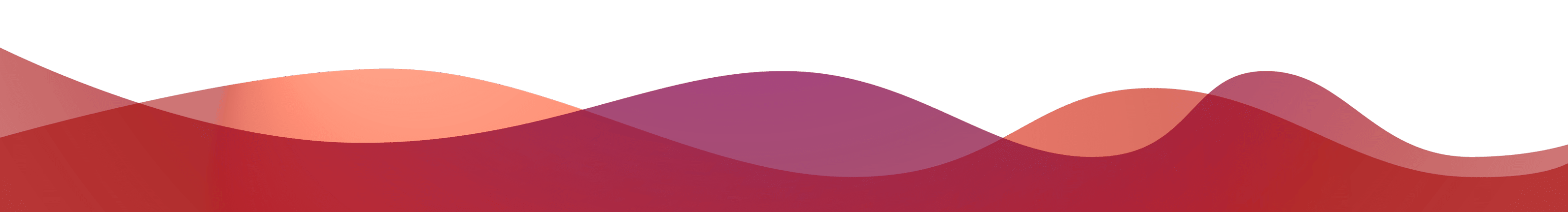Automatically bulk renames and organises your Movie and TV-Shows Library.
Ideal for maintaining your xbmc library.
Running ./organizer.py will show possible commands and flags:
Usage: organizer.py [OPTIONS] COMMAND [ARGS]...
Rename Media Files
Options:
--help Show this message and exit.
Commands:
movies Rename Movies
series Rename TV Series
Currently renaming movies and series is supported.
Help for series:
Usage: organizer.py series [OPTIONS]
Rename TV Series
Options:
-p, --path TEXT Path
-f, --force Automatically rename
--help Show this message and exit.
- Movies are renamed and organized in format:
<Movie_name> (<year>)/<Movie_name> (<year>)
- All episodes of a series are moved inside a folder with their corresponding Season number in it:
<TV_Series_name>/S<Season_number>/S<Season_number>E<Episode_Number>
What things you need to run the program:
- At least Python 3.8
- Install requirements
pip install -r requirements.txt
pre-commit install --hook-type commit-msg