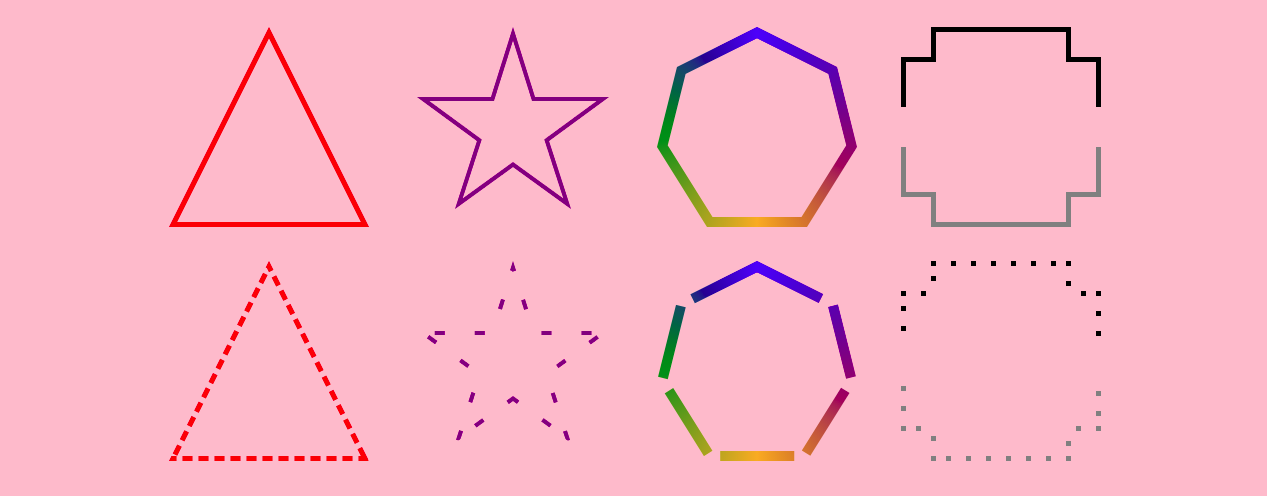From my article: https://css-tricks.com/exploring-the-css-paint-api-polygon-border/
Add borders to any kind of complex shape. All you have to do is to define the path of your shape, the thickness of the border and you are done.
First, you include the Paint Worklet:
<script>
if(CSS.paintWorklet) {
CSS.paintWorklet.addModule('src/polygon-border.js');
} else {
console.log("Your browser doesn't support the Paint API :(");
}
</script>Then you apply the following CSS
@property --border{
syntax: '<length>';
inherits: true;
initial-value: 5px;
}
.box {
--path: ..; /* define the path of your shape */
--border:5px; /* define the border thickness */
--dash:10,2; /* define the dash pattern (optional) */
clip-path:polygon(var(--path));
-webkit-mask:paint(polygon-border);
mask:paint(polygon-border);
}Use this online tool to generate the path: https://bennettfeely.com/clippy/
A few use cases where this worklet can be useful
Find all the details in my CSS-tricks article