-
Notifications
You must be signed in to change notification settings - Fork 63
FAQ (English)
Jorge Orlando edited this page Oct 15, 2019
·
1 revision
The JetBrains-Discord-Integration is a plugin made for JetBrains' IDEs, which can integrate them with Discord's rich presence feature, allowing you to display the current IDE, project and even file name that you are working on live on your Discord status (Playing...) at any given moment, like this:
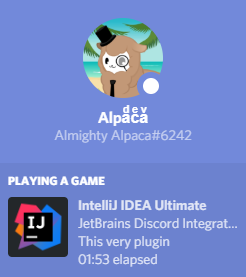
The plugin can be found within JetBrains' Marketplace library. Simply search for the word "Discord", and it will show up immediately, just follow this simple instructions on how to find & install the plugin available within the project's README file:
You may also check out the plugin over at JetBrain's website and see what has been added recently, early access versions, etc.
- The plugin does not work with the web version of Discord
- Due to Windows security features if you run Discord as administrator you also have to run your IDE as admin
- When using Linux don't install Discord/IDE from the Software Center (Ubuntu) or as Snap Package, the packages are broken
- Make sure Discord -> Settings -> Game Activity -> Display running game as status message is checked
- Make sure your IDE isn't added as a game in Discord
- Always start Discord before starting the IDE
- Try restarting both Discord and the IDE
- Try restarting your PC
- Try reinstalling the plugin
- Settings can be found under Settings -> Tools -> Discord
Thanks for using this amazing plugin!