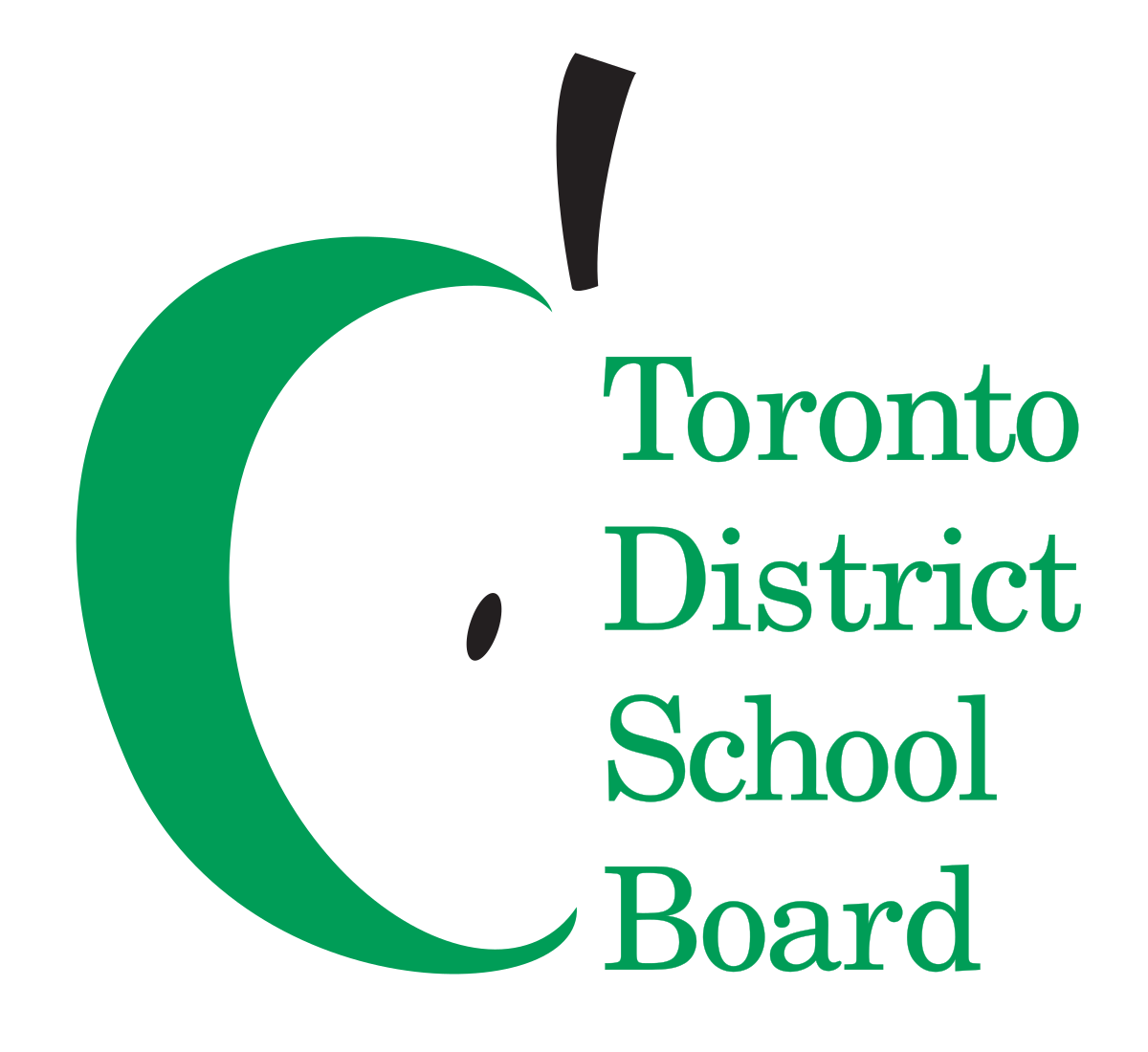Official repository for Team Arctos 6135's vision code in FRC 2020 Infinite Recharge! Runs on a NVIDIA Jetson TX1 with ROS.
Special thanks for ROS help from @mincrmatt12.
The following images were generated with the Python tests:


Unfortunately, because we switched to a Limelight midway through (not because it's better, but because it's easier to use for future programming members), the code was never finished. However, the Python tests are fully functional. You can run png_vision_test.py to test on the local static images, or vision_test.py if you have a real camera and target available.
This project natively uses ROS Kinetic on Ubuntu Xenial, but any distribution should work. This project is powered by ROS. First install ROS from http://wiki.ros.org/ROS/Installation.
- Source the setup file from
/opt/ros/<distro>/setup.bash. - Run
wstool update -t srcto clone the necessary packages from source. - Run
rosdep install --from-paths src -ito install all package dependencies.
To install the dependencies for the Python tests, run pip install -r python-tests/requirements.txt.
- Run
catkin buildto build the project.
A USB camera (Microsoft Lifecam HD-3000) should be at /dev/video0, with a green LED ring (am-3597) around it.
Again, you must have ROS installed to run this project.
- Source the local setup file from
devel/setup.bash. - Run
roslaunch bot bot.launchto launch the entire robot.
For live vision tests, a USB camera (Microsoft Lifecam HD-3000) should be at /dev/video1 (since usually /dev/video0 is the built-in webcam), with a green LED ring (am-3597) around it.
To run the Python tests, first cd python-tests.
To run the live vision tests, run python3 vision_test.py.
To run the PNG vision tests, first extract test_imgs.tar.gz, and then run python3 png_vision_test.py.
When running PNG vision tests, press 'q' to quit, press 'p' to go to the previous image, or press any key to move on to the next image.