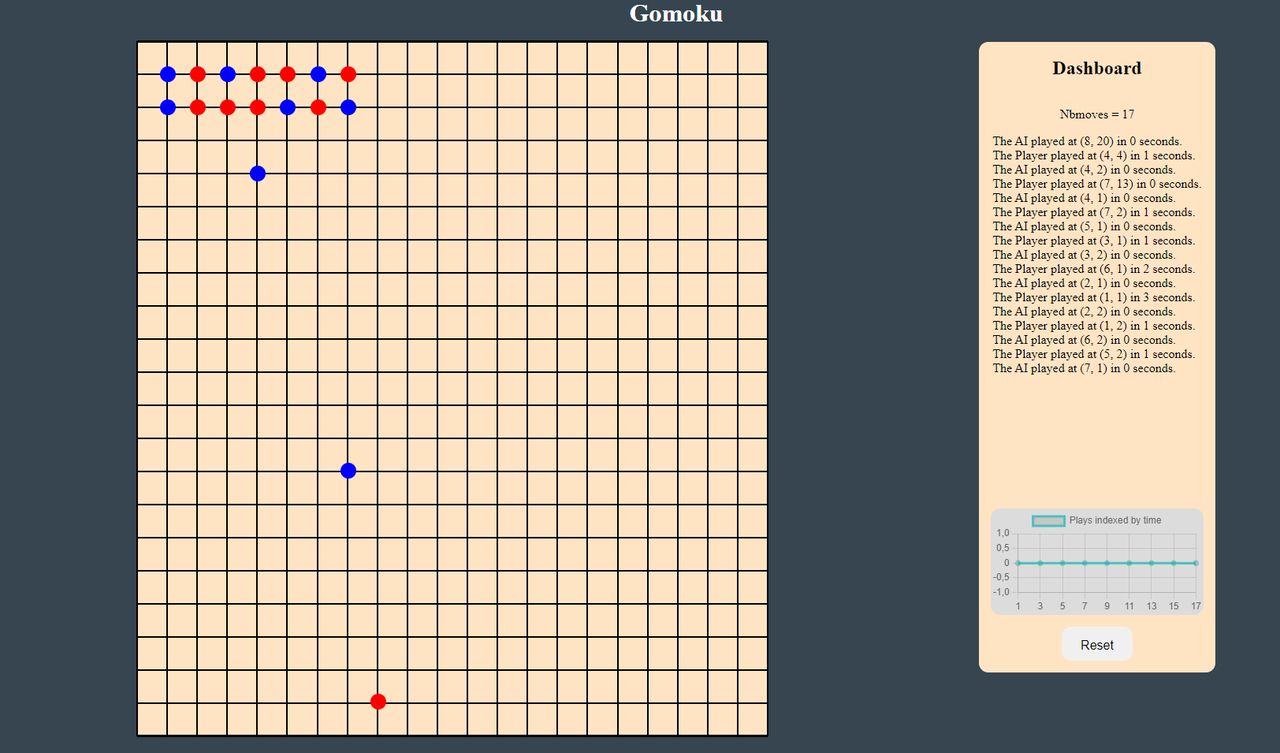Table of Contents
The goal of this project is to implement our own algoritm for the game Gomoku using a API provided by the school. The game is played on a 20x20 board and the goal is to align 5 pieces in a row, column or diagonal. The game is played by two players, one playing with black pieces and the other with white pieces. The game is won by the first player to align 5 pieces in a row, column or diagonal.
Api Documentation use for AI http://petr.lastovicka.sweb.cz/protocl2en.htm.
For the project we did a minmax algorithm
- This project is cross-platform and can run on both Windows and Linux.
- A web graphical interface exist in bonus folder.
- C++
- HTML
- CSS
- JS
- Git
- Make
- C++ compiler
- Clone the repo
git clone https://github.com/BastienBoymond/Gomoku.git
- Install and setup project
make
- You have compiled AI, that you can use bonus front.
./pbrain-gomoku-ai
-
Clone the repo
git clone https://github.com/BastienBoymond/Gomoku.git
-
Install and setup project
make
-
You have compiled AI, that you can use bonus front.
./pbrain-gomoku-ai.exe
- A web graphical interface exist in bonus folder.
- Js
- Node
- Compiled Ai named pbrain-gomoku-ai or pbrain-gomoku-ai.exe (on windows)
- Go to bonus server folder
cd bonus/back - Install and setup project
npm install
- Run server
node server.js
- Go to bonus front folder
cd bonus/front - Launch front
Launch webnavigator for front.html