-
Notifications
You must be signed in to change notification settings - Fork 0
Guide
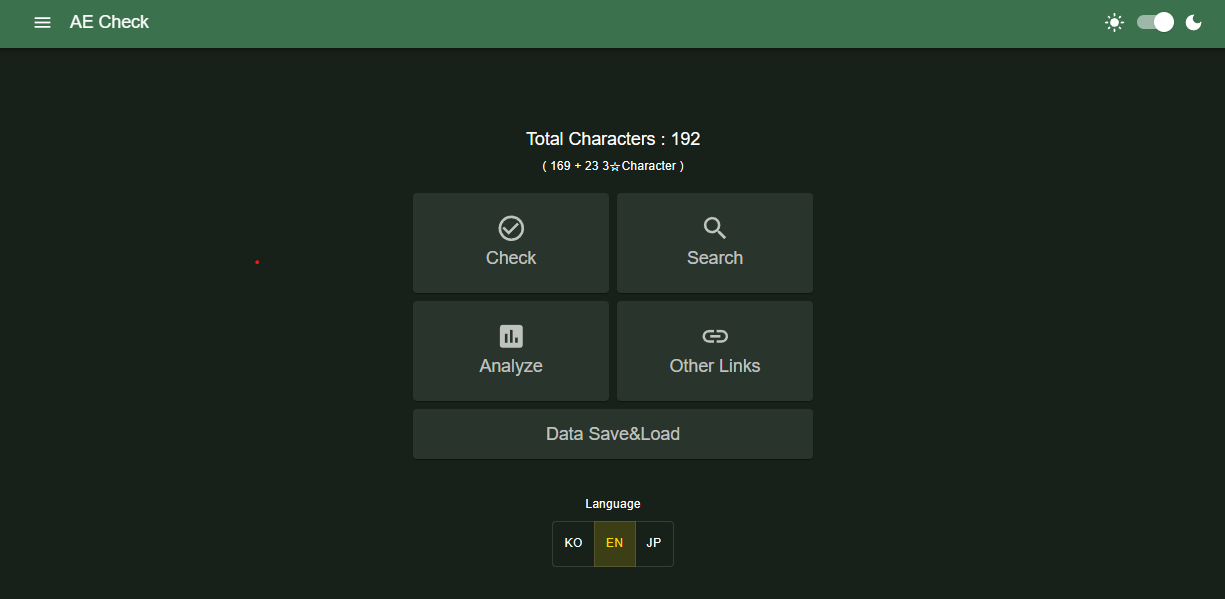
- Press menu icon on left-top to open sidebar.
- Dark mode can be changed on right-top switch.
- Language can be changed on main page too.
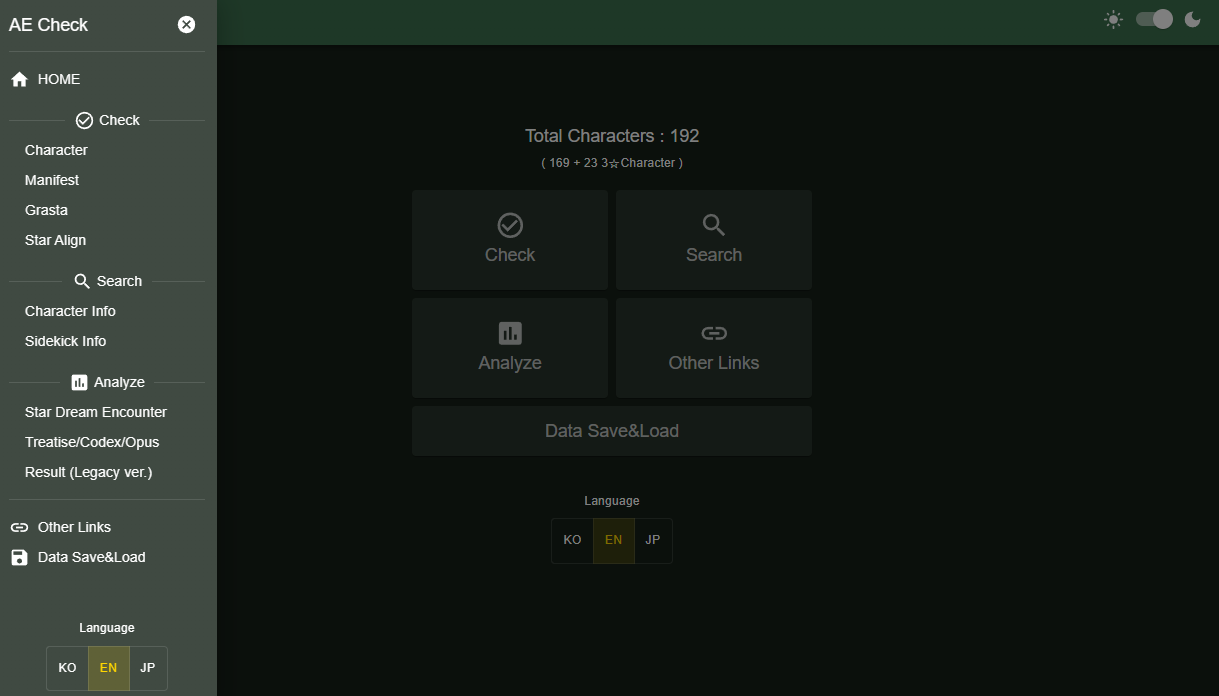
- You can move to another page fastly.
- Language can be changed on bottom of sidebar.
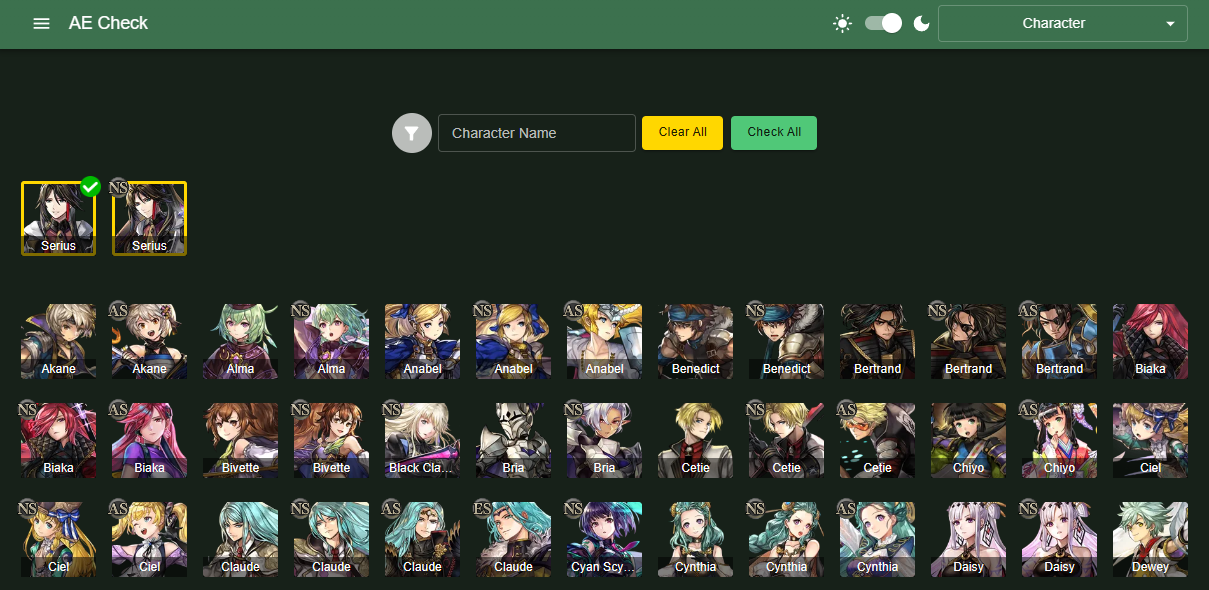
- You can check/uncheck character with clicking(touching) character icon.
- Try using filters and search bar to find characters.
- You can check/uncheck all selected characters w/ button.
- Newly updated characters are showed with border.
If character is checked, green check icon is showed on right-top of the character.
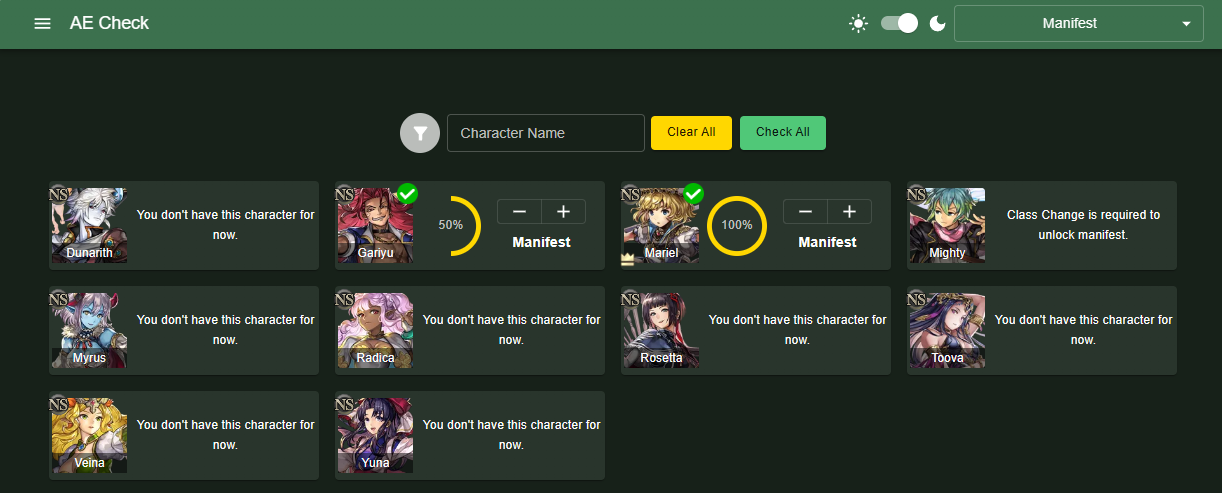
- You can change manifest state.
- If manifest is unavailable, description is showed instead.
- Try using filters and search bar to find characters.
- You can change all manifest state w/ button.
(Only owned character's manifest are changed.)
If character's manifest state is on maximum, crown icon is shown on left-bottom.
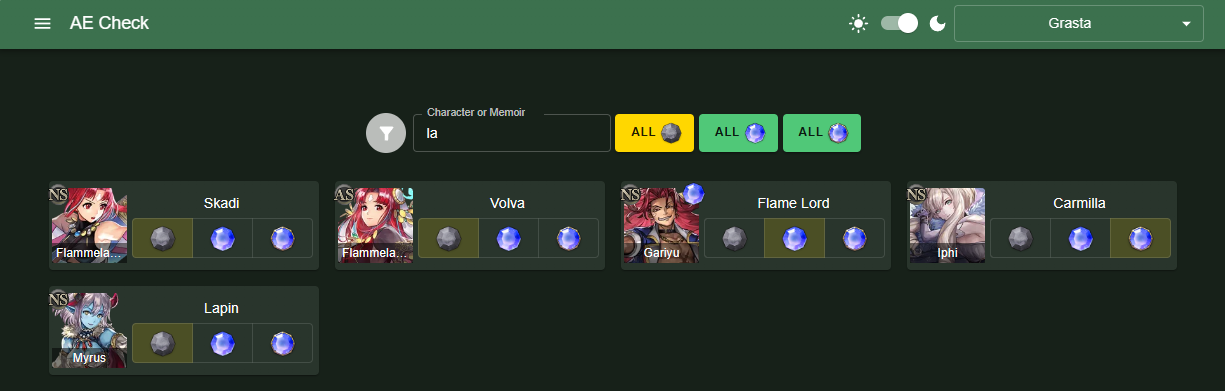
- You can change grasta state.
- Try using filters and search bar to find characters.
- You can change all grasta state w/ button.
If you chacked grasta on owned character, grasta is shown instead of green check icon.
If you don't know what Star Align is, see: https://api.another-eden.jp/asset/notice_v2/view/3263?language=ja
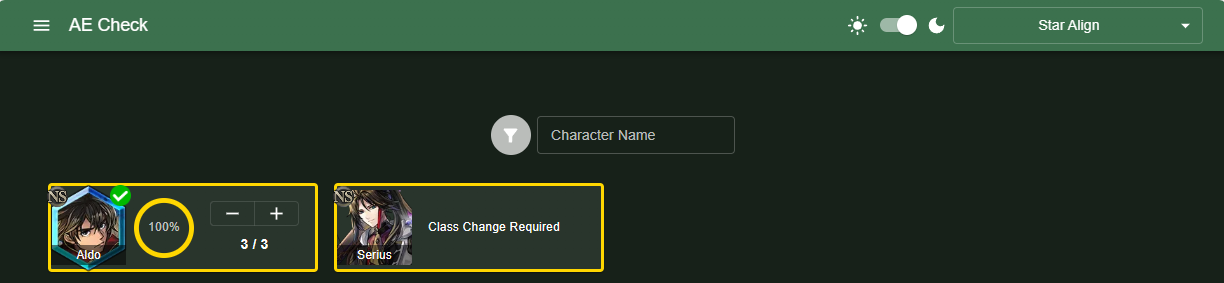
- You can change Star Align status.
- If Star Align is unavailable, description is showed instead.
- Try using filters and search bar to find characters.
If character's Star Align status is on maximum, another format of image will be shown.
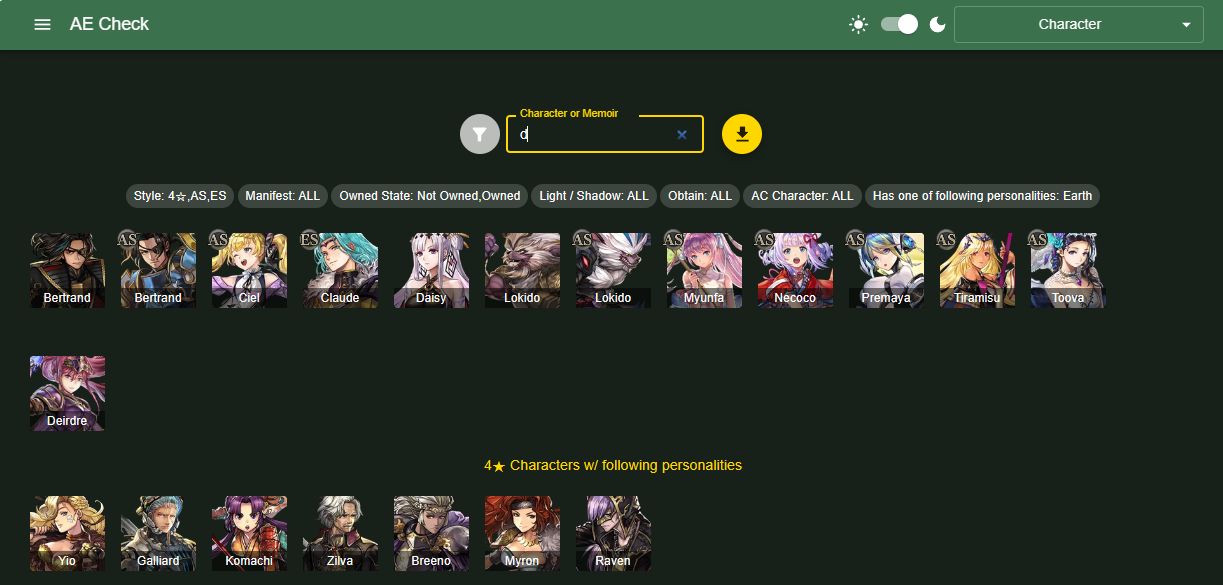
- Try using filters and search bar to find characters.
- You can view checked characters/manifests/grastas/etc... on this page too.
- If personality filter is enabled, 4★ Characters w/ selected personalities are shown too.
- You can download result by image.
※ Download button may not be working well on some devices. Use your device's screenshot functionality, sorry for that.
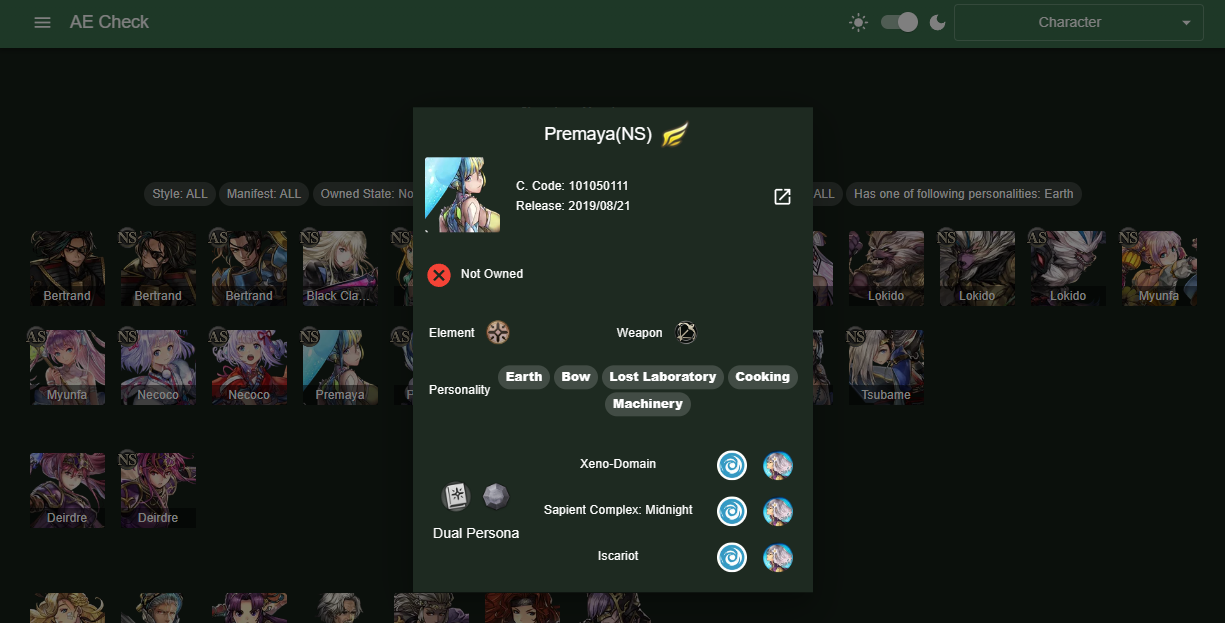
- You can check character detail after click(touch)ing character icons, except character check page.
- Link for Seesaa Wiki/AE Wiki(character), Altema.jp/AE Wiki(dungeon) is provided.
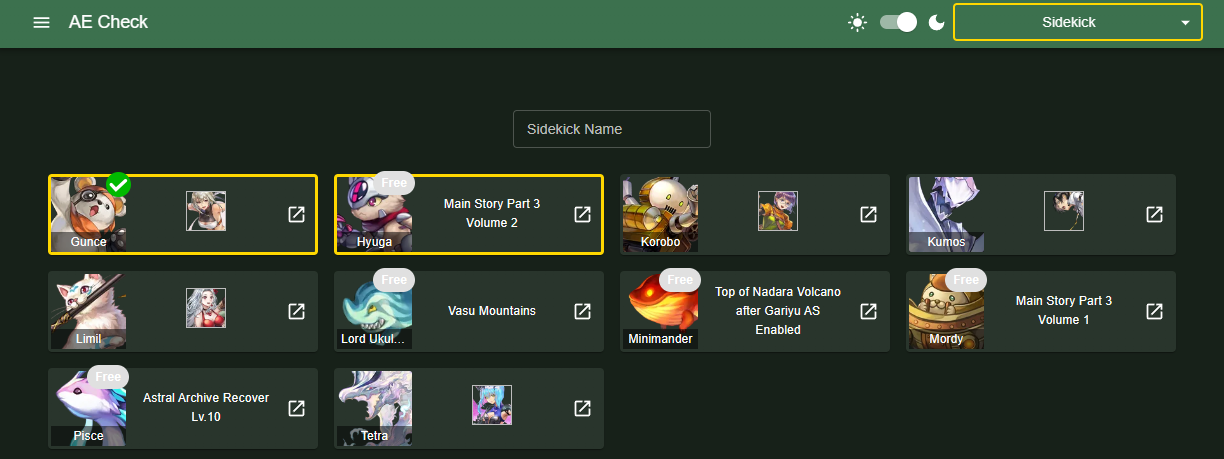
- Buddy check is deprecated in new AE Check.
- If Buddy requires partner character, it's owned state depends on that character.
- You can view brief obtain route and Seesaa Wiki/AE Wiki link.
I think it's better to view this page directly, so I will not describe this for long.
You can download all results by image.
※ Download button may not be working well on some devices. Use your device's screenshot functionality, sorry for that.
Shows recommendation for Star Dream Encounter.
It shows:
Free characters, Class Change available, Owned Characters are prefiltered
- Characters released within 1 year
- Characters with buddy
- AC / ES / AS / NS Characters.
If You have no options for recommendation, it shows recommendation w/ Class Change available characters as a second option.
You can change option to show only recent styles or not. Also you can set whether to exclude characters released within 3 month, to use on 7 Star Piece Encounter.
Shows recommendation for Treatise, Codex and Opus.
It shows Class Change available characters with:
- Characters released within 1 year
- AC / ES / AS Characters.
You can change option to show not owned characters or not.
Same UI for Legacy version's "My Result".
- you can group owned characters by element or weapon type.
- If you select to group by element, some characters are showed 2 times because dual-element character is in AE.
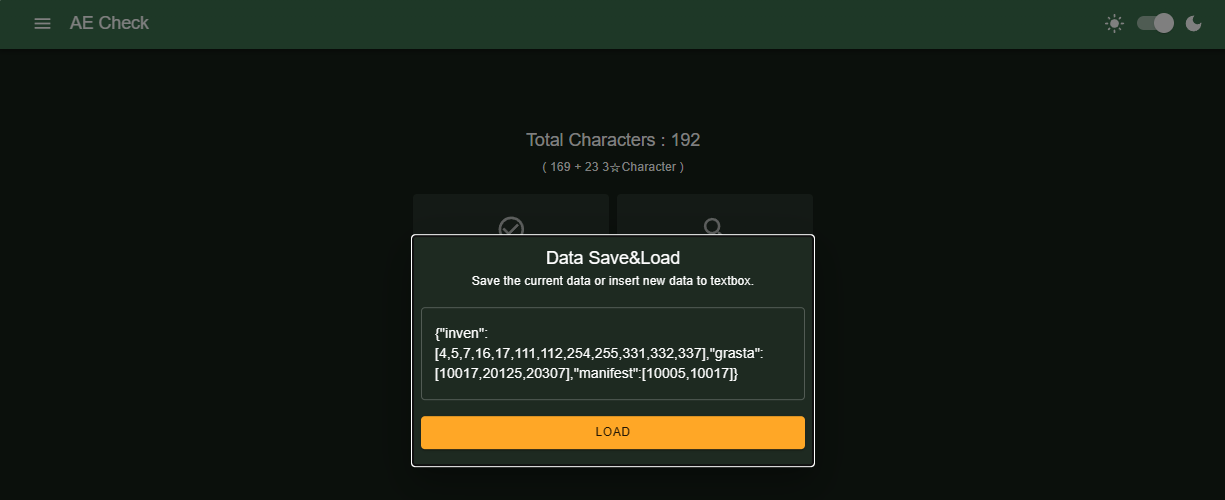
- Copy current data to save your data on
.txtfile, or other format.
(UseCtrl + Aor Clipboard on mobile devices) - If you want to load data, overwrite data and press LOAD button.