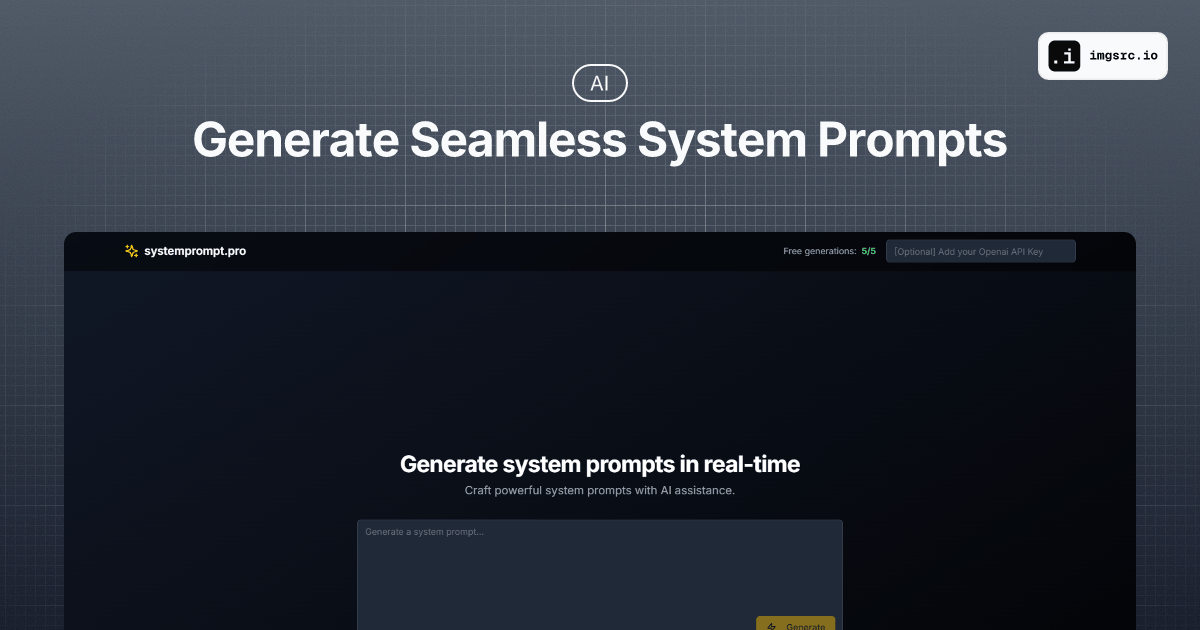A modern web application that helps users create effective AI system prompts with intelligent assistance. Built with Next.js and OpenAI.
- 🚀 Intelligent system prompt generation
- 🎨 Beautiful, responsive UI with dark mode
- ✨ Real-time prompt generation
- ⌨️ Smart keyboard shortcuts:
- Enter to submit
- Shift+Enter for new line
- Ctrl/Cmd+Enter for new line
- 🔄 Loading state animations
- 🔑 OpenAI API key integration
- 💯 Free tier with 5 generations
- 📋 One-click copy to clipboard
- 🔄 Regeneration capability
- 📱 Mobile-friendly design
The system uses a multi-step generation process to create highly effective system prompts:
-
Initial Enhancement
- Takes your input prompt
- Uses GPT-4 to enhance and structure it professionally
- Adds missing context and improves clarity
-
Three-Step Refinement
- Step 1: Converts the enhanced prompt into a system prompt format
- Step 2: Adds stricter guidelines and specific examples
- Step 3: Final optimization with additional safety measures and clear instructions
-
Final Output
- Delivers a production-ready system prompt
- Includes proper formatting and structure
- Ensures compatibility with various AI models
This iterative process ensures each generated prompt is:
- Well-structured
- Comprehensive
- Clear and concise
- Safe and controlled
- Ready for immediate use
- Next.js 15 (App Router)
- React
- TypeScript
- Tailwind CSS
- Framer Motion
- OpenAI API
- Shadcn UI
-
Clone the repository:
git clone https://github.com/c-w-d-harshit/system-prompt-generator.git cd system-prompt-generator -
Install dependencies:
npm install # or pnpm install -
Create a
.env.localfile in the root directory:OPENAI_API_KEY=your_openai_api_key_here PRE_SYSTEM_PROMPT='Your pre-system prompt here' SYSTEM_PROMPT='Your system prompt here' UPSTASH_REDIS_REST_URL="https://your-upstash-url.upstash.io" UPSTASH_REDIS_REST_TOKEN="your_upstash_token_here"
-
Run the development server:
npm run dev # or pnpm dev
Open http://localhost:3000 with your browser to see the application.
Contributions are welcome! Please feel free to submit a Pull Request.
-
Fork the project
-
Create your feature branch:
git checkout -b feature/AmazingFeature
-
Commit your changes:
git commit -m 'Add some AmazingFeature' -
Push to the branch:
git push origin feature/AmazingFeature
-
Open a Pull Request
Distributed under the MIT License. See LICENSE for more information.
Portfolio: cleverdeveloper.in