-
Notifications
You must be signed in to change notification settings - Fork 2
2.Run
To perform the analysis we will run the different macros. All of them need as input a txt file where we include the information of the runs we are analysing. In the
⏩
# Do not use spaces " " except between KEYWORD and input variables
# If input variables are a list, use "," as a separator
########################
#### DAQ INFO ####
########################
TYPE: ADC
MODEL: 5725S
BITS: 16384
DYNAMIC_RANGE: 2
SAMPLING: 4e-9
########################
#### RUNS INFO ####
########################
RAW_DATA: DAT
MONTH: Feb22_2
OV_LABEL: OV1
MUONS_RUNS: 29
LIGHT_RUNS: 9
ALPHA_RUNS: 25
CALIB_RUNS: 1,8
CHAN_LABEL: SiPM0,PMT,SC
CHAN_TOTAL: 0,4,6
CHAN_POLAR: -1,-1,1
CHAN_AMPLI: 250,50,1030
########################
#### CHARGE INFO ####
########################
TYPE: ChargeAveRange,ChargeRange
REF: AveWvf
I_RANGE: -1
F_RANGE: 8
This input file could be introduced as a terminal argument when we run the macros otherwise it will be asked as an input afterwards.
All the previous instructions are based on a Linux operating system. In summary to run the macros you will need to type:
cd ../macros
python3 XXmacro.py InputFileThe procedure is very similar, here we summarize the principal steps to follow:
0.- Install Git (to clone the repo)
1.- Clone the repository:
OPTION#1
- Open command palette
- Type clone (git)
- Introduce the direction of the repository (https://github.com/CIEMAT-Neutrino/CYTHON_TOOLS.git)
- Choose the folder to allocate the repository and open
OPTION#2
- From the TOOL_BAR select Terminal
- Open a new one and select the
$\verb+ \plus v +$ bottom- Choose
$\verb+ Git Bash+$ and run
git clone https://github.com/CIEMAT-Neutrino/CYTHON_TOOLS.git
cd CYTHON_TOOLS
code .
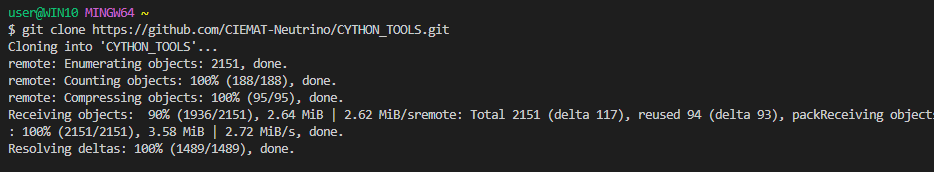
2.- Install python+pip3 - Install the recommended extensions for Python (VSCode suggestions)
curl https://bootstrap.pypa.io/get-pip.py -o get-pip.py
python --version python -m pip install --upgrade pip
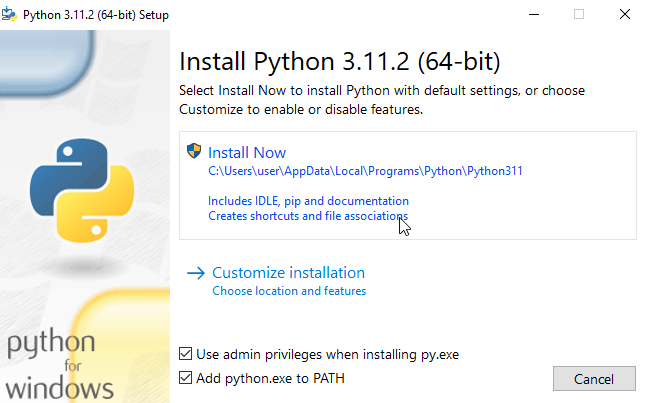
- Open cmd as administrator + VSCode WSL Extensions
wsl --install
- Ideally with
$\verb+ wsl +$ you can open VS ($\verb+ code . +$ ) and run the commands as in Linux