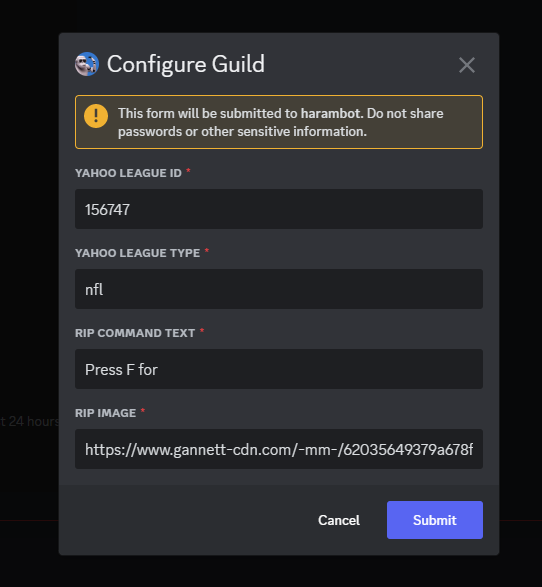-
-
Notifications
You must be signed in to change notification settings - Fork 19
Configuration
DMcP89 edited this page Jul 19, 2024
·
4 revisions
This page details how to configure your harambot instance once it is up and running.
- Generate a OAuth url from the discord developer portal using the bot scope and the following permissions:
- Send Messages
- Send Messages in Threads
- Embed Links
- Attach Files
- Read Message History
- Add Reactions
- Use Slash Commands
- Manage WebHooks
The permission value should be 277562378304
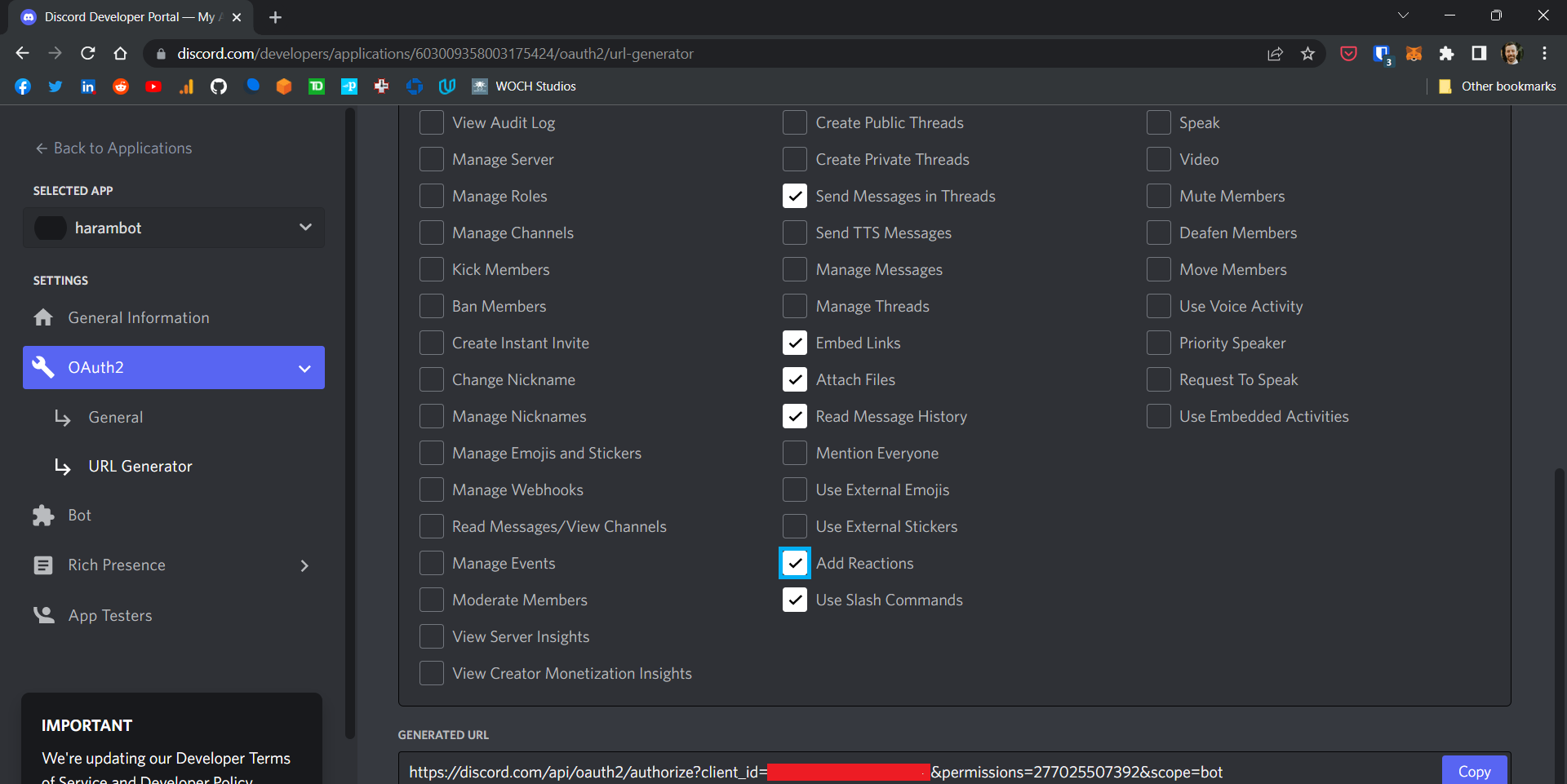
- Navigate to the generated url in a web browser and authorize the bot for your guild
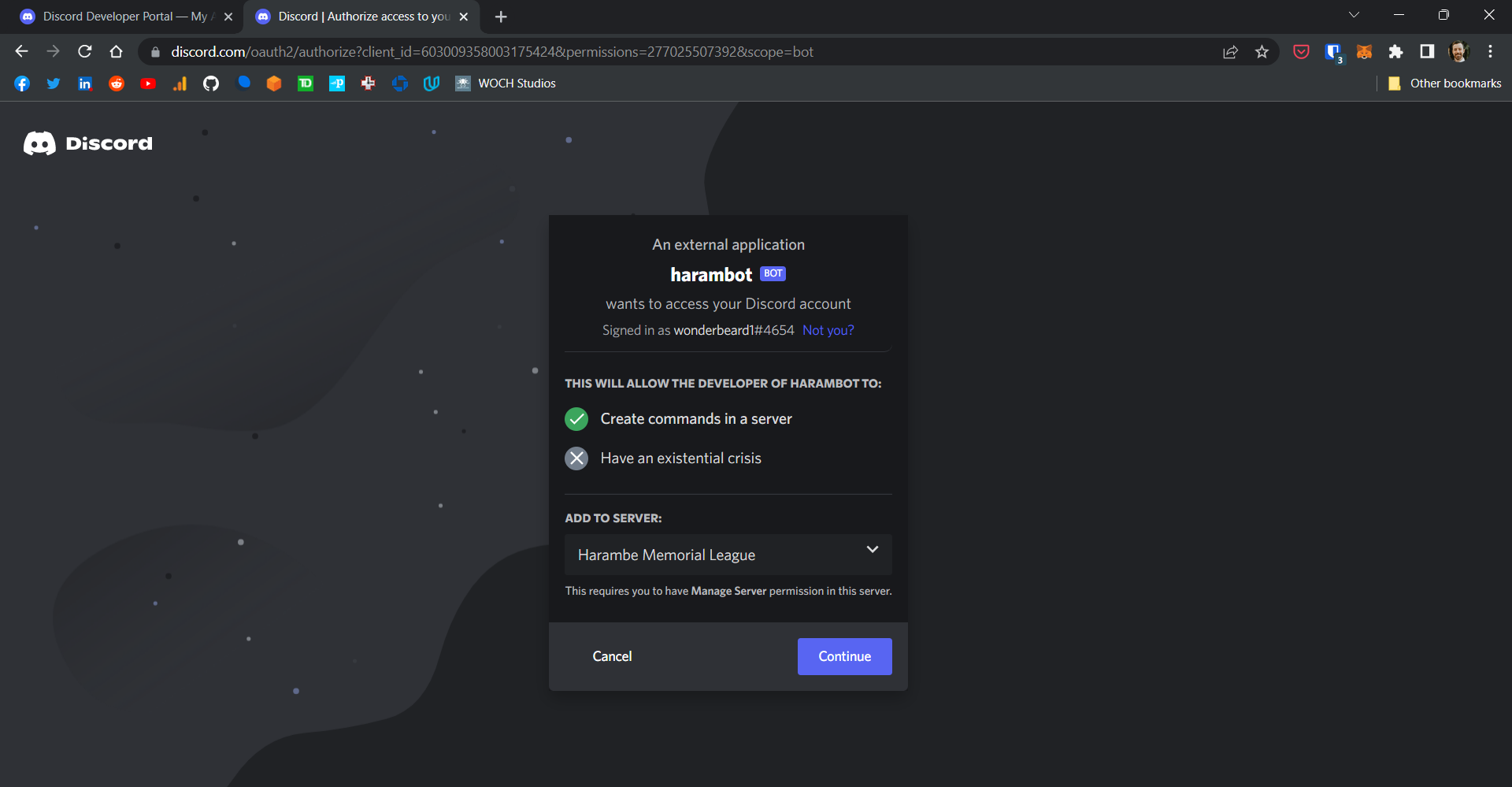
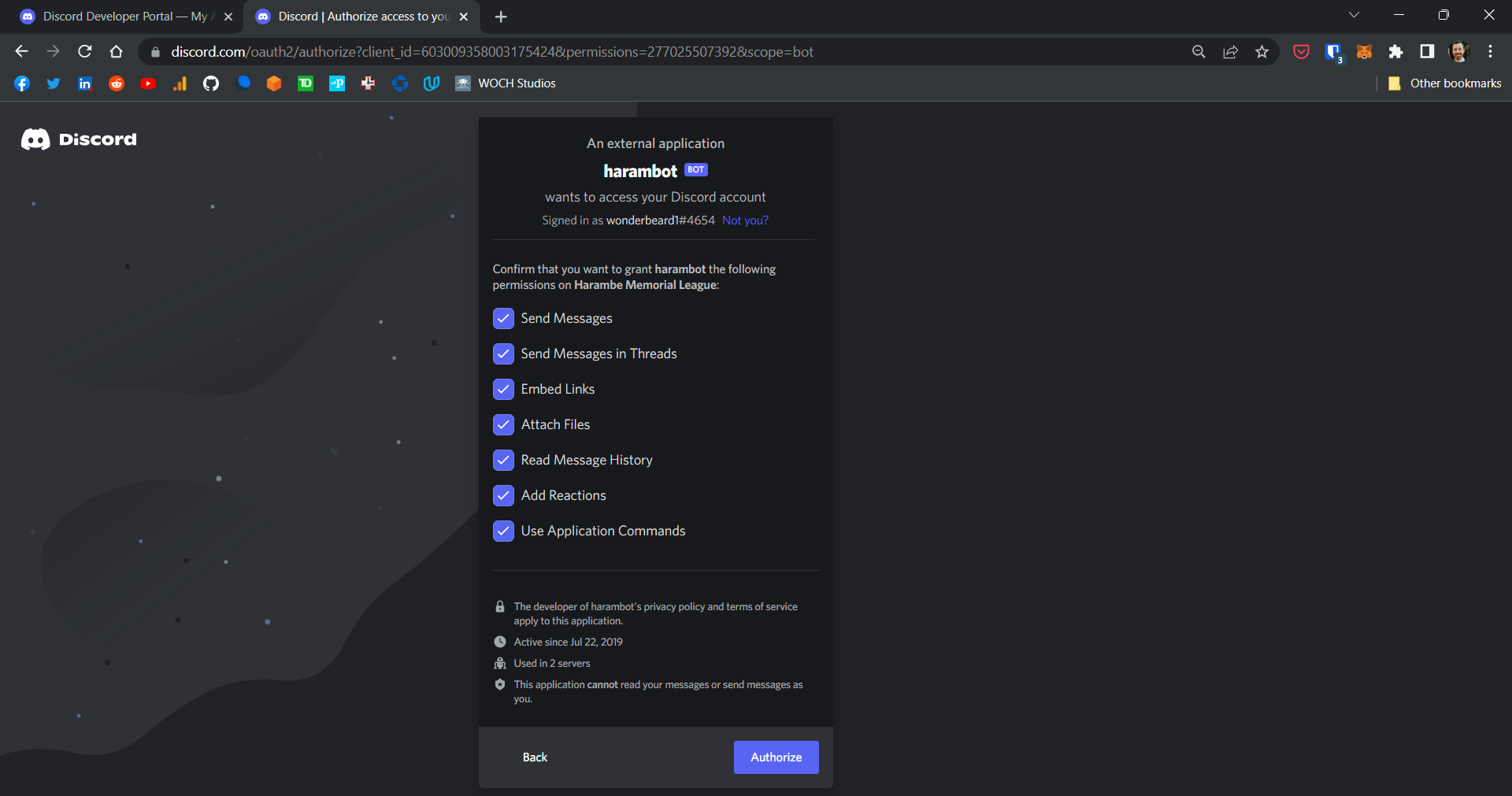
- Once your bot is added to your guild you can configure it by using the /configure command:
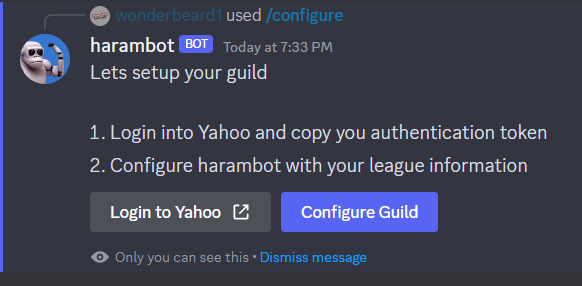
- Use the Login with Yahoo button to authenticate with Yahoo and get your Yahoo token
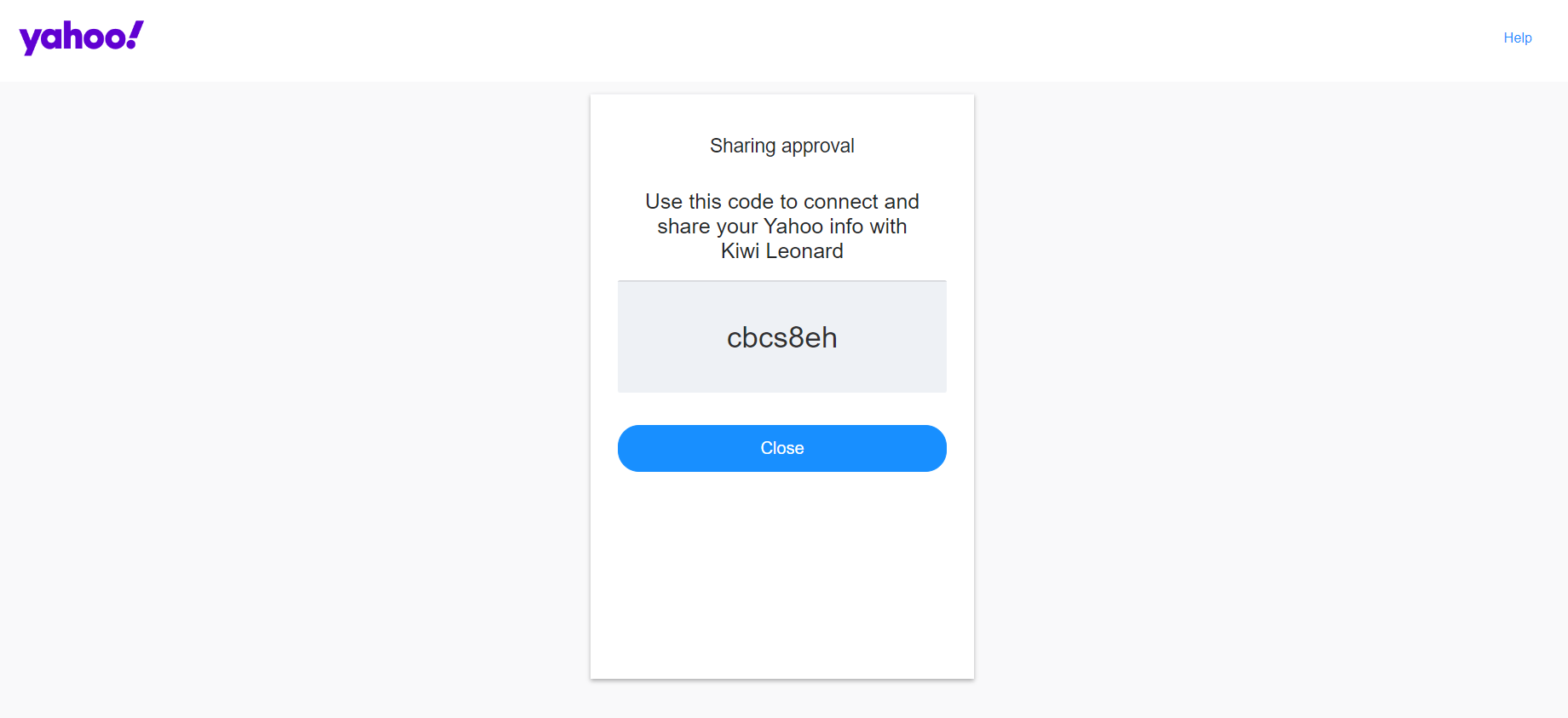
- Use the Configure Guild button to configure your guild for the bot
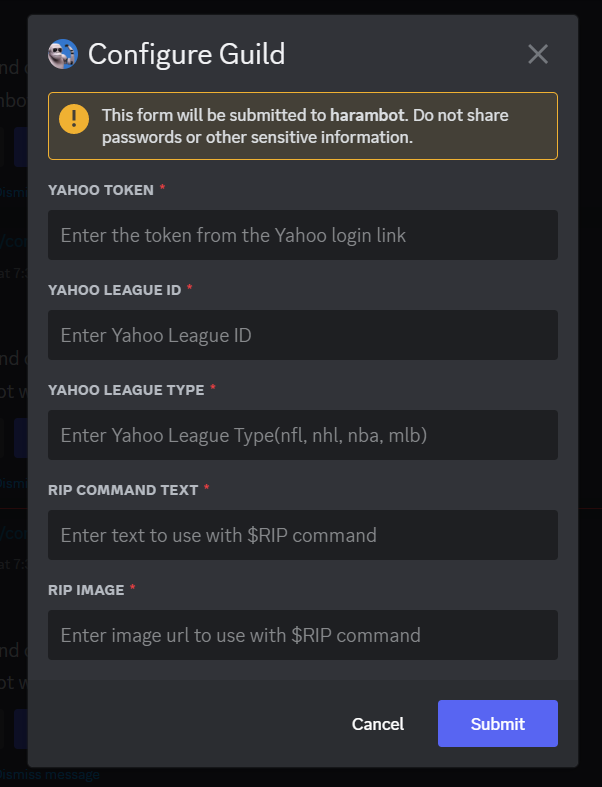
- You can reconfigure your guild by running the configure command and clicking the Configure Guild button.