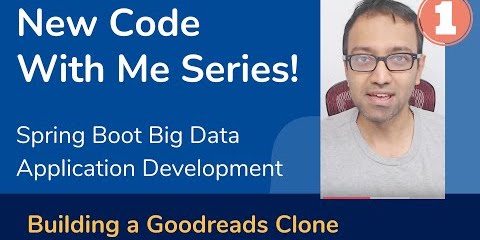180 minutes, Advanced, Start Building
Companion code for the Java Brains "code with me" series that reads data from DataStax Astra DB. The video series is located here
- Signup for DataStax Astra, or login to your already existing account.
- Create an Astra DB Database if you don't already have one.
- Create an Astra DB Keyspace called
sag_betterreadsin your database. - Generate an Application Token with the role of
Database Administratorfor the Organization that your Astra DB is in. - Click the 'Open in Gitpod' link:
- Once the app is finished launching in the Gitpod IDE, copy the
env.examplefile to a file named.envand fill the required values in from your Application Token and Astra DB connection settings. - Activate your environment settings by running
source .envin the Gitpod console. - Get your secure connect bundle from the connect page of your database and upload it to your Gitpod instance. Rename it to
secure-connect.zip - Move your
secure-connect.ziptosrc/main/resourcesin the Gitpod file explorer. - Start the example by running
./mvnw spring-boot:runin the Gitpod console.
- Follow along with the Java Brains "code with me" series. The video playlist is located here.
Once the Astra DB credentials are provided, BetterReads can connect to Astra DB.