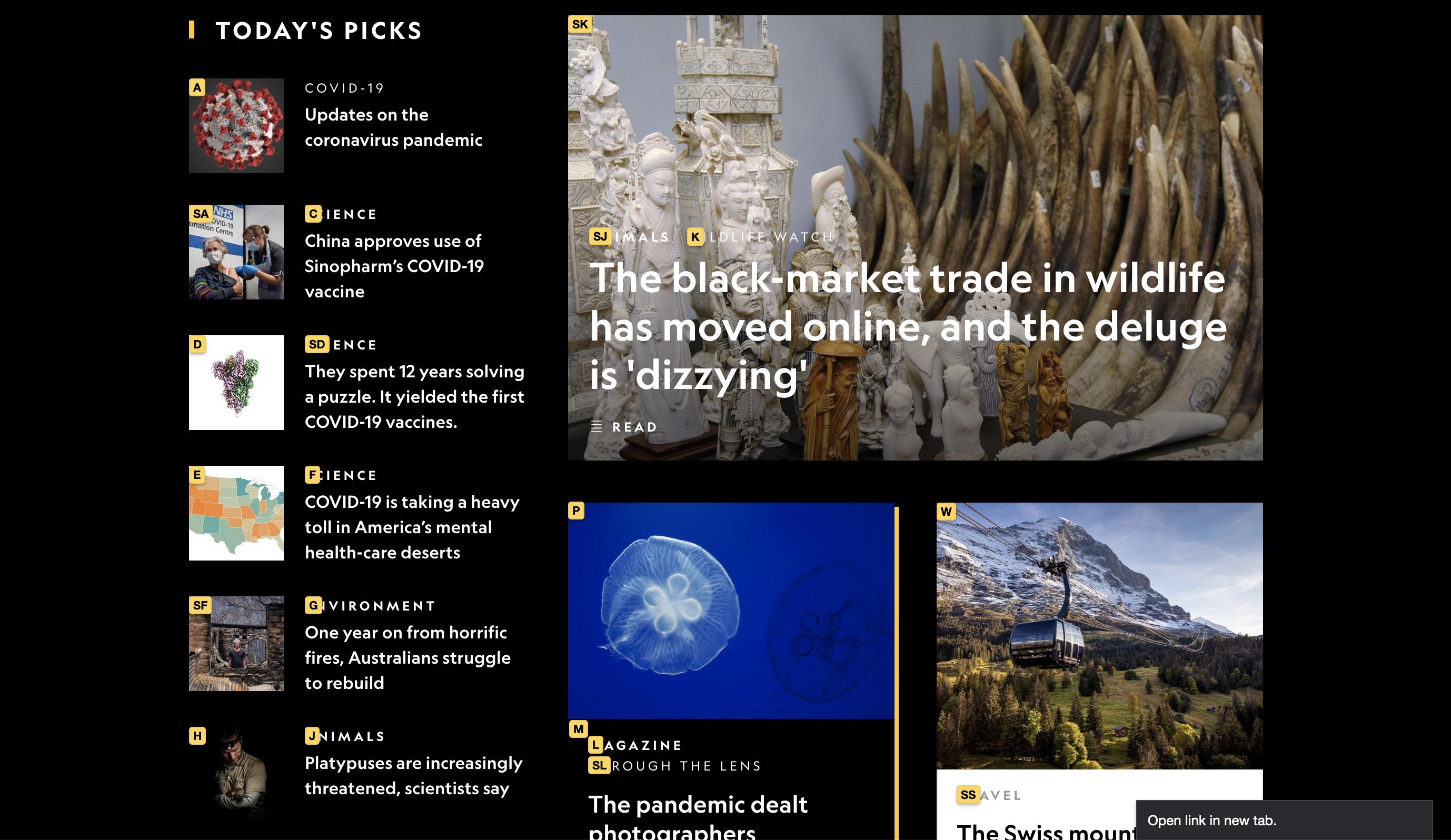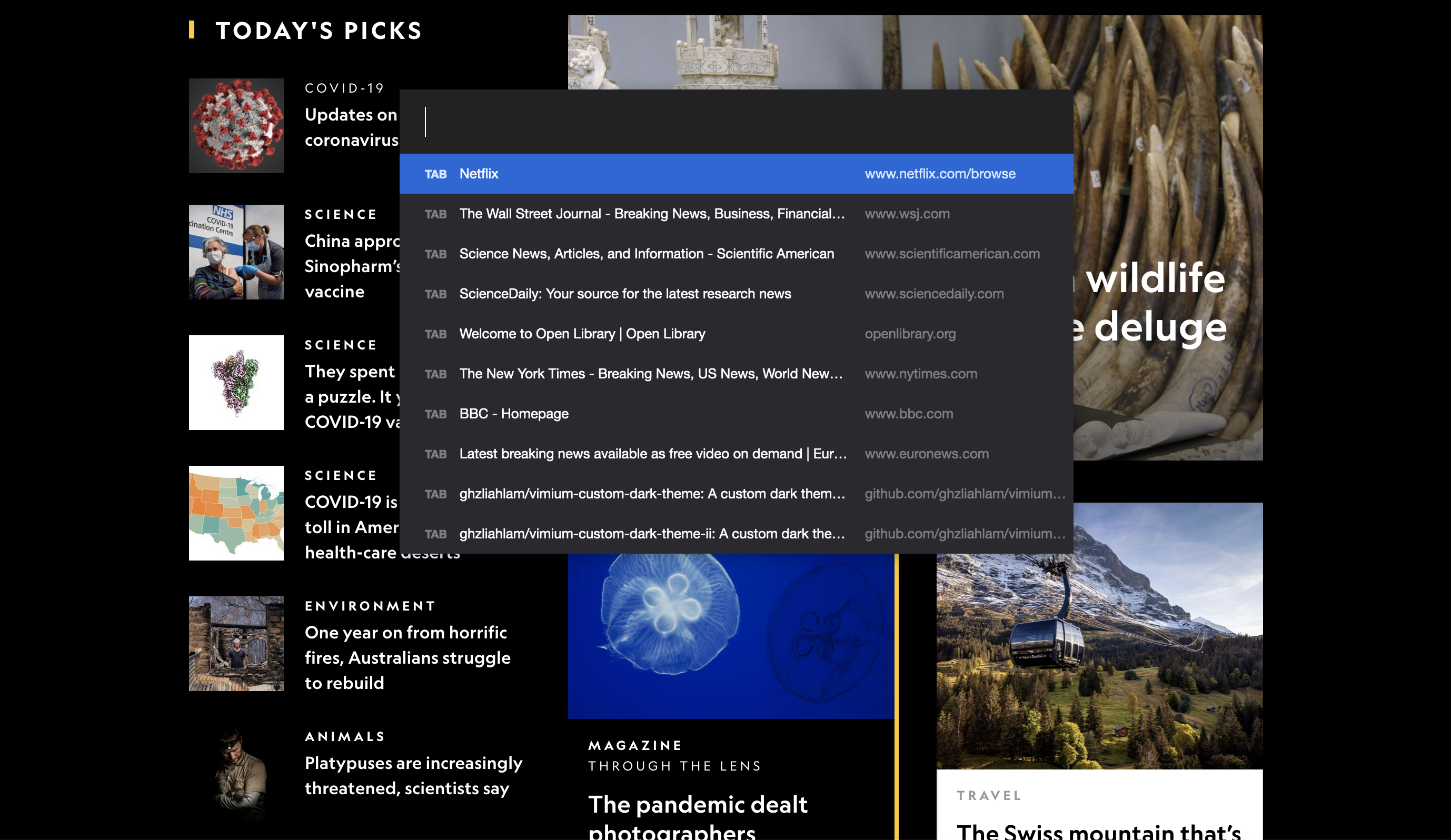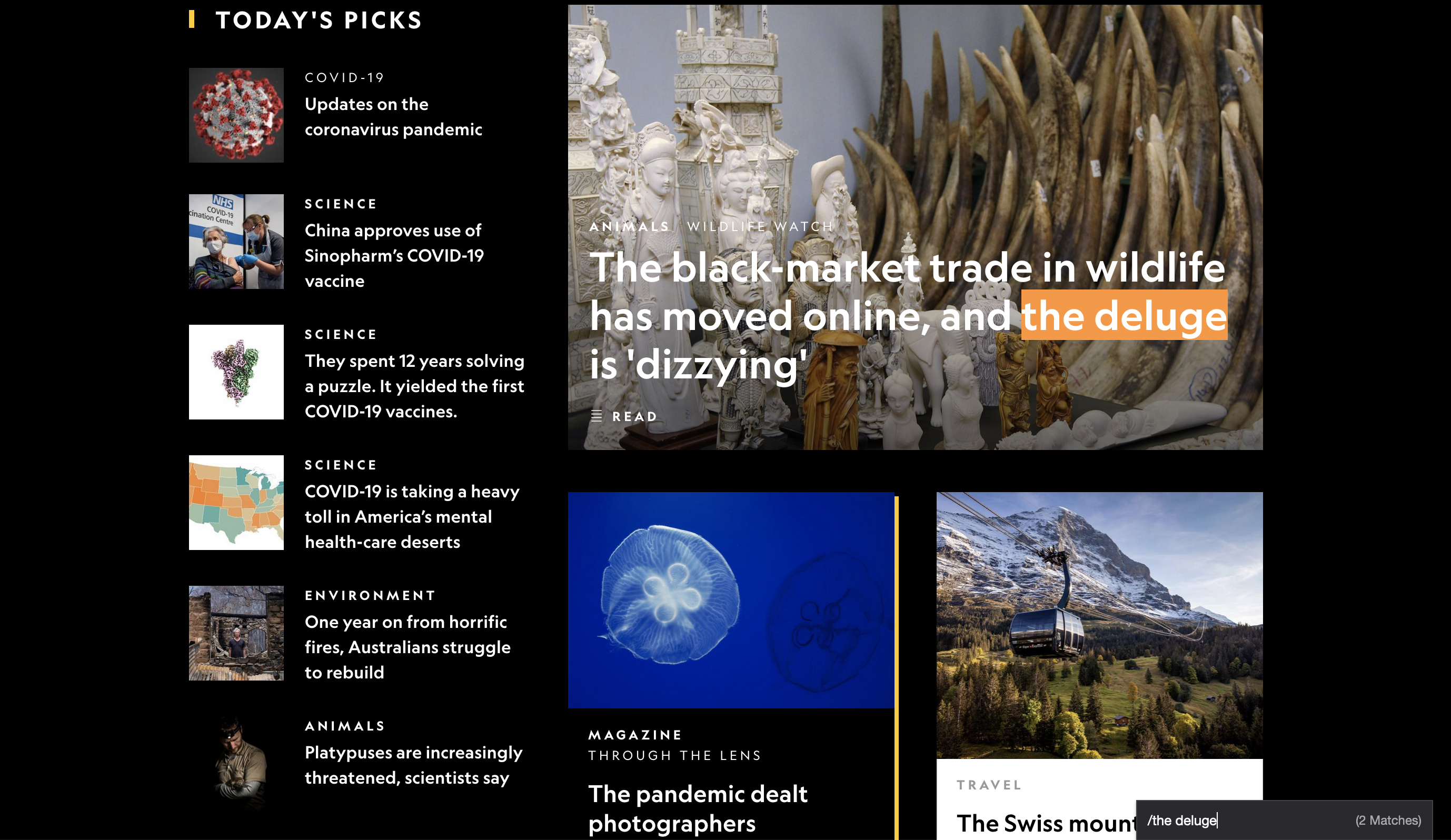A custom dark theme for the Vimium browser add-on that looks minimal and uses the system-ui font. A variation of gajzl's vimium-dark-theme.
Forked from gajzl/vimium-dark-theme-2 which was a fork of sei40kr/vimium-theme. For more custom themes, visit Vimium's GitHub wiki on themes.
You can install Vimium from your respective browser's add-ons store:
Copy the code in the CSS file into 'CSS for Vimium UI' inside 'Vimium Options' in your browser's add-ons settings:
- Google Chrome: chrome://extensions/
- Firefox: about:addons
Note that you may have to reload the page for the custom CSS to take effect.