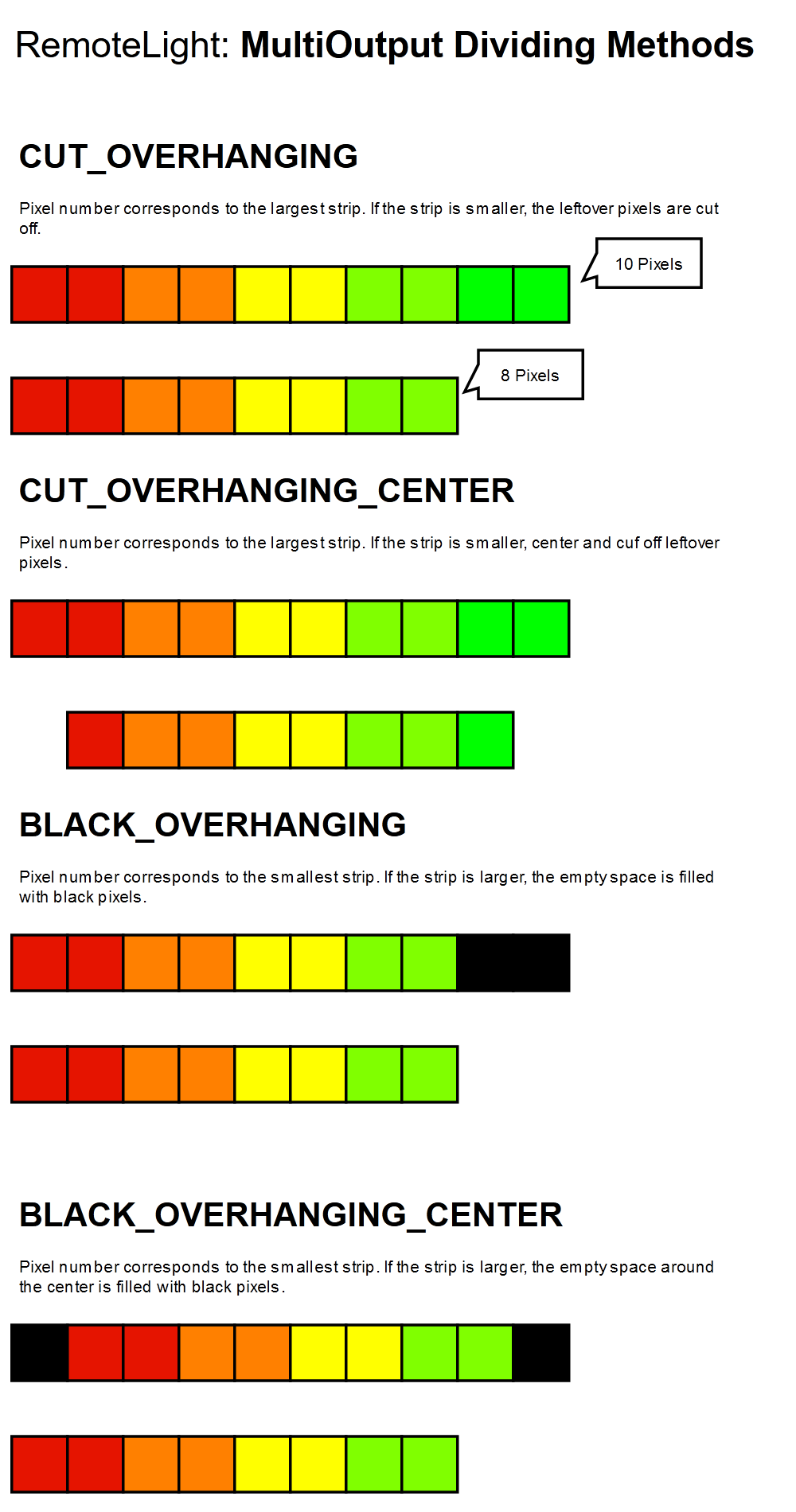-
-
Notifications
You must be signed in to change notification settings - Fork 8
MultiOutput
Lars edited this page Sep 2, 2020
·
1 revision
MultiOutput enables simultaneous output of the same content to multiple outputs.
Go to Output > Add > Link > MultiOutput to create a new MultiOutput device.
Define a unique name, select the desired output from the drop-down menu and click 'Add' to add it to the list. You can add as many outputs as you want.
The selected value in the 'Dividing method' menu determines how the pixels are divided on different strip lengths. The different methods work as shown here: