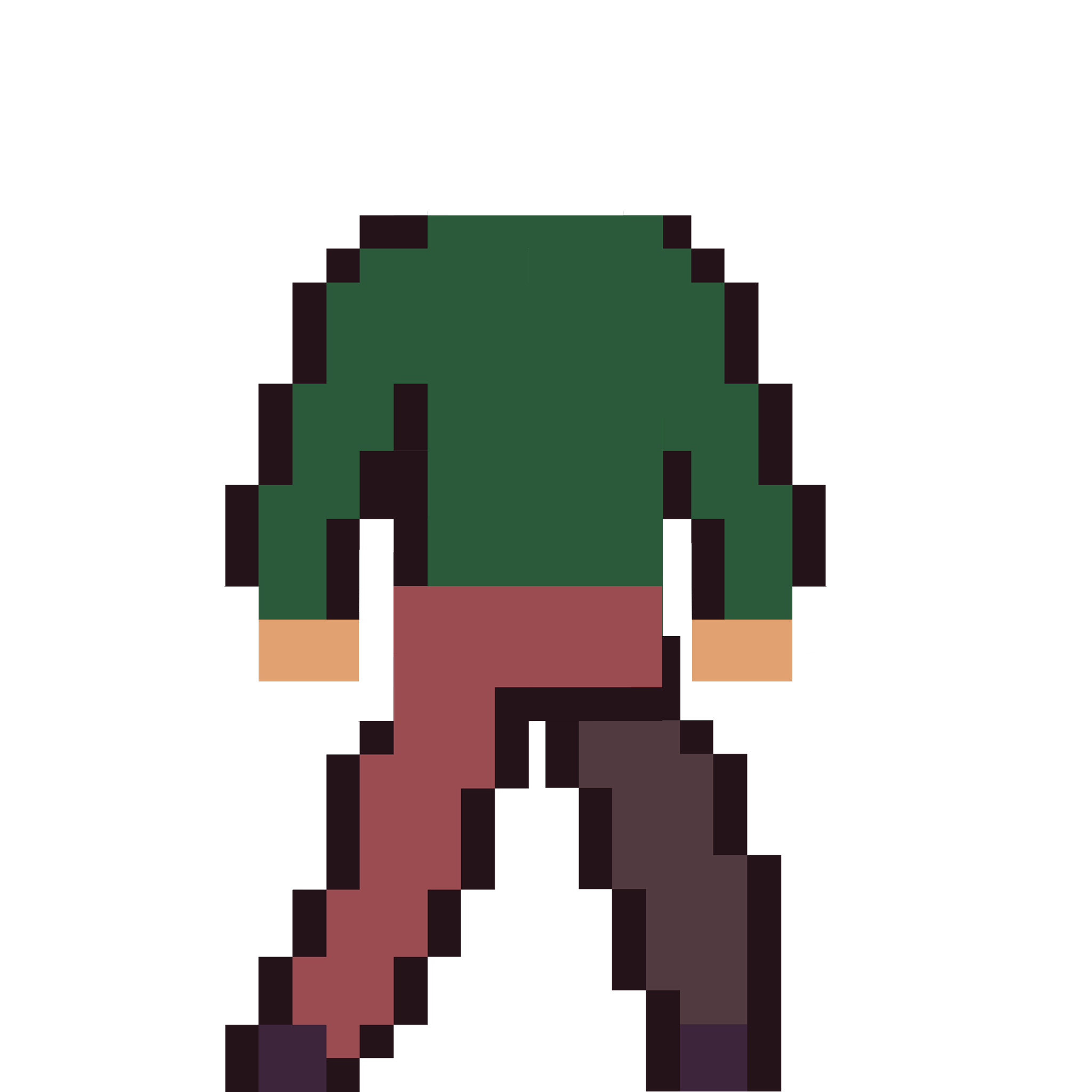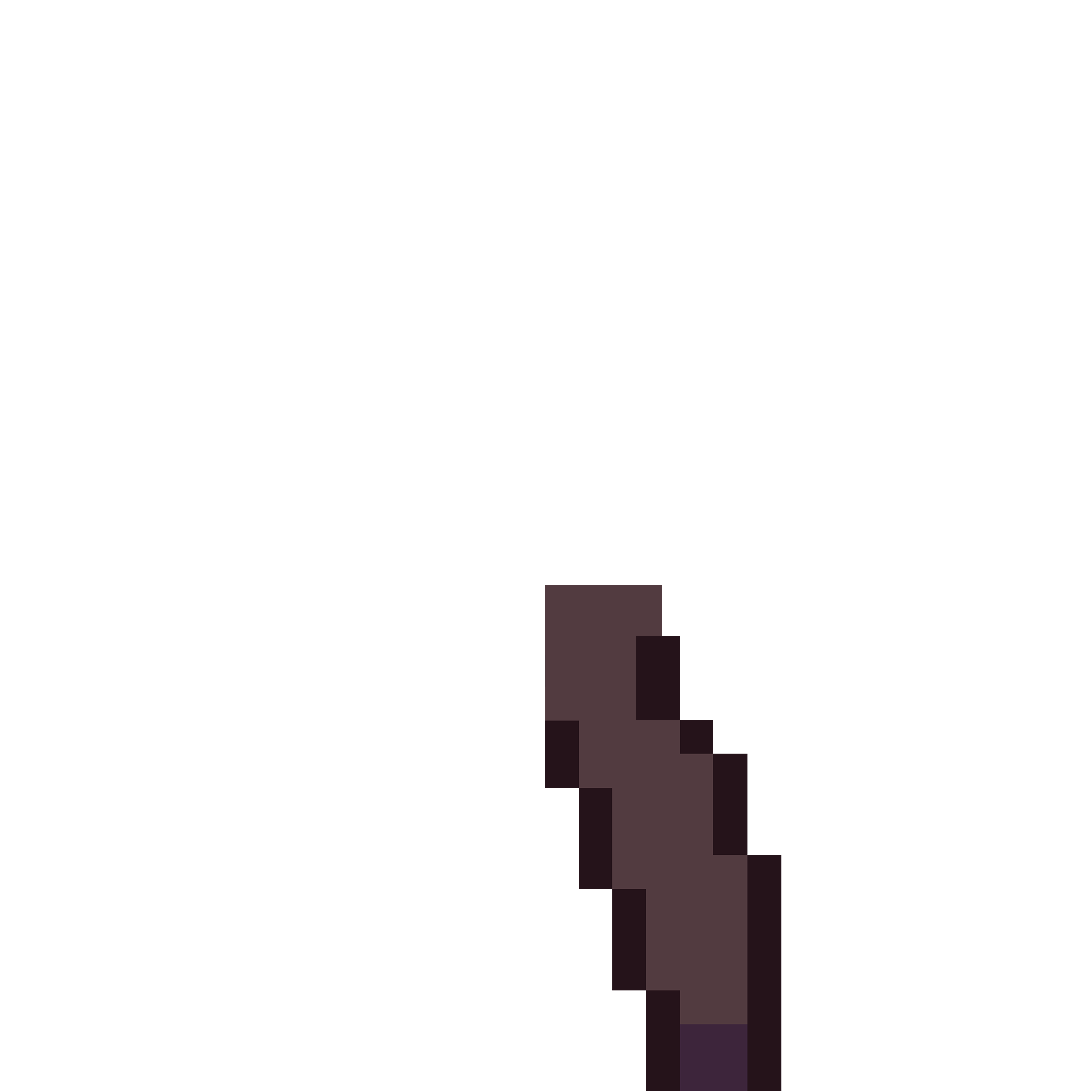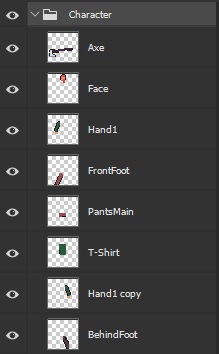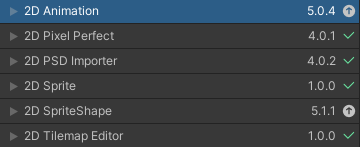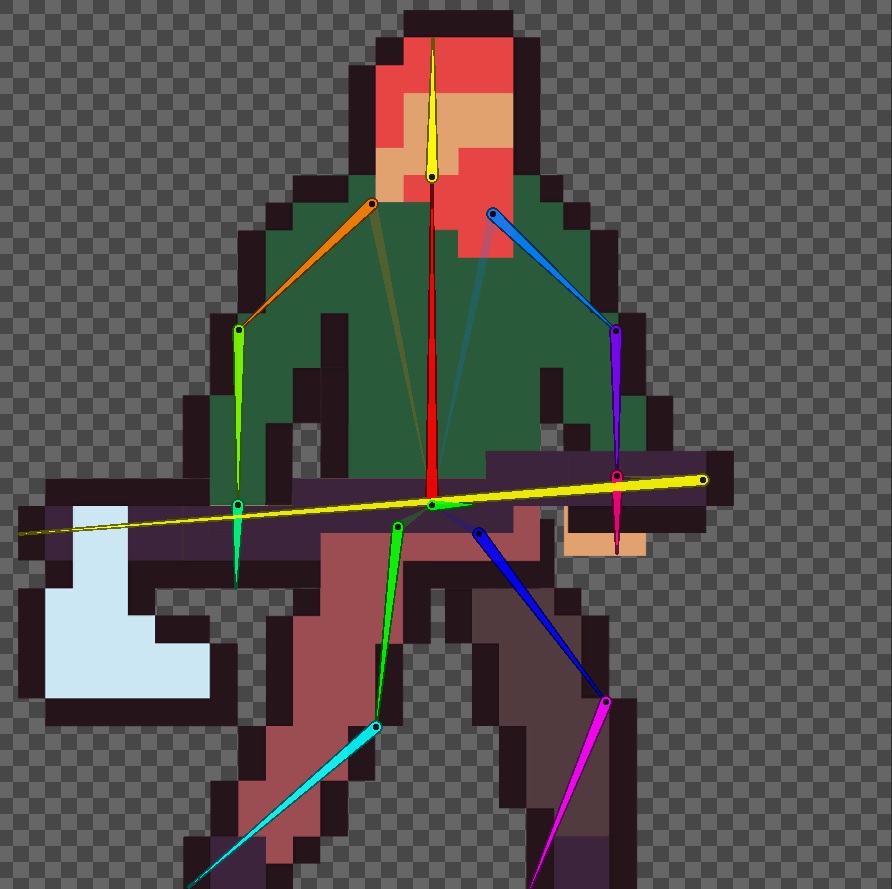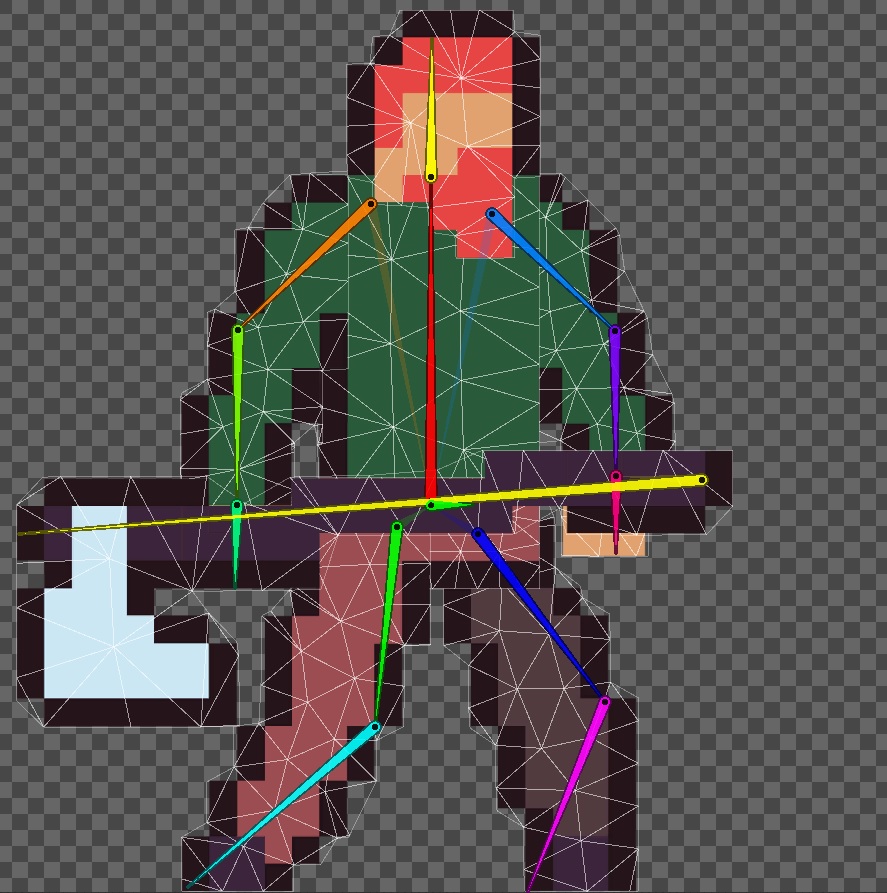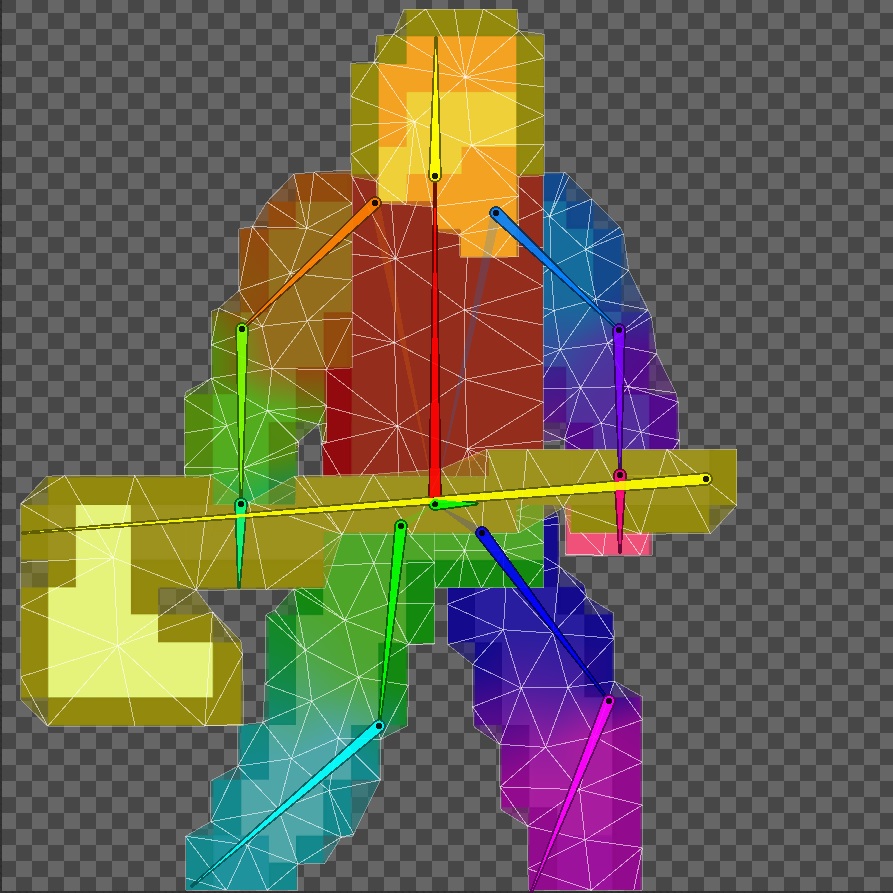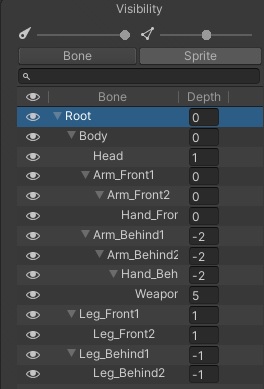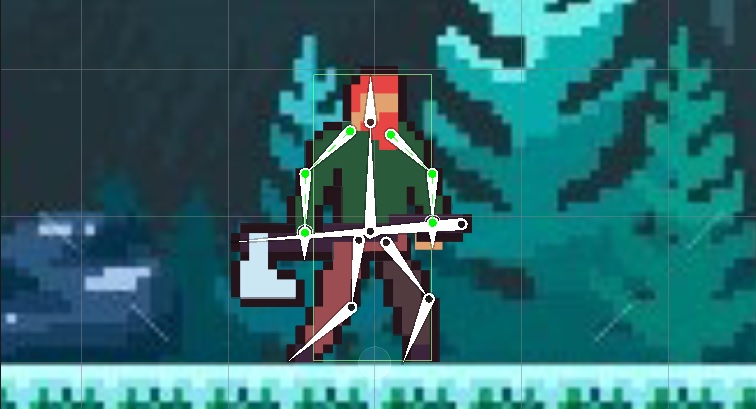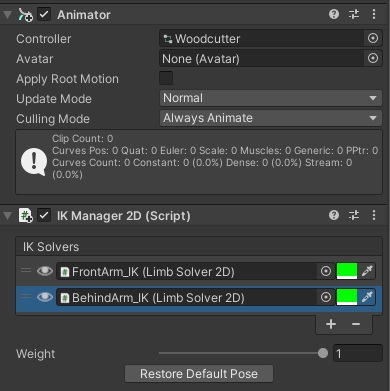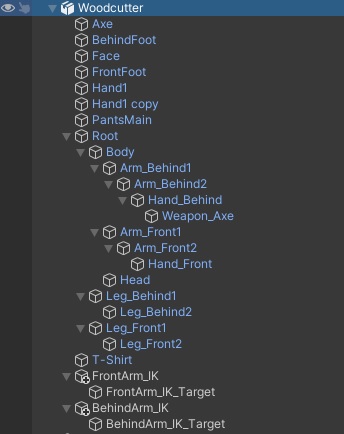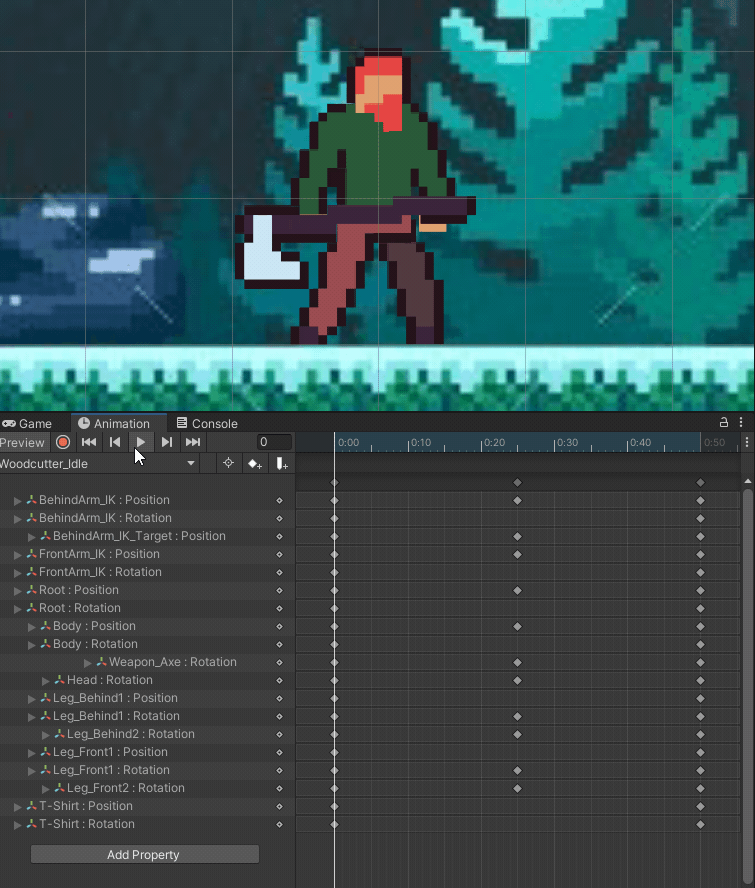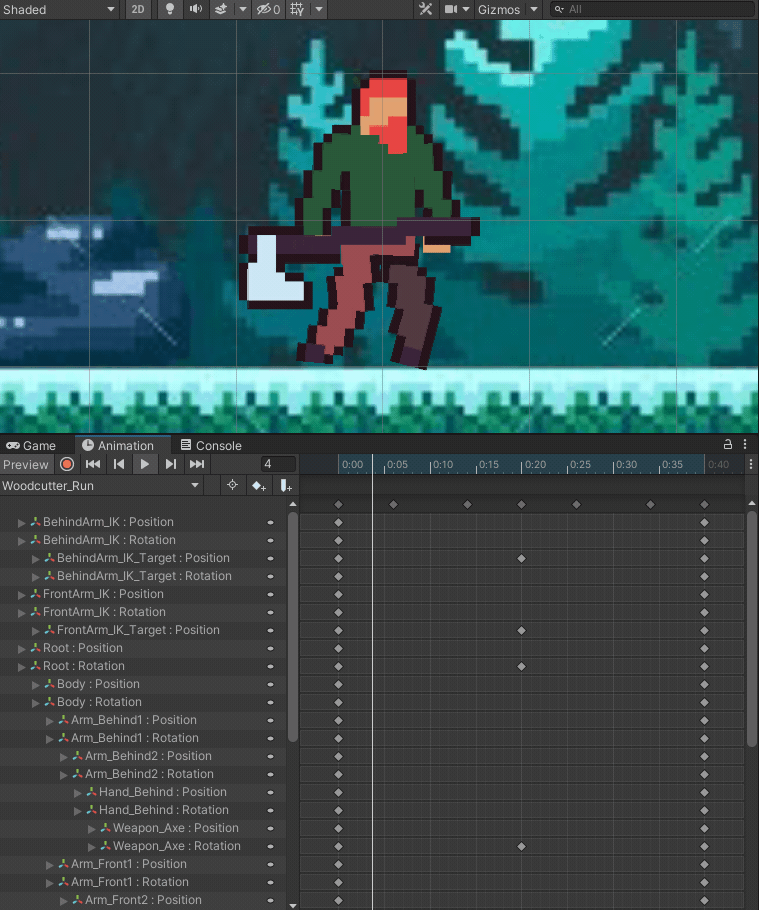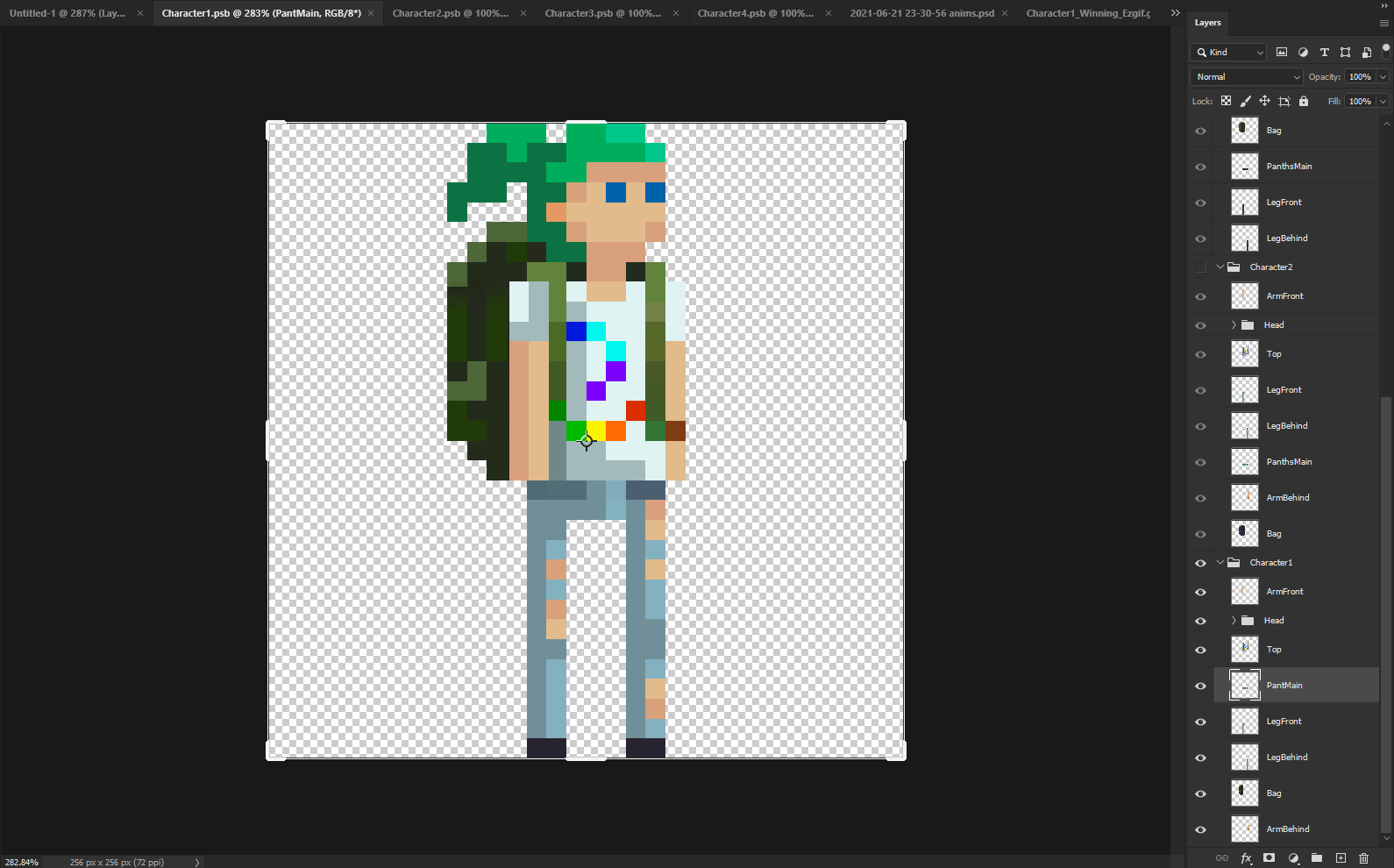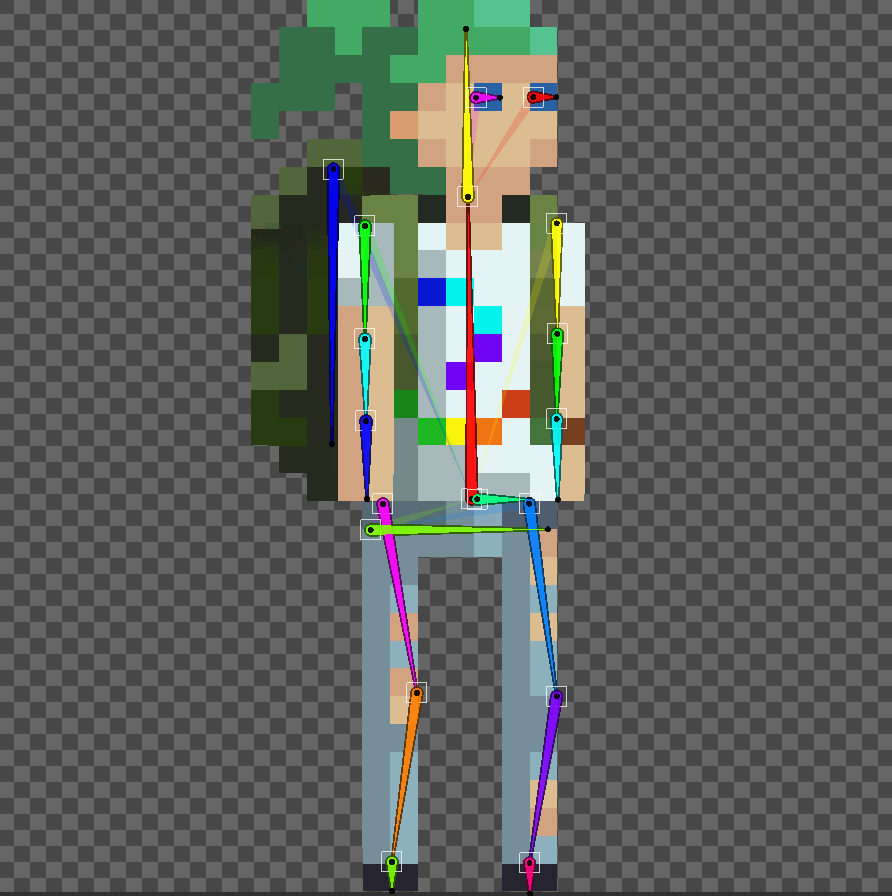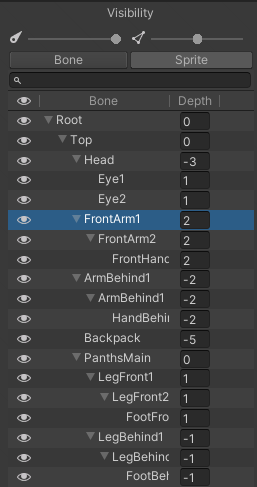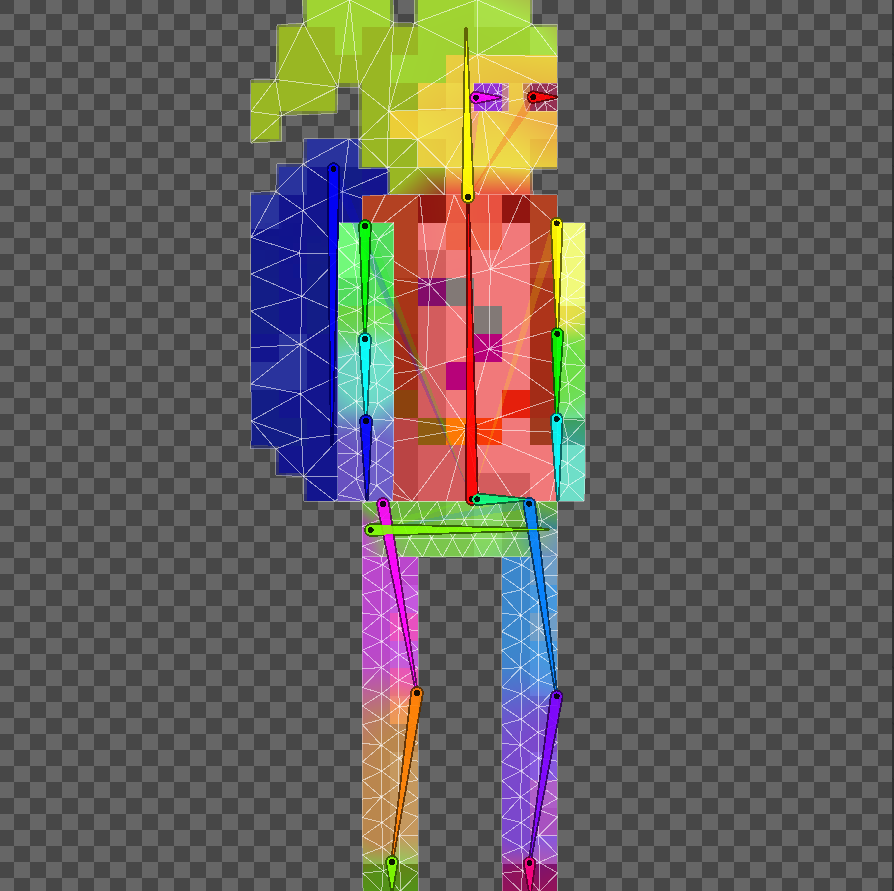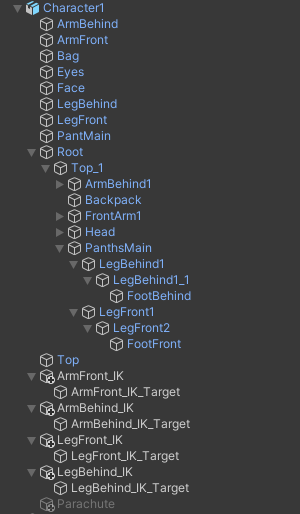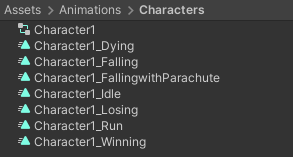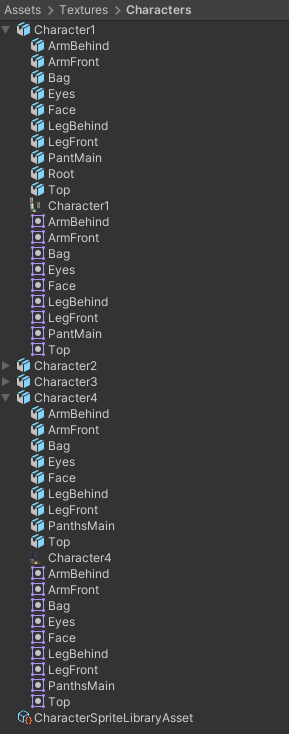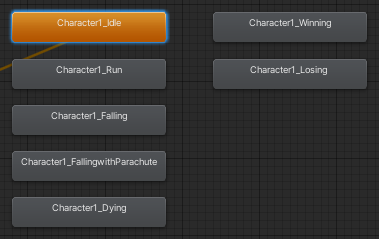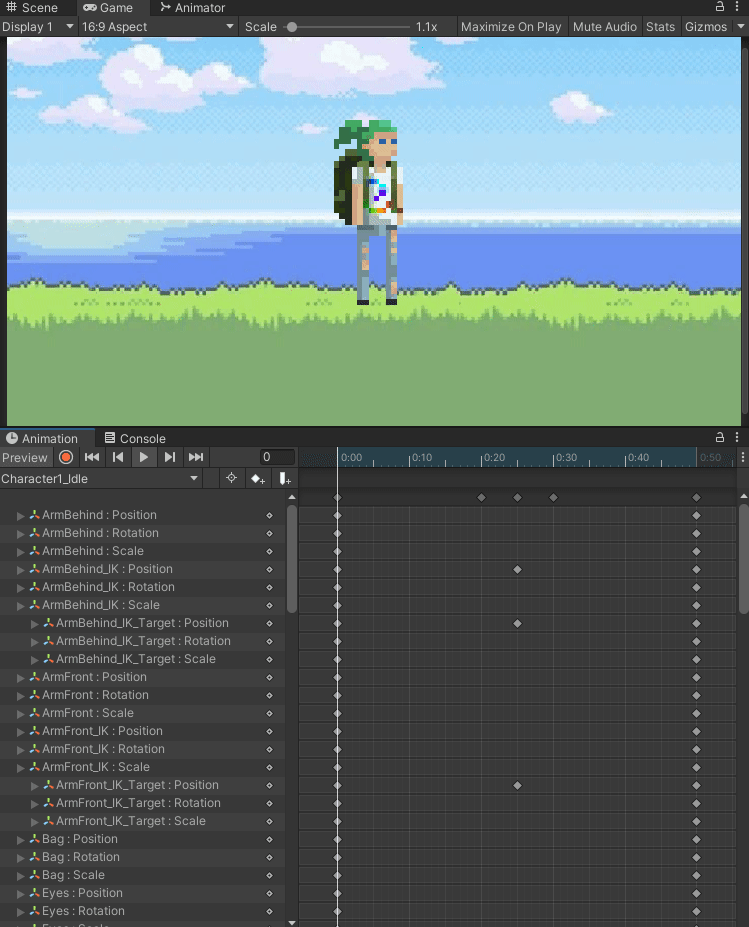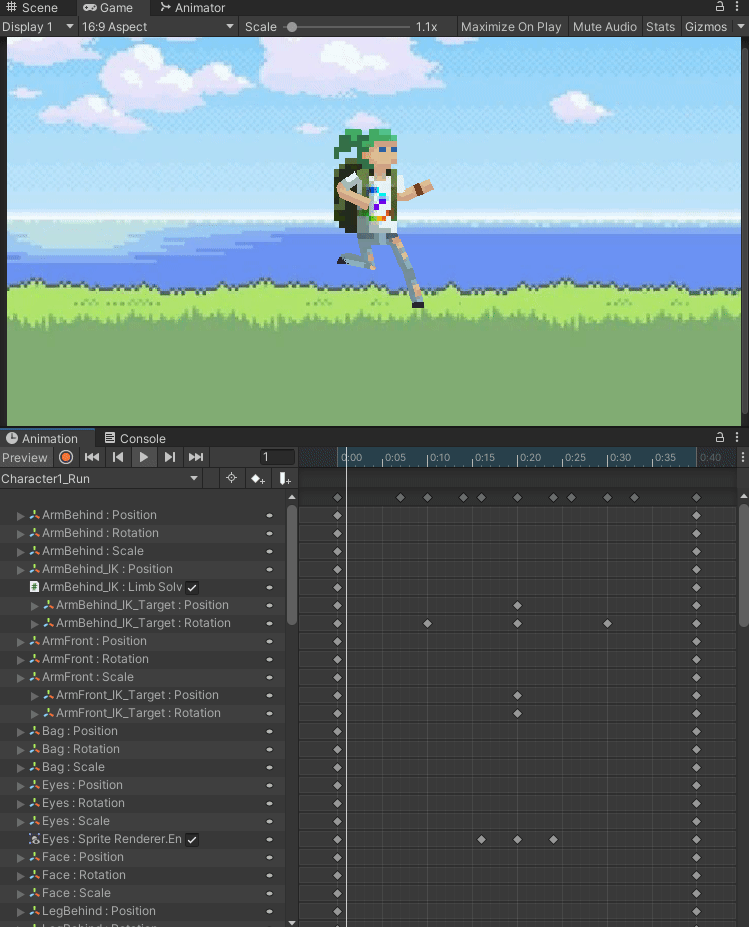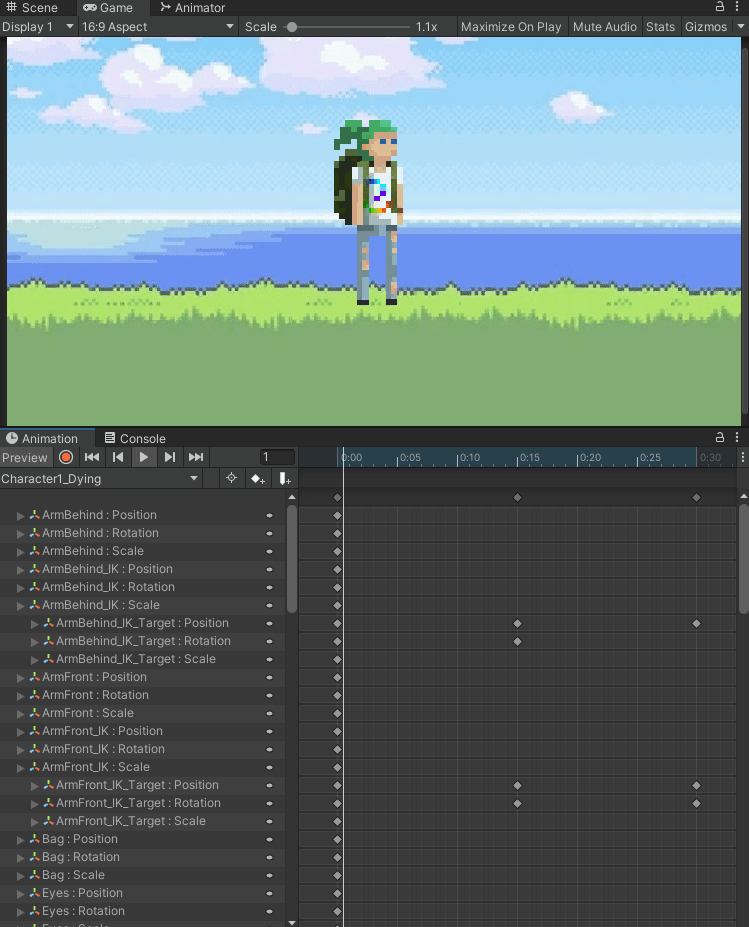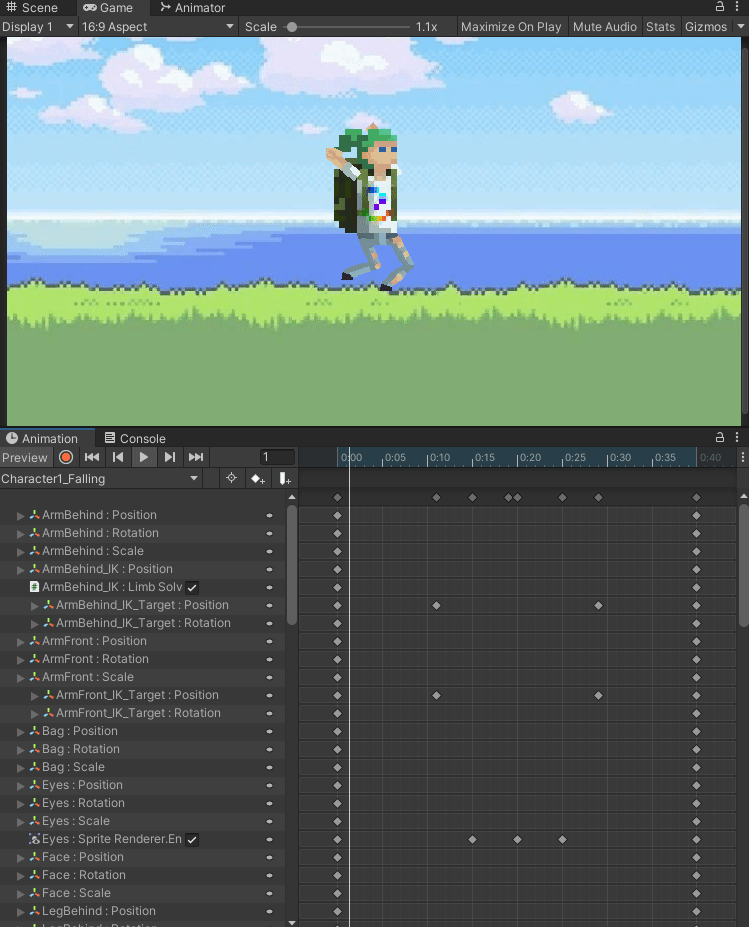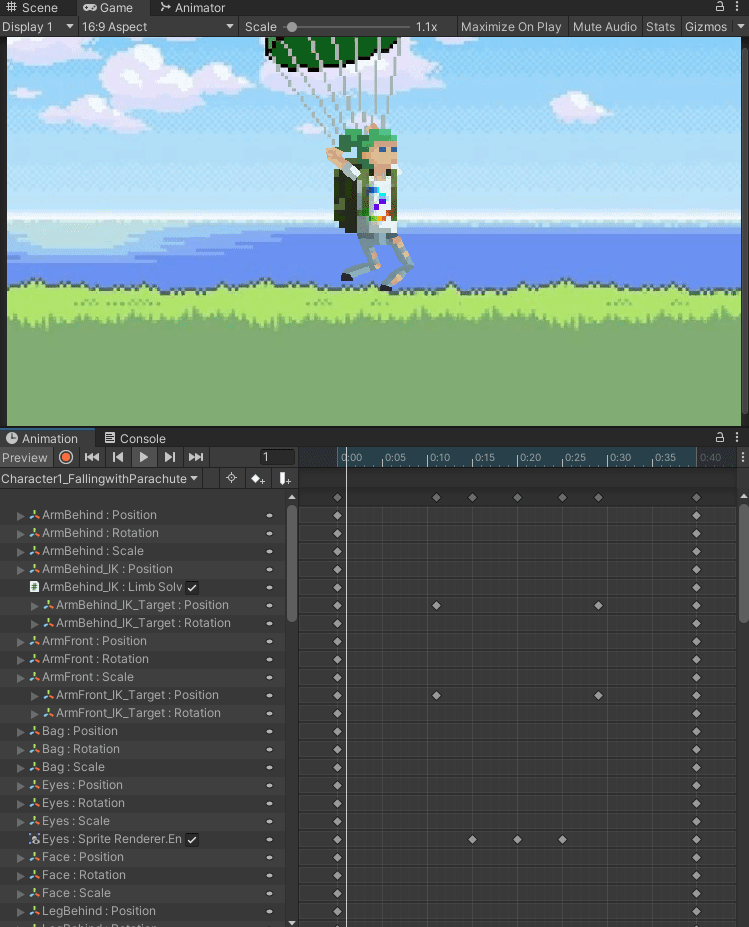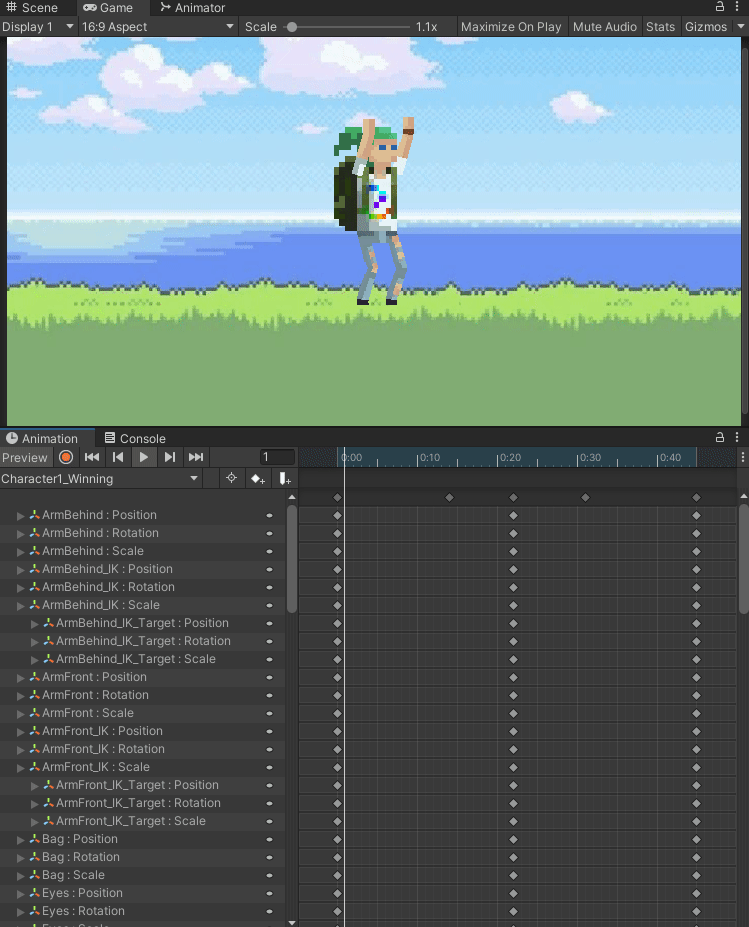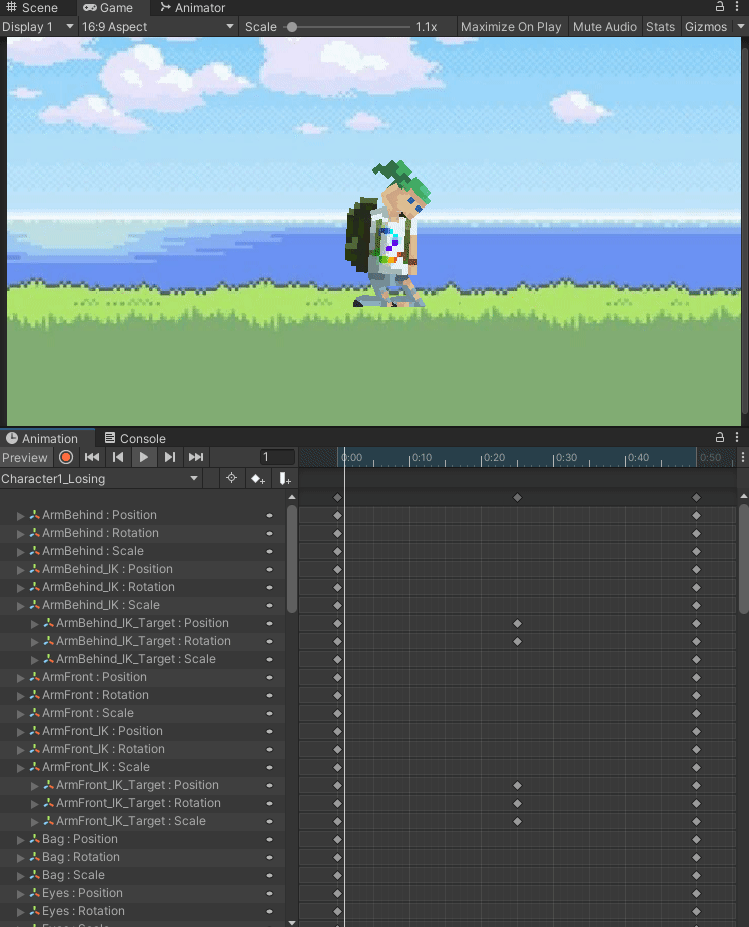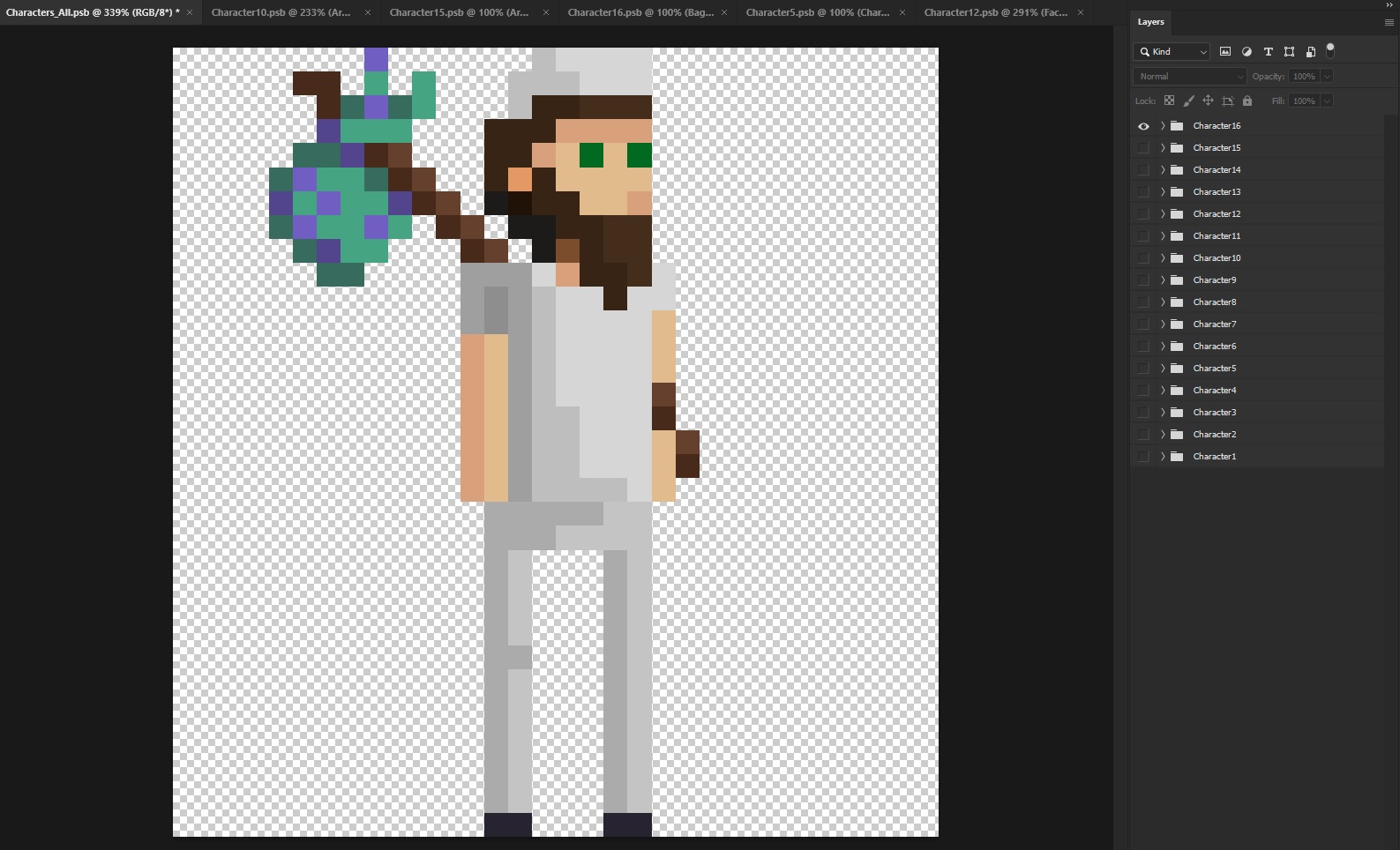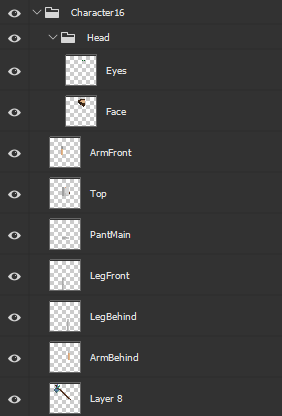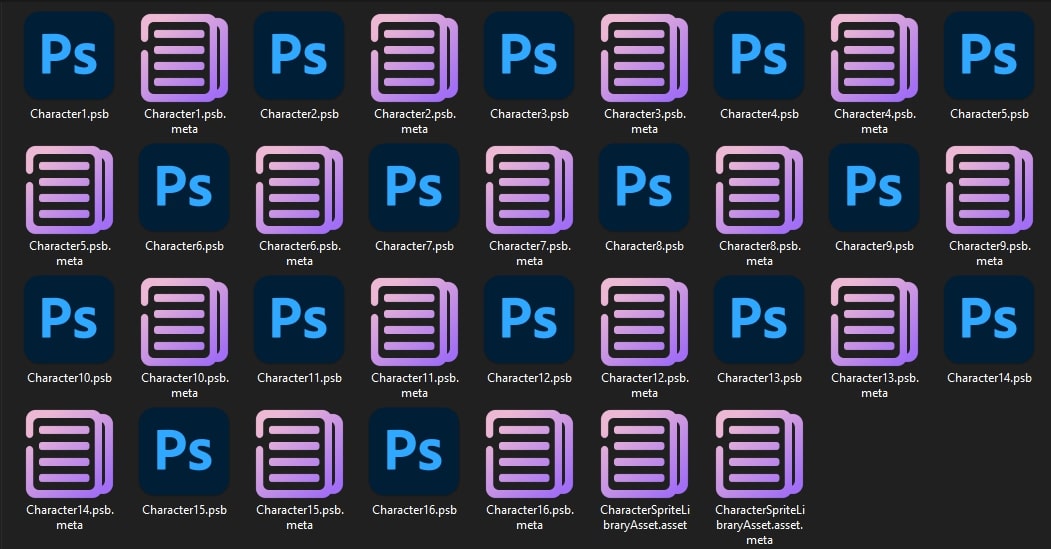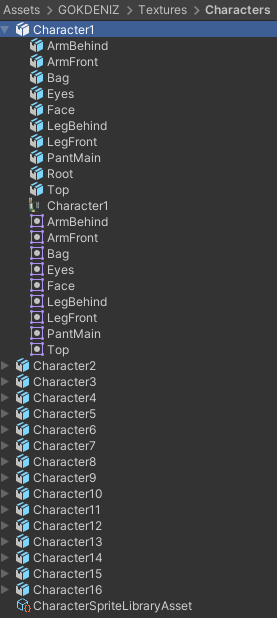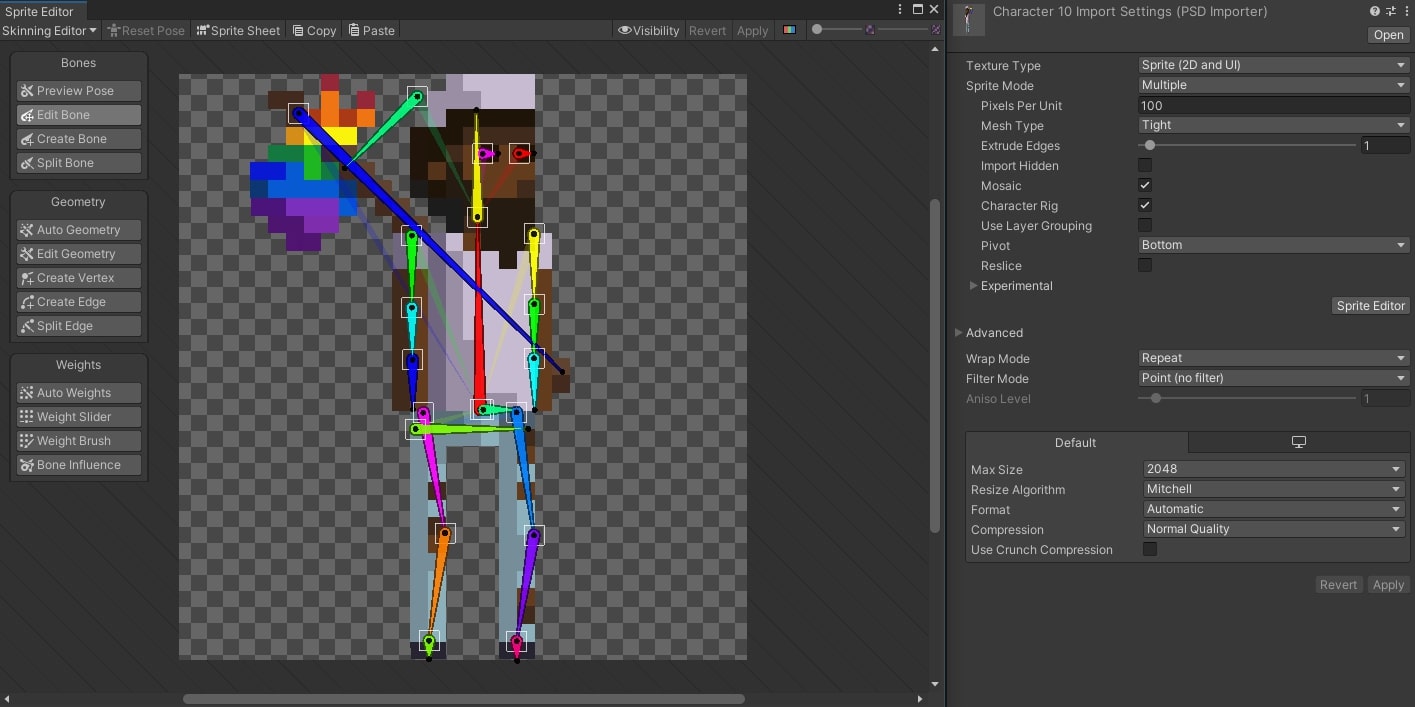Hi everybody! Here, I will present to you my work while working on The Strive project.
If you want to play the game, you can reach the download page here.
Your browser does not support the video tag.
Useful Links: Watch on YouTube / CGL Presentation / BA4 - ST2021 - Alterity- The Strive
Although I use Unity’s bone system in raster graphics, I never tried that in the pixel characters. Thanks to Nat, I read this post and start to prototype it.
In this prototype, the character Woodcutter is used.
(This character will not be used in our game, it is for testing purposes only)
Step 1:
Image scaled up and layers seperated/repainted missing parts in the Photoshop.
Photoshop Layers:
Saved as PSB file and imported into Unity.
Unity Packages:
Step 2:
Sliced in the Sprite Editor.
Step 3:
Bones created in the Skinning Editor.
Step 4:
Geometry created in the Skinning Editor.
Step 5:
Weights adjusted in the Skinning Editor.
Step 6:
Bones renamed and reordered, depths adjusted.
Step 7:
FK bones tested.
IK added to arms.
Hierarchy Preview:
Step 8:
Test animations created.
Idle Preview:
Run Preview:
This is my 2D pixel character animations for the protagonist. We can also use this same bone animations for the other characters as well.
Both FK and IK bones are used.
Photoshop Layer Seperation:
Sprite Editor:
Skinning Editor – Bone:
Skinning Editor – Geometry & Weights:
Skinning Editor – Visibility:
Hierarchy:
Project Files:
Character Sprite Library Asset:
Animator:
Animation – Idle:
Animation – Running:
Animation – Dying:
Animation – Falling:
Animation – Falling with Parachute:
Animation – Winning:
Animation – Losing:
The Strive has 16 characters in the game at the moment I worked on the other characters to implement bones.
Characters: 32px
All of them scaled up to 256px.
Photoshop:
Layers:
All characters separated into each PSB file.
Missing parts were painted, layers were named and lined up in Photoshop.
Bones:
All characters’ body parts added into Sprite Library Asset.