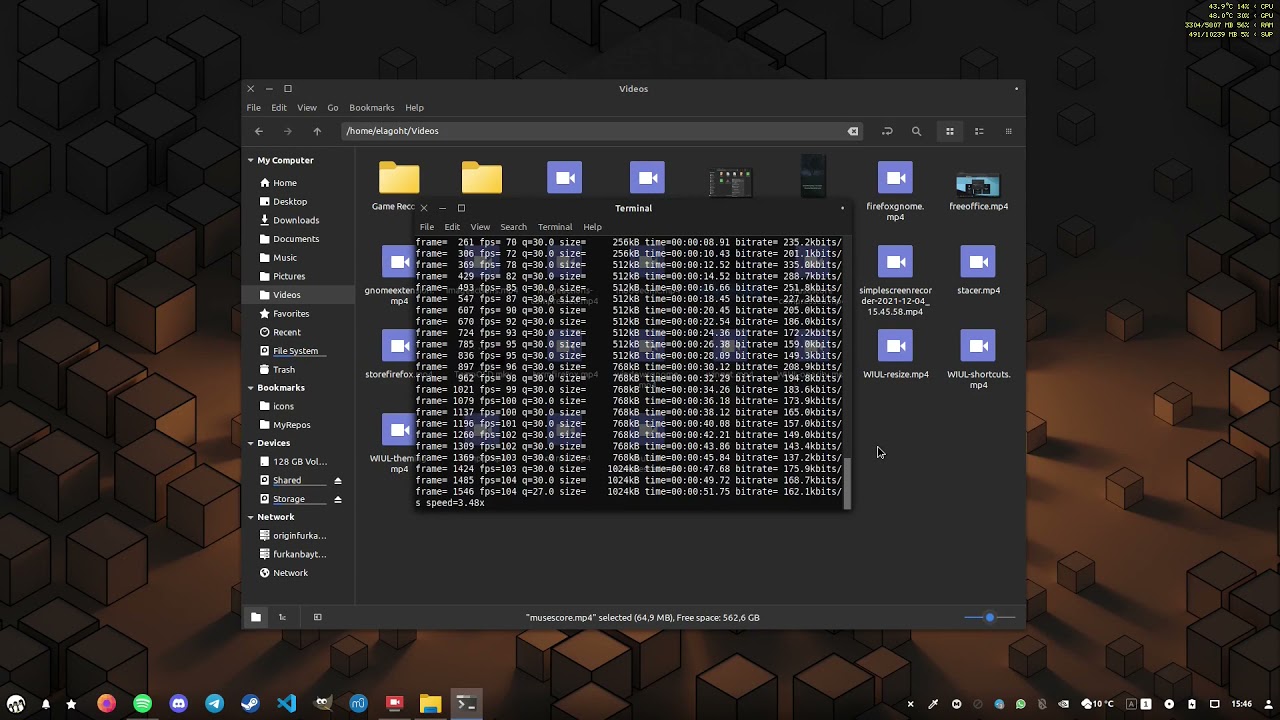This python script compress the input video by changing video codec. After install, on nemo file manager and nemo desktop, you can simply use it right click to a video and select Reduce Size.
Alternatively you can use it via terminal. just give file path as parameter.
Example usage:
videosizereducer $HOME/Videos/input.mp4
ffmpeg must be installed on your system.
You can install it on
-
Debian based:
sudo apt install ffmpeg
-
Fedora:
sudo dnf install https://download1.rpmfusion.org/free/fedora/rpmfusion-free-release-$(rpm -E %fedora).noarch.rpm https://download1.rpmfusion.org/nonfree/fedora/rpmfusion-nonfree-release-$(rpm -E %fedora).noarch.rpm sudo dnf install ffmpeg ffmpeg-devel
-
Arch Based:
sudo pacman -S ffmpeg
-
Download package and extract it.
-
Open directory in terminal.
-
Type:
sudo ./install.sh
You're done.
Watch video on Youtube.