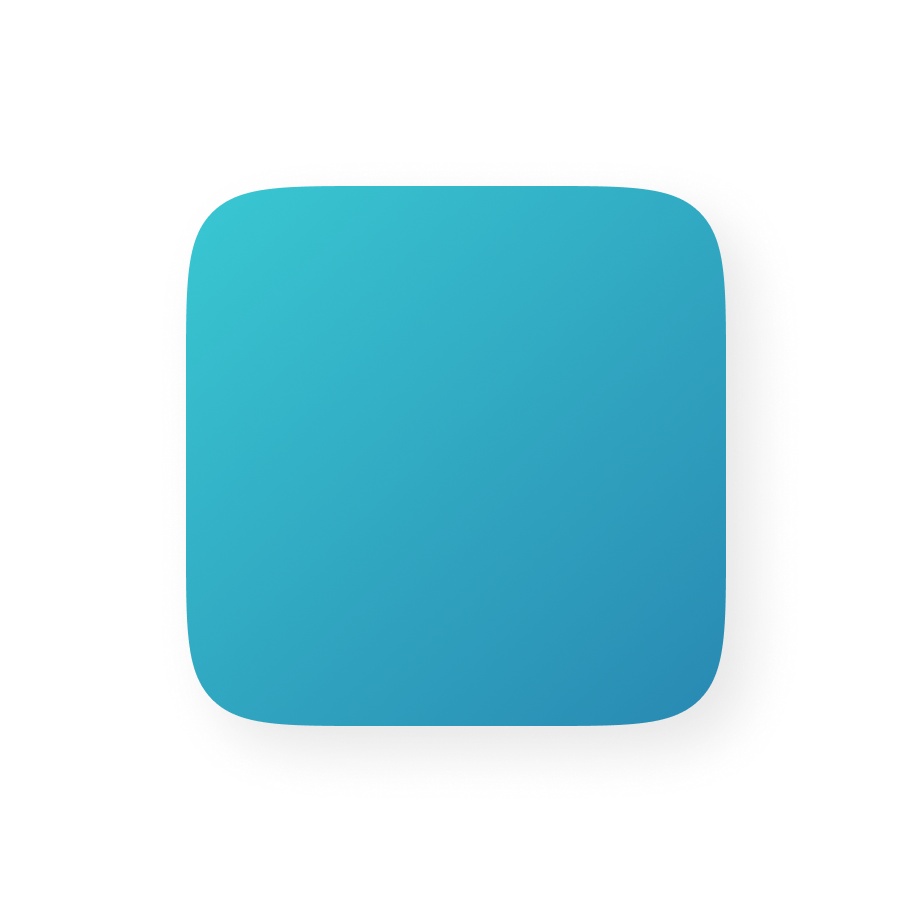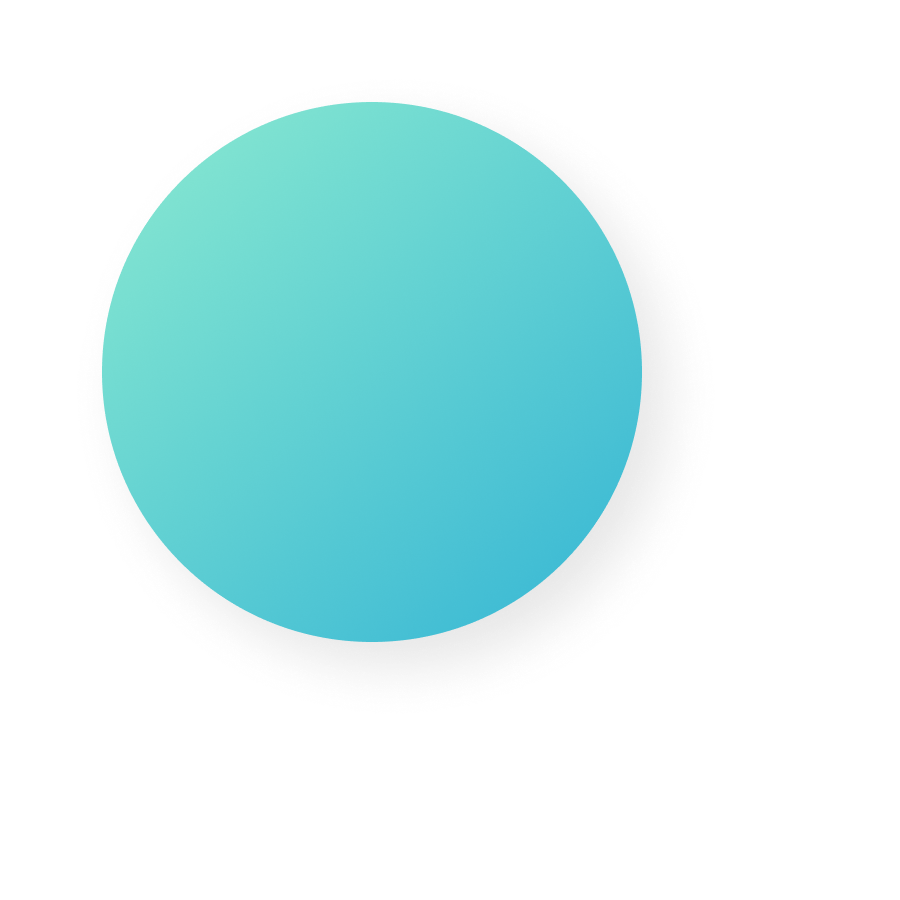Slidev is a slides maker and presenter designed for developers, consist of the following features
- 📝 Text-based - focus on the content with Markdown, and then style them later
- 🎨 Themable - theme can be shared and used with npm packages
- 🧑💻 Developer Friendly - code highlighting, live coding with autocompletion
- 🤹 Interactive - embedding Vue components to enhance your expressions
- 🎥 Recording - built-in recording and camera view
- 📤 Portable - export into PDF, PNGs, or even a hostable SPA
- 🛠 Hackable - anything possible on a webpage
Read more about Why Slidev?
<style> h1 { background-color: #2B90B6; background-image: linear-gradient(45deg, #4EC5D4 10%, #146b8c 20%); background-size: 100%; -webkit-background-clip: text; -moz-background-clip: text; -webkit-text-fill-color: transparent; -moz-text-fill-color: transparent; } </style>Hover on the bottom-left corner to see the navigation's controls panel, learn more
| right / space | next animation or slide |
| left / shiftspace | previous animation or slide |
| up | previous slide |
| down | next slide |
Here!
layout: image-right image: https://source.unsplash.com/collection/94734566/1920x1080
Use code snippets and get the highlighting directly!1
interface User {
id: number
firstName: string
lastName: string
role: string
}
function updateUser(id: number, update: User) {
const user = getUser(id)
const newUser = { ...user, ...update }
saveUser(id, newUser)
}You can use Vue components directly inside your slides.
We have provided a few built-in components like <Tweet/> and <Youtube/> that you can use directly. And adding your custom components is also super easy.
<Counter :count="10" />Check out the guides for more.
Slidev comes with powerful theming support. Themes can provide styles, layouts, components, or even configurations for tools. Switching between themes by just one edit in your frontmatter:
Read more about How to use a theme and check out the Awesome Themes Gallery.
Animations are powered by @vueuse/motion.
<div
v-motion
:initial="{ x: -80 }"
:enter="{ x: 0 }">
Slidev
</div>LaTeX is supported out-of-box powered by KaTeX.
Inline
Block $$ \begin{array}{c}
\nabla \times \vec{\mathbf{B}} -, \frac1c, \frac{\partial\vec{\mathbf{E}}}{\partial t} & = \frac{4\pi}{c}\vec{\mathbf{j}} \nabla \cdot \vec{\mathbf{E}} & = 4 \pi \rho \
\nabla \times \vec{\mathbf{E}}, +, \frac1c, \frac{\partial\vec{\mathbf{B}}}{\partial t} & = \vec{\mathbf{0}} \
\nabla \cdot \vec{\mathbf{B}} & = 0
\end{array} $$
You can create diagrams / graphs from textual descriptions, directly in your Markdown.
sequenceDiagram
Alice->John: Hello John, how are you?
Note over Alice,John: A typical interaction
graph TD
B[Text] --> C{Decision}
C -->|One| D[Result 1]
C -->|Two| E[Result 2]
@startuml
package "Some Group" {
HTTP - [First Component]
[Another Component]
}
node "Other Groups" {
FTP - [Second Component]
[First Component] --> FTP
}
cloud {
[Example 1]
}
database "MySql" {
folder "This is my folder" {
[Folder 3]
}
frame "Foo" {
[Frame 4]
}
}
[Another Component] --> [Example 1]
[Example 1] --> [Folder 3]
[Folder 3] --> [Frame 4]
@endumlDocumentations · GitHub · Showcases