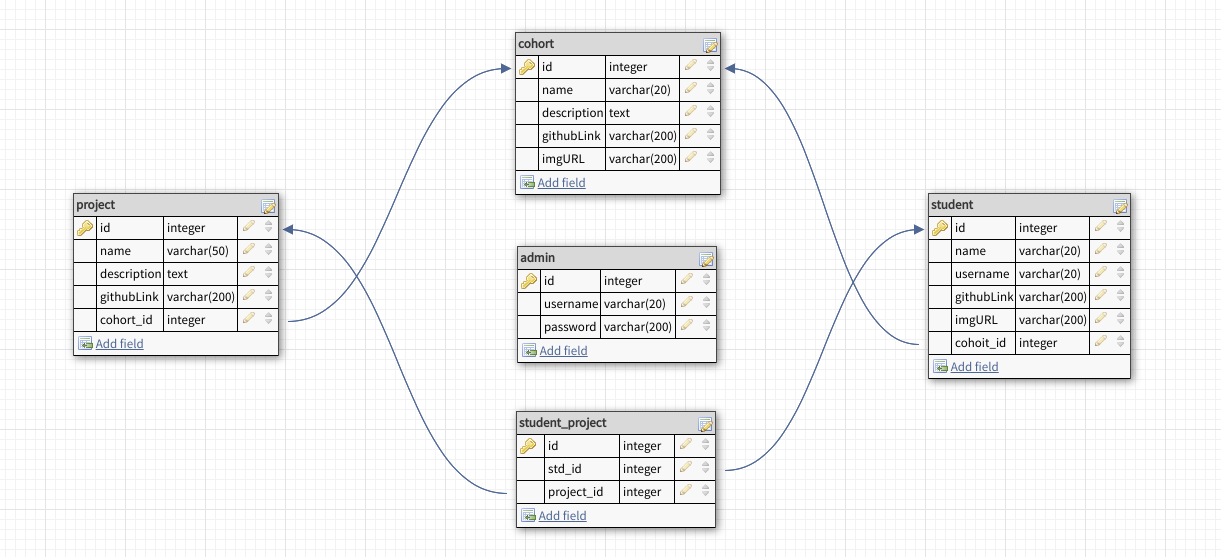- Lack of place where to find the projects which student developed during the time in the academy.
- Lack of place where to view the past cohorts and students.
which affect the promotion of student projects during the time spent in the code academy.
- Create a website for the code academy that inclue view/add/delete/update (CRUD) of the cohorts/projects/students.
AS AN ADMIN
- I want to login and logout to/form the admin panel.
- I want to view dashboard statistics.
- I want to view the current cohorts data.
- I want to edit/delete the current cohorts data.
- I want to add new cohort.
- I want to add cohort's students data.
- I want to choose between the community/client projects.
- I want to view the current community projects.
- I want to edit/delete the current community projects data.
- I want to add new community project.
- I want to view the current client projects.
- I want to edit/delete the current client projects data.
- I want to add new client project.
AS A GUEST
- I want to view GSG code academy home page .
- I want to apply to the next cohort by going to the application page.
- I want to view all community projects.
- I want to filter the view of the community projects by cohort's number.
- I want to view all client projects.
- I want to filter the view of the client projects by cohort's number.
- I want to view GSG CA Alumni.
- I want to select a cohort to view.
- I want to view summary about a cohort.
- I want to view the community/client projects.
- I want to view the cohort's students.
- I want to go to the student's GitHub page.
- I want to choose project.
- I want to view summary about the project.
- I want to view project information.
- Clone this repository
- Run
npm install - Create a
config.envfile - Add
DB_URL AND SECRET - run
npm run startto run the project
- Run
npm install - run
npm testto run tests
Link Of Prototype Here
- Express.js
- PostgreSQL
- HTML5
- CSS3
- Javascript
- Ali
- Lubna
- Ibraheem