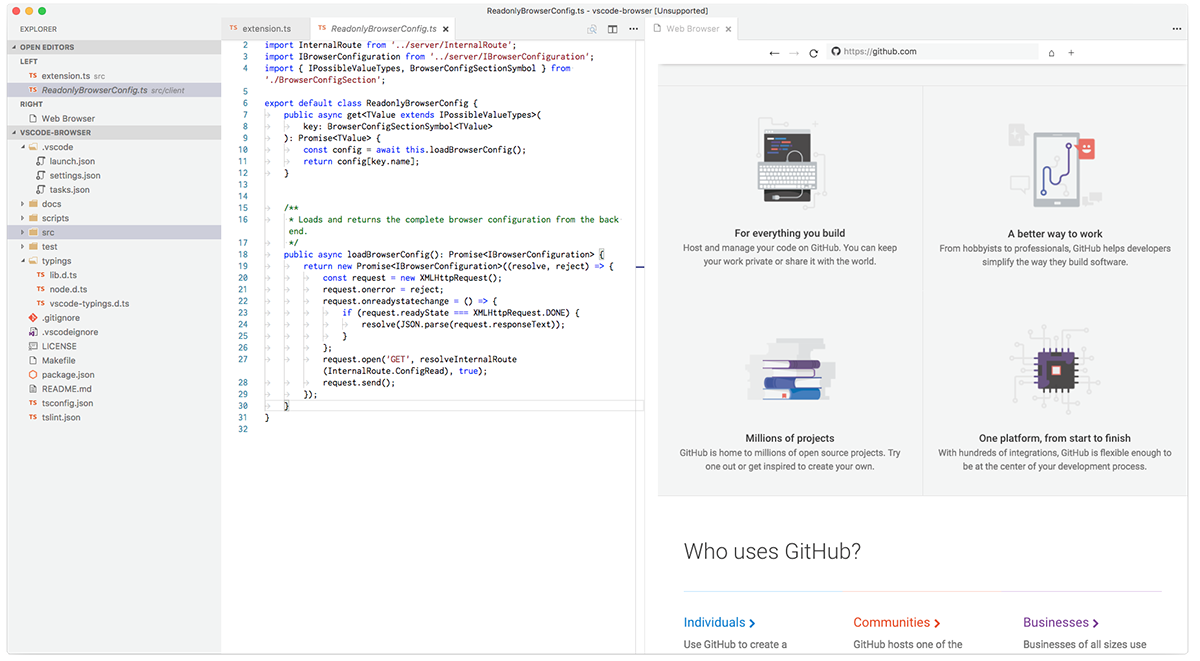Chrome VS Code is currently an early version of what could become a very handy extension for many Visual Studio Code users. Chrome VS Code has to work around content security policies to escape VS Code's sandbox though, which means that security concerns are yet to be resolved. To limit these concerns, the following precautions are taken:
- No cookies as of yet. This means you can't log in anywhere.
- No local storage, session storage, etc.
This means, there is no such thing as safe browsing. Make sure you're fine with the risk before you install and use it. Also, you are very likely to encounter bugs — please be a dear and report them over at GitHub. Or why not submit a PR or two? 😉
👌 stable ⚒ experimental ✋ not implemented
| Status | Feature |
|---|---|
| ⚒ | Browse to http:// and https:// URLs |
| ⚒ | Browse to file:// URLs |
| 👌 | Use address bar to search the web with your favorite search engine |
| 👌 | Open in normal and split view |
| 👌 | Customizable homepage |
| 👌 | VS Code dark theme |
| 👌 | VS Code light theme |
| ✋ | VS Code high-contrast theme |
| ✋ | Validate HTTPS certificates |
| ✋ | Cookies (this means you can't log in anywhere) |
| ✋ | Open selected URL |
| ✋ | Open PDFs |
| ✋ | Find in page |
Unfortunately, some issues are probably here to stay:
- Tab rebuilds after being hidden or dragged #15437
VS Code has the capability of showing so called virtual documents in editor tabs. They are normally used to render previews for HTML, CSS, SVG, Markdown files and so on. Chrome VS Code renders its GUI inside such a virtual document.
Virtual documents live in a sandbox, though. This means that communication with a virtual document via JavaScript is limited by the same origin policy, thus just loading any website, say google.com, inside a virtual document will immediately prevent the JavaScript code 'surrounding' the virtual document from accessing the loaded web page. This is where it becomes tricky: In order for a browser to control web pages (UI and code injection), both the browser and the webpage must be loaded from the same origin.
To do this, Chrome VS Code runs a proxy server in the extension process through which requests are redirected. While not particularly elegant, it allows to circumvent the SOP.
You're welcome to submit issues and PRs on GitHub — don't be shy!
MIT. See LICENSE file.
The software is provided "as is", without warranty of any kind, express or implied, including but not limited to the warranties of merchantability, fitness for a particular purpose and noninfringement. In no event shall the authors or copyright holders be liable for any claim, damages or other liability, whether in an action of contract, tort or otherwise, arising from, out of or in connection with the software or the use or other dealings in the software.