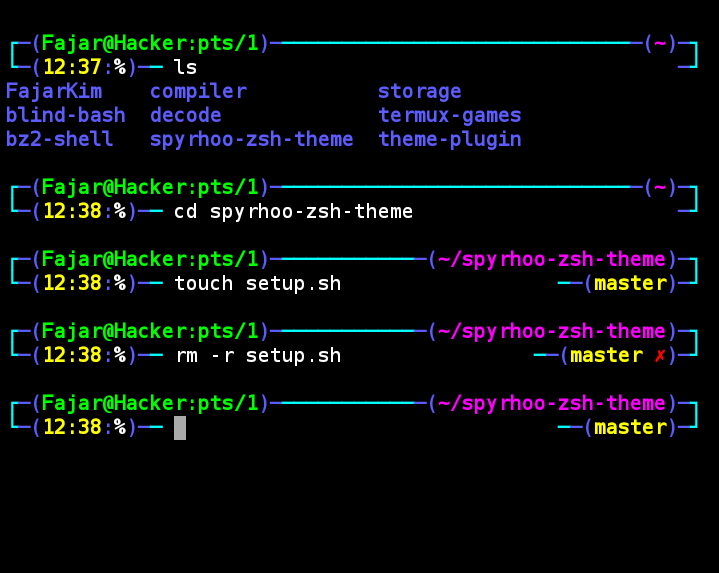😎 Jadikan prompt Oh My Zsh Anda lebih kece dan sederhana dengan Spyrhoo Zsh Theme.
Show Translations
Instal terlebih dahulu paket git, kemudian dilanjutkan dengan menginstal Oh My Zsh (apabila belum diinstal). Selanjutnya, Anda ketikkan:
Metode |
Perintah |
curl |
bash -c "$(curl -fsSL https://raw.githubusercontent.com/FajarKim/spyrhoo-zsh-theme/master/tools/install.sh)" |
wget |
bash -c "$(wget -qO- https://raw.githubusercontent.com/FajarKim/spyrhoo-zsh-theme/master/tools/install.sh)" |
fetch |
bash -c "$(fetch -o - https://raw.githubusercontent.com/FajarKim/spyrhoo-zsh-theme/master/tools/install.sh)" |
Sebagai alternatif, Anda dapat mengunduh skrip install.sh terlebih dahulu dan menjalankannya setelah menginstalnya:
$ wget https://raw.githubusercontent.com/FajarKim/spyrhoo-zsh-theme/master/tools/install.sh
$ bash install.sh
Apabila berhasil diinstal, selanjutnya jalankan perintah zsh. Kemudian, jalankan perintah omz theme set spyrhoo.
Silahkan hubungi kontak saya dibawah ini jika ada masalah atau pertanyaan mengenai tema ini. Jangan lupa untuk follow ya!