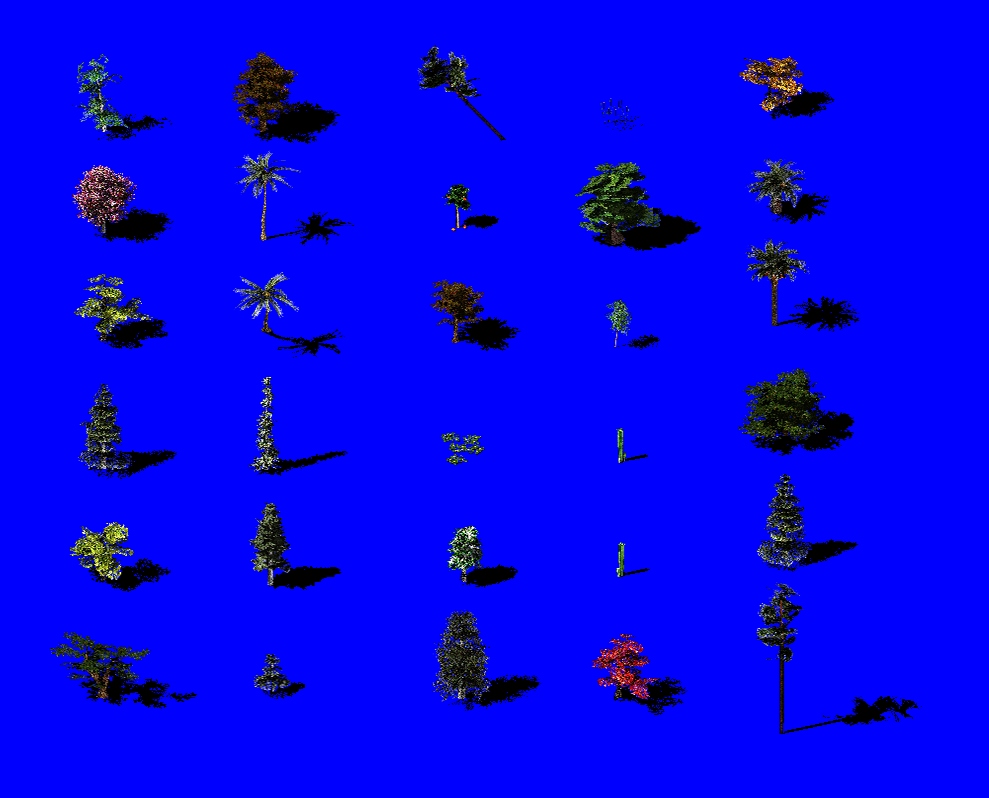3D flora modelled & textured for my C&C Generals: Situation Zero mod project, originally produced back in 2003-2008.
Tree models use Westwood 3D file format (W3D). Textures are provided in TGA/DDS/PSD formats.
This repository provides the mentioned tree models also in 2D format for RA2/YR game series.
I was about to rework all 3D tree models back in 2008 to reduce polygon count and improve overall quality. However, that didn't happen.
The tree model textures have been photographed back in 2006-2008. I modeled 3D shapes for the mod project.
2D tree models:
3D tree models - CNC: SZ in-game screenshot:
Tools which can't be provided but must be used to produce the provided models in 2D format:
-
sh files are Unix shell script files used in 3D-to-2D batch production. Consider converting them into .bat format.
-
3D Modeling: Autodesk 3DS Max <= 9
-
W3D plugins (Max2w3d & w3dimporter, see also other CNC Renegade tools available)
-
If you do not work with W3D, you can take a different approach of your choice
-
W3D plugins require Autodesk 3DS Max 9 or older version
-
-
-
3DS to voxel converter: 3ds2vxl
-
Image editor such as GIMP or Adobe Photoshop (TGA/PSD/DDS image formats)
- If you use Adobe Photoshop, considering usage of Nvidia DDS plugins
-
imagemagick
-
Rendering settings in 3DS Max: part 1, part 2, part 3
- The original rendering scenes with correct settings were provided by -Apollo- in max file format. These scenes are not provided here due to legal reasons.
-
1 cell equals to 60x60 pixels
-
rendering canvas size in Autodesk 3DS Max: 544x308 pixels
-
shadows are rendered separately
-
shadows are rendered in opaque mode, transparency is handled by the RA2/YR game engine
-
Tree root is vertically centered in rendered image (see 'center_weight.png' in sz_trees_for_redalert2 subfolder)
-
Use correct palette format for RA2/YR
-
tree 0000.pcx (normal tree)
-
tree 0001.pcx (damaged tree)
-
tree 0002.pcx (normal tree shadow)
-
tree 0003.pcx (damaged tree shadow)
-
Related command samples:
- Bright.exe 0002.tga -colmask 255 0 0 -common
- Shapeset.exe "arbor????.pcx" arborvitae01.shp
-
buildings = shp
-
tanks = vxl/shp
-
infantry = shp
-
aircraft = vxl
shp = shape, vxl = voxel
File name suffix explanations:
-
_B = Burn/Burned model
-
_D = Damaged model
-
_S = Snow model
-
_BS = Burn/Burned Snow model
-
_L = Large model (for example, PTgrass and PTGrass_L)
-
_LS = Large Snow model
This repository uses Creative Commons 4.0 BY-NC license. Please see LICENSE for details.
All data and instructions are provided as they are, not any guarantee about quality.