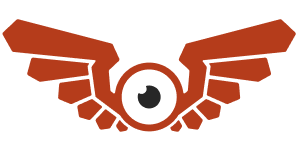This package integrates Tenor GIF search into Dart by utilizing the http package to communicate directly with the Tenor API V2.
Currently supported endpoints include: search, featured, categories, search suggestions, autocomplete, trending search terms, register share and posts.
Show some ❤️ and star the repo to support this package.
- In order to start using Tenor Dart you must obtain an API key by registering your project with Tenor.
- Tenor requires proper attribution for projects using their API. This package does not handle the attribution process, so you will need to take care of it yourself.
- Log in to the Google Cloud Console
- Create a new project
- Go to the Google Cloud Marketplace and find the Tenor API
- Click
Enableto activate it - In the navigation menu, go to the
APIs & Servicestab and select Credentials - Click
+ Create Credentialsand chooseAPI key - Copy the generated API key
- Provide this API key as a parameter to
Tenor(apiKey: 'YOUR_API_KEY')
dart pub add tenor_dart
Having trouble? Read the pub.dev installation page.
Import the package into the dart file where it will be used:
import 'package:tenor_dart/tenor_dart.dart';
You must pass in a valid apiKey provided by Tenor. It's strongly recommended to also pass in a clientKey as this will help you distinguish which project is making the requests.
final tenorClient = Tenor(apiKey: 'YOUR_API_KEY', clientKey: 'YOUR_PROJECT_NAME');
For an example on each endpoint feel free to check out example/lib/main.dart.
Here is how you can get 20 of the latest featured GIFs and print the first one.
final tenorClient = Tenor(apiKey: 'YOUR_API_KEY', clientKey: 'YOUR_PROJECT_NAME');
final TenorResponse? response = await tenorClient.featured(limit: 20);
final List<TenorResult>? gifs = response?.results;
print(gifs?.first.media.tinygif?.url);
If you're seeking a ready-made UI solution, check out Tenor Flutter, which is designed based on the Tenor SDK guidelines.
You can see a live example of it in our mobile game Domino! It's in chat.
Flyclops is a independent mobile games studio specializing in casual multi-player games, both asynchronous turn-based, and real-time. Flyclops’s games have been played by millions across the globe. |
Domino! is super addictive, fast-paced, multiplayer dominoes done right for iOS and Android. This easy-to-learn but impossible-to-master strategy game is beautifully designed and endlessly entertaining! |
- Documentation
- Further improvements
If you read this far then you are awesome! There are a multiple ways in which you can contribute:
- Pick up any issue marked with "good first issue"
- Propose any feature, enhancement
- Report a bug
- Fix a bug
- Write and improve some documentation
- Send in a Pull Request 🙏