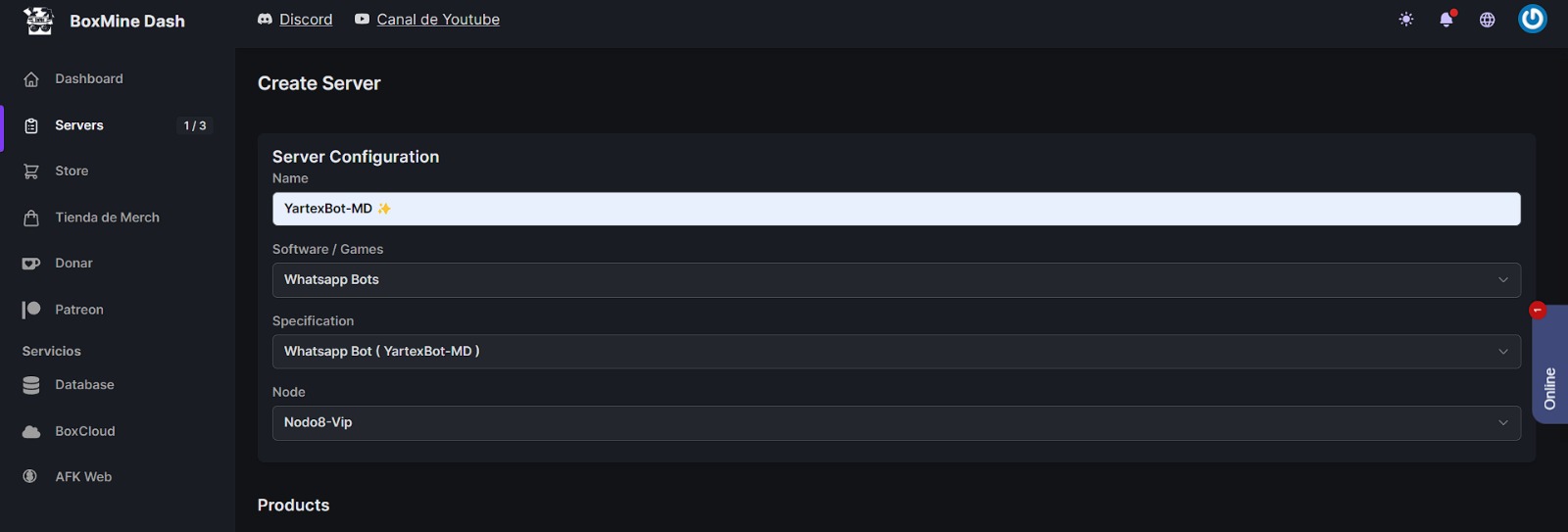Important
Este bot contiene contenido no apto para todo público. Si planeas utilizar este bot, ten en cuenta que su diseño está orientado al género Yaoi/Bl. No nos hacemos responsables del uso que se le pueda dar. Este bot ha sido creado y pensado únicamente para los seguidores de dicho género.
-
Clona YartexBot
Aquí -
Agregar/editar Owners
aqui -
Version de Baileys en el
package.json
termux-setup-storageapt update -y && yes | apt upgrade && pkg install -y bash wget mpv && wget -O - https://raw.githubusercontent.com/GataNina-Li/YartexBot-MD/master/yartex.sh | bashEscribe estos comandos uno por uno.
termux-setup-storageapt-get update -y && apt-get upgrade -ypkg install -y git nodejs ffmpeg imagemagick && pkg install yarngit clone https://github.com/GataNina-Li/YartexBot-MD && cd YartexBot-MD && yarn install && npm installnpm updatenpm startcd && cd YartexBot-MD && npm startComandos para actualizar YartexBot-MD de forma automática. (Termux)
grep -q 'bash\|wget' <(dpkg -l) || apt install -y bash wget && wget -O - https://raw.githubusercontent.com/GataNina-Li/YartexBot-MD/master/update.sh | bashNote
Para que no pierda su progreso en YartexBot-MD, estos comandos realizarán un respaldo de su database.json y se agregará a la versión más reciente.
Usar este comando dentro de la carpeta YartexBot-MD
npm i -g pm2 && pm2 start index.js && pm2 save && pm2 logs- Dashboard:
Aquí - Panel:
Aquí - Canal de WhatsApp:
Aquí - Comunidad:
Aquí - Contacto(s):
Gata Dios/Russell/elrebelde21 - Discord:
SkyUltraPlus
Tutorial para activar YartexBot-MD en un servidor reconocido y para todos.
-
Pagina Oficial:
Boxmineworld -
Tutorial - Crear cuenta en la Dashboard:
Dashboard -
Dashboard:
Dash -
Panel:
Aquí -
Dudas sobre el Host:
Discord(Preguntar por Vicemi) -
Canal de WhatsApp:
Aquí -
Configuración
-
Dashboard:
Aquí -
Panel:
Aquí -
Registrarse:
Aquí -
Canal de WhatsApp:
Aquí -
Comunidad:
Aquí -
Contacto:
AdrianOficial -
Configuración
| BuildPack | LINK |
|---|---|
| FFMPEG | click |
| IMAGEMAGICK | click |