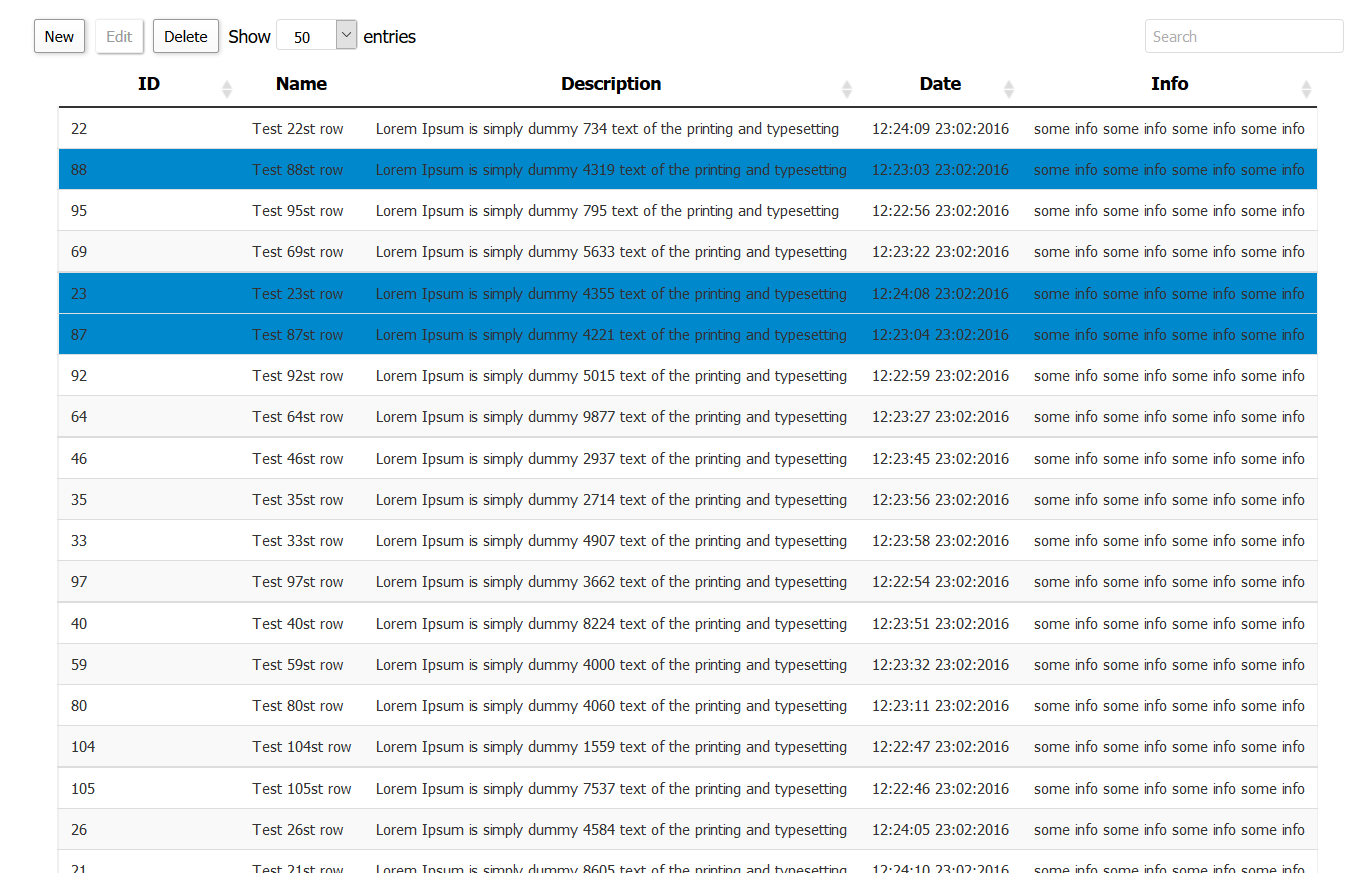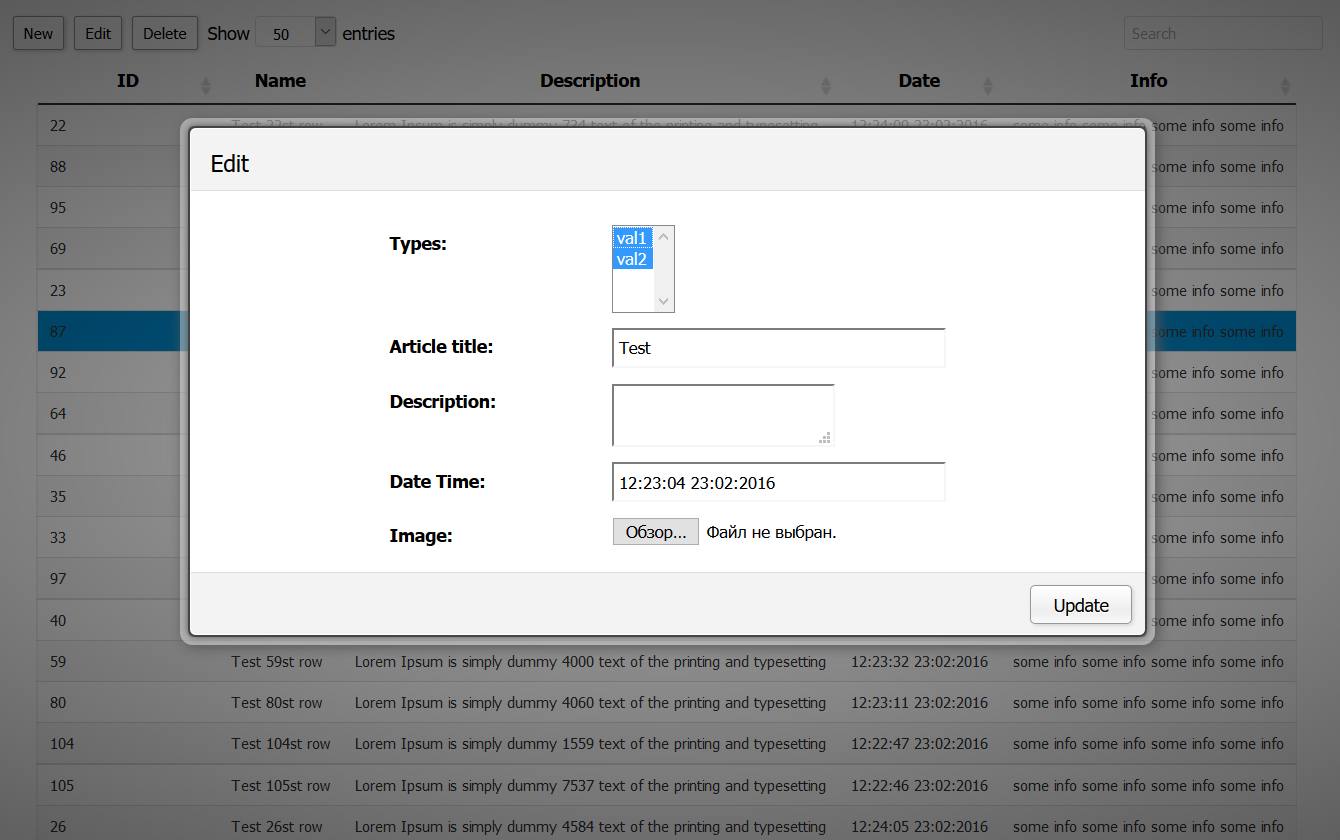This progect won't be supported anymore, use newer and better version for ReactJS GigaTables/reactables
https://github.com/GigaTables/reactables
GigaTables is a plug-in to help web-developers process data in applications and CMS, CRM, ERP or similar systems. Unlike other JQuery-based tables (which earn money from CRUD operations) it is under MIT license - totally free
- npm install gigatables
- bower install gigatables (--allow-root, for sudo)
- composer require gt/gigatables
<script src="jquery.js"></script>
<script src="src/js/jquery.gigatables.js"></script>
<link href="src/css/jquery.gigatables.css" rel="stylesheet" type="text/css"/>To use GigaTables editor:
<script src="src/js/gigatables.editor.js"></script>
<link href="src/css/gigatables.editor.css" rel="stylesheet" type="text/css"/> To initialize plug-in and to bind GigaTables with table structure You don't need to do a lot - just call a GigaTables with options and set table structure in HTML. The tag, it's rows and all the stuff like pagination, per page selector will be constructed automatically and only if U need this.
$('#gigatable').GigaTable({
struct: {// all in
search: ['top', 'bottom'],
rowsSelector: ['asc', 'top', 'bottom'],
pagination: ['bottom']
},
ajax: 'gigatables.php',
columns: [
{data: "id"},
{data: "desc"},
{data: "title"},
{data: "date"},
{data: "types"},
{data: "info"}
]
}); To turn on/off parts You can simply define this in struct, for instance to turn off pagination and rowsSelector do the following:
struct: {
search: ['top', 'bottom'],
rowsSelector: [], // turn off selectors
pagination: [] // turn off pagination
}, $('#gigatable').GigaTable({
struct:{ // all in
search : ['top', 'bottom'],
rowsSelector: ['asc', 'top', 'bottom'],
pagination: ['bottom']
},
lang:'ru', // english default
perPageRows: [25, 50, 100, 200, 500], // default behavior
defaultPerPage : 50,
ajax:'gigatables.php', // to return JSON structure - see example bellow
columns: [
{ // include all defaults
data: "id",
sortable: true, // default
visible: true, // default
searchable: true // default
},
{data: "desc", sortable: false // turn off sorting},
{data: "title"},
{
data: "date",
searchable: false // turn off searching
},
{
data: "info",
visible: false // turn off from viewing this column content
}
],
columnOpts: [ // optionally U can render any columns as U want or skip this option
{
render: function(data, row, type) {
return '<div><form method="post" class="accForm" action=""><input type="hidden" name="action" value="forms" /><input type="hidden" name="id" value="' + row.id + '" /><div>' + data + '</div></form></div>';
},
target: 2
},
{
render: function(data, row, type) {
return '<div><form method="post" class="accForm" action=""><input type="hidden" name="action" value="forms" /><input type="hidden" name="id" value="' + row.id + '" /><div>' + data + '</div></form></div>';
},
target: 3
}
],
tableOpts: { // this is only for editor plug-in which helps edit every row with any type
buttons: [ // additionally U may want put some trigger function before/after popup creation ex.: to set autocomplete on field etc
{extended: "editor_create", editor: editor, triggerAfter:(function() {
console.log('after create');
}), triggerBefore:(function() {
console.log('before create');
})},
{extended: "editor_edit", editor: editor},
{extended: "editor_remove", editor: editor, triggerAfter:(function() {
console.log('after del');
})}
],
buttonsPosition: ['top', 'bottom'], // buttons for popup editing
theme: 'std'
}
}); The table is defined like in example below:
<table id="gigatable">
<thead>
<tr>
<th>ID</th>
<th>Name</th>
<th>Description</th>
<th>Date</th>
<th>Types</th>
<th>Info</th>
</tr>
</thead>
<tfoot>
<tr>
<th>ID</th>
<th>Name</th>
<th>Description</th>
<th>Date</th>
<th>Types</th>
<th>Info</th>
</tr>
</tfoot>
</table>JSON structure to be return from provided url in "ajax" GigaTables option:
{
"rows": [
{
"GT_RowId": 2, // optional
"id": 2, // if there is no GT_RowId - try to fetch "id"
"title": "Test 2st row",
"desc": "<input type=\"text\" name=\"ttl\" value=\"Test 2st row Test 2st row Test 2st row
Test 2st row Test 2st row\" \/> ",
"date": "20:40:37 17:06:2015",
"info": "some info some info some info some info"
},
{
"GT_RowId": 1,
"id": 1,
"title": "Test 1st row",
"desc": "<input type=\"text\" name=\"ttl\" value=\"Test 1st row Test 1st row Test 1st row
Test 1st row Test 1st row\" \/> ",
"date": "20:40:38 17:06:2015",
"info": "some info some info some info some info"
}, ...First of all You should define a class Editor like this:
var editor = new $.fn.GigaTable.Editor({
ajax: 'editor.php',
ajaxFiles: 'uploadFiles.php',
struct: {
buttons: ['top', 'bottom'] // buttons
},
fields: [
{
label: "ID",
name: "id",
type: 'hidden'
},
{
label: "Article title:",
name: "title",
type: 'text' // default, other: password, file, select, multiselect etc
},
{
label: "Description:",
name: "desc",
type: 'textarea'
},
{
label: "Date Time:",
name: "date",
type: 'date'
},
{ // an example of using select - automatically selected if matches with data in table column
label: "Types:",
name: "types",
values: [ // if select,checkbox,radio etc types - need this kinda structure of value
{'key1':'val1'},
{'key2':'val2'}
],
type: 'select', // select,checkbox,radio
attrs: [
{'multiple':true}
]
},
{
label: "Image:",
name: "image",
type: 'file'
}
]
});and then pass variable (in this case - editor) to GigaTables main options in tableOpts section like this:
tableOpts: {
buttons: [
{extended: "editor_create", editor: editor},
{extended: "editor_edit", editor: editor},
{extended: "editor_remove", editor: editor}
],
buttonsPosition: ['top', 'bottom'],
theme: 'std'
}That's it then You will be able to CRUD any record You want :-)
Can I use file types in GT editor to upload files through AJAX on server?
Sure, it can be done by this additional option in editor:
ajaxFiles: 'uploadFiles.php',wich is point on script on the server where it should upload the file(s).
And to add the actual field which will send the file to the server script:
{
label: "Image:",
name: "image",
type: 'file'
}Ensure that the field is in fields: [ option.
What types of fields can be used in editor?
Any, really - You can use any HTML5 types, they are already embedded, but responsibility of supported ones (in different Browsers) is on Your side.
Can I choose more then one row?
Yes, U can even choose not only the bunch of rows, but several bunches and some between them, by manipulating with: Ctrl+Left click (one row anywhere) and Shift+Left click (several rows).
Can I sort columns content?
Defenitelly, also it is simple enough to sort them jointly.
What does search field mean?
The main search field above (which is the default state, U can make it visible in the bottom) is useful for searching through all columns.
Is it possible to search for a particular column in GT?
Yes it is, U can specify any column U wanted to search by setting these options in columns parts eg.:
columns: [
{// include all defaults
data: "id",
discreteSearch: true,
discreteSearchValue: function(title) {
return 'Search on the field - ' + title;
}
}additionally U may want to set a custom placeholder - it is possible via discreteSearchValue option.
Is there languages support?
Sure, You can pick one of 7 languages: English, German, Russian, French, Spanish, Chinese, Hindi - en, gr, ru, fr, es, ch, hi respectively.
Does GT have any event-triggered functions, ex.: to run something before/after pop-up?
GigaTables plug-in has 2 types of triggers triggerBefore and triggerAfter which can be applied to any action button - Create, Edit or Delete.