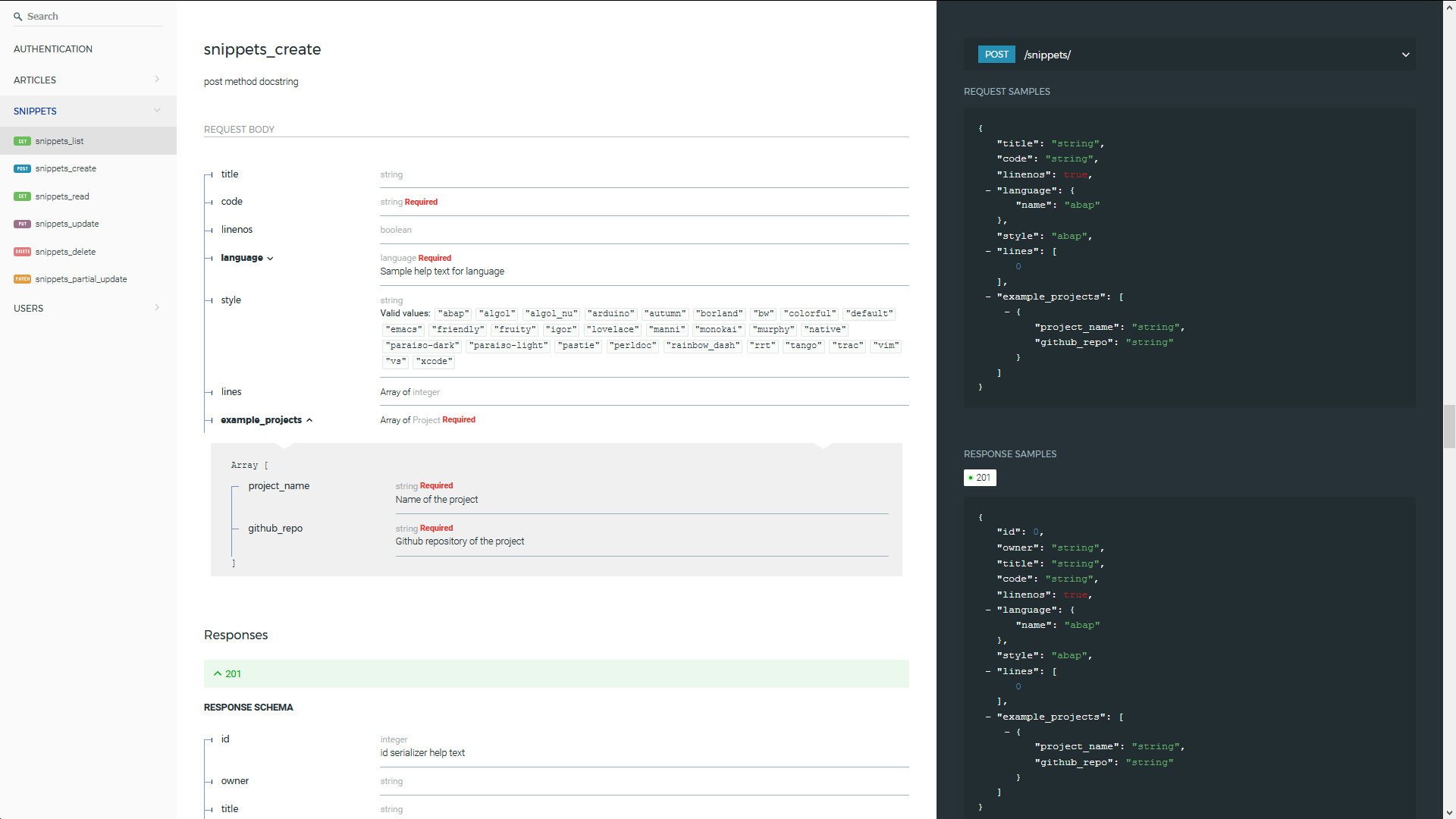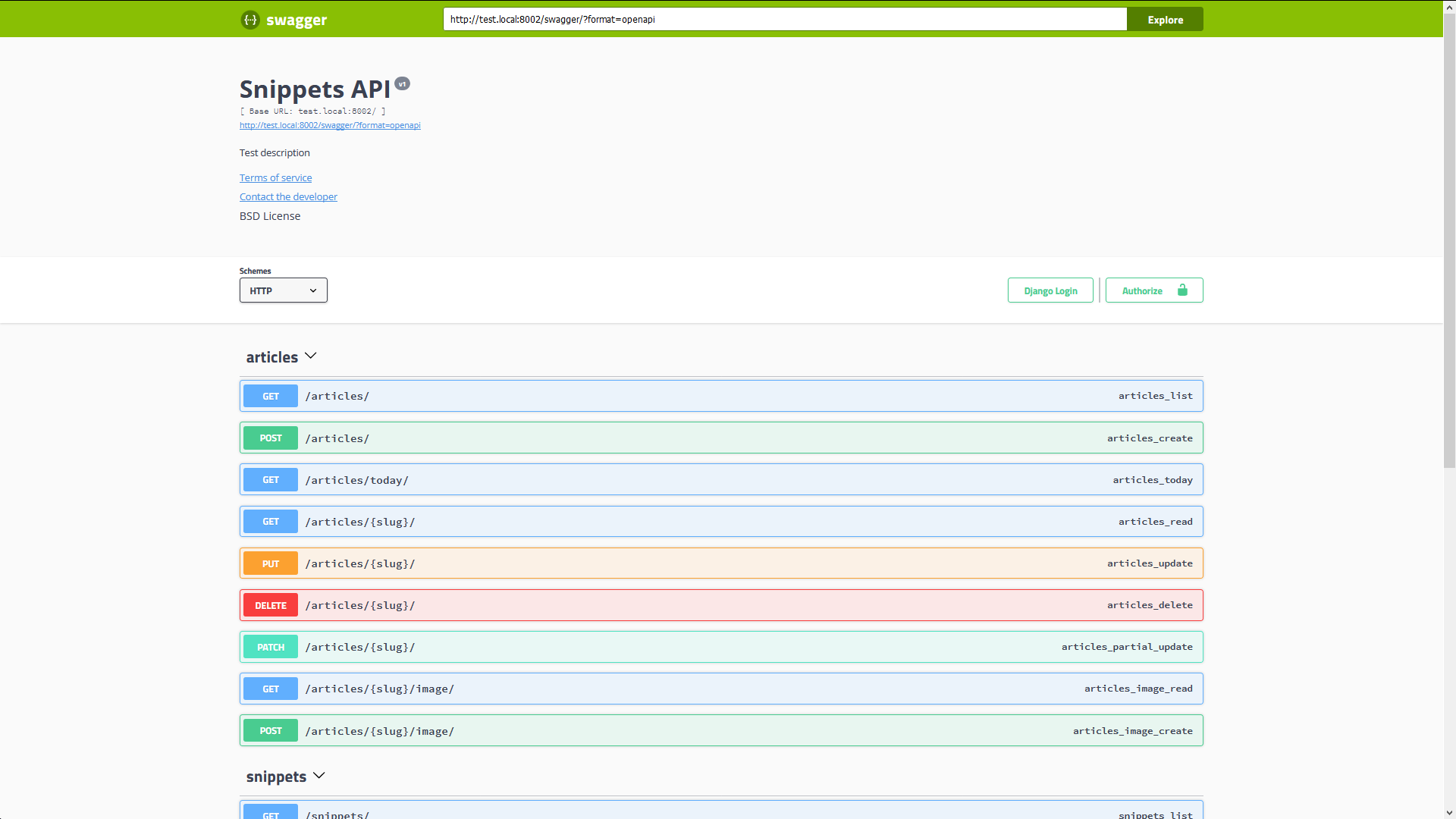Generate real Swagger/OpenAPI 2.0 specifications from a Django Rest Framework API.
Compatible with
- Django Rest Framework: 3.10, 3.11, 3.12, 3.13, 3.14
- Django: 2.2, 3.0, 3.1, 3.2, 4.0, 4.1, 4.2
- Python: 3.6, 3.7, 3.8, 3.9, 3.10, 3.11, 3.12
Only the latest patch version of each major.minor series of Python, Django and Django REST Framework is supported.
Only the latest version of drf-yasg is supported. Support of old versions is dropped immediately with the release of a new version. Please do not create issues before upgrading to the latest release available at the time. Regression reports are accepted and will be resolved with a new release as quickly as possible. Removed features will usually go through a deprecation cycle of a few minor releases.
Resources:
If you are looking to add Swagger/OpenAPI support to a new project you might want to take a look at drf-spectacular, which is an actively maintained new library that shares most of the goals of this project, while working with OpenAPI 3.0 schemas.
OpenAPI 3.0 provides a lot more flexibility than 2.0 in the types of API that can be described.
drf-yasg is unlikely to soon, if ever, get support for OpenAPI 3.0.
- full support for nested Serializers and Schemas
- response schemas and descriptions
- model definitions compatible with codegen tools
- customization hooks at all points in the spec generation process
- JSON and YAML format for spec
- bundles latest version of swagger-ui and redoc for viewing the generated documentation
- schema view is cacheable out of the box
- generated Swagger schema can be automatically validated by swagger-spec-validator
- supports Django REST Framework API versioning with
URLPathVersioningandNamespaceVersioning; other DRF or custom versioning schemes are not currently supported
The preferred installation method is directly from pypi:
pip install --upgrade drf-yasgAdditionally, if you want to use the built-in validation mechanisms (see 4. Validation), you need to install some extra requirements:
pip install --upgrade drf-yasg[validation]In settings.py:
INSTALLED_APPS = [
...
'django.contrib.staticfiles', # required for serving swagger ui's css/js files
'drf_yasg',
...
]In urls.py:
...
from django.urls import re_path
from rest_framework import permissions
from drf_yasg.views import get_schema_view
from drf_yasg import openapi
...
schema_view = get_schema_view(
openapi.Info(
title="Snippets API",
default_version='v1',
description="Test description",
terms_of_service="https://www.google.com/policies/terms/",
contact=openapi.Contact(email="contact@snippets.local"),
license=openapi.License(name="BSD License"),
),
public=True,
permission_classes=(permissions.AllowAny,),
)
urlpatterns = [
path('swagger<format>/', schema_view.without_ui(cache_timeout=0), name='schema-json'),
path('swagger/', schema_view.with_ui('swagger', cache_timeout=0), name='schema-swagger-ui'),
path('redoc/', schema_view.with_ui('redoc', cache_timeout=0), name='schema-redoc'),
...
]This exposes 4 endpoints:
- A JSON view of your API specification at
/swagger.json - A YAML view of your API specification at
/swagger.yaml - A swagger-ui view of your API specification at
/swagger/ - A ReDoc view of your API specification at
/redoc/
info- Swagger API Info object; if omitted, defaults toDEFAULT_INFOurl- API base url; if left blank will be deduced from the location the view is served atpatterns- passed to SchemaGeneratorurlconf- passed to SchemaGeneratorpublic- if False, includes only endpoints the current user has access tovalidators- a list of validator names to apply on the generated schema; onlyssvis currently supportedgenerator_class- schema generator class to use; should be a subclass ofOpenAPISchemaGeneratorauthentication_classes- authentication classes for the schema view itselfpermission_classes- permission classes for the schema view itself
SchemaView.with_ui(renderer, cache_timeout, cache_kwargs)- get a view instance using the specified UI renderer; one ofswagger,redocSchemaView.without_ui(cache_timeout, cache_kwargs)- get a view instance with no UI renderer; same asas_cached_viewwith no kwargsSchemaView.as_cached_view(cache_timeout, cache_kwargs, **initkwargs)- same asas_view, but with optional caching- you can, of course, call
as_viewas usual
All of the first 3 methods take two optional arguments, cache_timeout and cache_kwargs; if present,
these are passed on to Django’s cached_page decorator in order to enable caching on the resulting view.
See 3. Caching.
Additionally, you can include some more settings in your settings.py file.
See https://drf-yasg.readthedocs.io/en/stable/settings.html for details.
Since the schema does not usually change during the lifetime of the django process, there is out of the box support for caching the schema view in-memory, with some sane defaults:
- caching is enabled by the cache_page
decorator, using the default Django cache backend, can be changed using the
cache_kwargsargument - HTTP caching of the response is blocked to avoid confusing situations caused by being shown stale schemas
- the cached schema varies on the
CookieandAuthorizationHTTP headers to enable filtering of visible endpoints according to the authentication credentials of each user; note that this means that every user accessing the schema will have a separate schema cached in memory.
Given the numerous methods to manually customize the generated schema, it makes sense to validate the result to ensure
it still conforms to OpenAPI 2.0. To this end, validation is provided at the generation point using python swagger
libraries, and can be activated by passing validators=['ssv'] to get_schema_view; if the generated
schema is not valid, a SwaggerValidationError is raised by the handling codec.
Warning: This internal validation can slow down your server. Caching can mitigate the speed impact of validation.
The provided validation will catch syntactic errors, but more subtle violations of the spec might slip by them. To ensure compatibility with code generation tools, it is recommended to also employ one or more of the following methods:
If your schema is publicly accessible, swagger-ui will automatically validate it against the official swagger online validator and display the result in the bottom-right validation badge.
If your schema is not accessible from the internet, you can run a local copy of
swagger-validator and set the VALIDATOR_URL accordingly:
SWAGGER_SETTINGS = {
...
'VALIDATOR_URL': 'http://localhost:8189',
...
}$ docker run --name swagger-validator -d -p 8189:8080 --add-host test.local:10.0.75.1 swaggerapi/swagger-validator
84dabd52ba967c32ae6b660934fa6a429ca6bc9e594d56e822a858b57039c8a2
$ curl http://localhost:8189/debug?url=http://test.local:8002/swagger/?format=openapi
{}https://www.npmjs.com/package/swagger-cli
$ npm install -g swagger-cli
[...]
$ swagger-cli validate http://test.local:8002/swagger.yaml
http://test.local:8002/swagger.yaml is validManually on editor.swagger.io
Importing the generated spec into https://editor.swagger.io/ will automatically trigger validation on it. This method is currently the only way to get both syntactic and semantic validation on your specification. The other validators only provide JSON schema-level validation, but miss things like duplicate operation names, improper content types, etc
You can use the specification outputted by this library together with swagger-codegen to generate client code in your language of choice:
$ docker run --rm -v ${PWD}:/local swaggerapi/swagger-codegen-cli generate -i /local/tests/reference.yaml -l javascript -o /local/.codegen/jsSee the GitHub page linked above for more details.
For additional usage examples, you can take a look at the test project in the testproj directory:
$ git clone https://github.com/axnsan12/drf-yasg.git
$ cd drf-yasg
$ virtualenv venv
$ source venv/bin/activate
(venv) $ cd testproj
(venv) $ python -m pip install --upgrade pip setuptools
(venv) $ pip install --upgrade -r requirements.txt
(venv) $ python manage.py migrate
(venv) $ python manage.py runserver
(venv) $ firefox localhost:8000/swagger/Integration with djangorestframework-camel-case is
provided out of the box - if you have djangorestframework-camel-case installed and your APIView uses
CamelCaseJSONParser or CamelCaseJSONRenderer, all property names will be converted to camelCase by default.
Integration with djangorestframework-recursive is
provided out of the box - if you have djangorestframework-recursive installed.
Integration with drf-extra-fields has a problem with Base64 fields. The drf-yasg will generate Base64 file or image fields as Readonly and not required. Here is a workaround code for display the Base64 fields correctly.
class PDFBase64FileField(Base64FileField):
ALLOWED_TYPES = ['pdf']
class Meta:
swagger_schema_fields = {
'type': 'string',
'title': 'File Content',
'description': 'Content of the file base64 encoded',
'read_only': False # <-- FIX
}
def get_file_extension(self, filename, decoded_file):
try:
PyPDF2.PdfFileReader(io.BytesIO(decoded_file))
except PyPDF2.utils.PdfReadError as e:
logger.warning(e)
else:
return 'pdf'