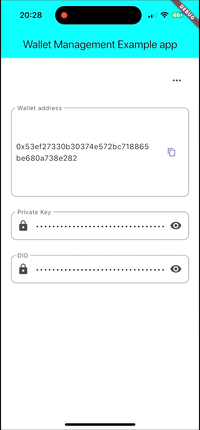Streamline interface development with a versatile collection of customizable, easy-to-use Flutter UI components that enhance functionality and aesthetics.
Explore the docs »
View Demo
·
Report Bug
·
Request Feature
Table of Contents
Welcome to the Flutter UI Kit, where we enhance the development process with a meticulously crafted set of UI components. Here’s what makes our project stand out:
- Efficiency and Customization: Each component is designed for easy integration, enabling developers to add complex UI elements quickly without compromising on customizability.
- Optimal Performance: We focus on ensuring that all components perform seamlessly, enhancing user experience and application speed.
- User-Centric Design: Our toolkit is developed with a keen eye on aesthetic and functional needs, helping you create applications that are both attractive and practical.
- Community-Driven: Contributions from developers are encouraged, helping us expand and refine the toolkit to meet evolving development needs.
Our mission is to simplify your development workflow, allowing you to focus on innovating while we handle the UI complexities.
This library is built mainly using the following technologies:
This section will guide you through the initial setup and integration of the Flutter UI Kit into your projects, ensuring a smooth start.
Before diving into the Flutter UI Kit, ensure you have the necessary environment and tools set up as listed below.
Follow these steps to seamlessly incorporate the Flutter UI Kit into your development environment.
- Clone the repo
git clone https://github.com/IsinBlockchainTeam/flutter_isin_ui_kit.git
- Install PUB packages
flutter pub get
Once installed, the Flutter UI Kit can be easily implemented within your Flutter applications. Begin by importing the necessary components into your project:
-
Add the following statement to your
pubspec.yamlfile:dependencies: flutter_isin_ui_kit: git: url: https://github.com/IsinBlockchainTeam/flutter_isin_ui_kit.git ref: main
-
Import the desired component into your Dart file:
import 'package:flutter_isin_ui_kit/<component>.dart';
Note: If you want to use the mobile scanner, you need to add the following permissions to your configuration files:
- For Android, add the following permissions to your
AndroidManifest.xmlfiles:
<uses-permission android:name="android.permission.CAMERA"/>
<uses-feature android:name="android.hardware.camera"/>- For iOS, add the following permissions to your
Info.plistfile:
<key>NSCameraUsageDescription</key>
<string>Camera permission is required for scanning QR codes.</string>You can then customize each element to match your app’s design and functionality requirements.
See the open issues for a full list of proposed features (and known issues).
Contributions are what make the open source community such an amazing place to learn, inspire, and create. Any contributions you make are greatly appreciated.
If you have a suggestion that would make this better, please fork the repo and create a pull request. You can also
simply open an issue and tag with the enhancement label.
Don't forget to give the project a star! Thanks again!
- Fork the Project
- Create your Feature Branch (
git checkout -b feature/AmazingFeature) - Commit your Changes (
git commit -m 'Add some AmazingFeature') - Push to the Branch (
git push origin feature/AmazingFeature) - Open a Pull Request
Distributed under the MIT License. See LICENSE.txt for more information.
- Giuliano Gremlich - giuliano.gremlich@supsi.ch
- Roberto Guidi - roberto.guidi@supsi.ch
- Lorenzo Ronzani - lorenzo.ronzani@supsi.ch
Project Link: flutter_isin_ui_kit
Organization Link: IsinBlockchainTeam
Use this space to list resources you find helpful and would like to give credit to. I've included a few of my favorites to kick things off!