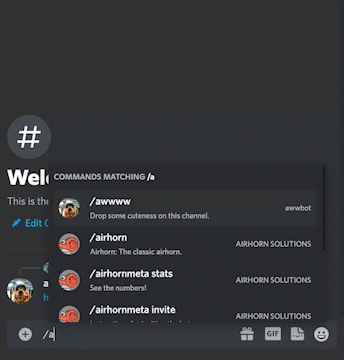Forkeado desde https://github.com/discord/cloudflare-sample-app
- Documentar comandos
- Agregar comando para ver cuanto $ tiene la comunidad
- Agregar webhook para interacción con Github
- Que postee cuando salga un PR nuevo
- Q postee cuando se mergee un PR
- Q postee cuando se haga un issue nuevo
- Q postee cuando se haga un comentario nuevo en las discusiones https://github.com/orgs/JSConfCL/discussions
- Agregar webhook para interacción con cloudflare workers
- Que postee cuando se deploye algo nuevo
- Tener un sistema de karma (@user++)
- Mover a typescript
- Agregar logging
- Mover a hono? (https://hono.dev/)
awwbot is an example app that brings the cuteness of r/aww straight to your Discord server, hosted on Cloudflare workers. Cloudflare Workers are a convenient way to host Discord bots due to the free tier, simple development model, and automatically managed environment (no VMs!).
The tutorial for building awwbot is in the developer documentation
- Discord Interactions API
- Cloudflare Workers for hosting
- Reddit API to send messages back to the user
Below is a basic overview of the project structure:
├── .github/workflows/ci.yaml -> Github Action configuration
├── src
│ ├── commands.js -> JSON payloads for commands
│ ├── reddit.js -> Interactions with the Reddit API
│ ├── register.js -> Sets up commands with the Discord API
│ ├── server.js -> Discord app logic and routing
├── test
| ├── test.js -> Tests for app
├── wrangler.toml -> Configuration for Cloudflare workers
├── package.json
├── README.md
├── .eslintrc.json
├── .prettierignore
├── .prettierrc.json
└── .gitignore
Before starting, you'll need a Discord app with the following permissions:
botwith theSend MessagesandUse Slash Commandpermissionsapplications.commandsscope
⚙️ Permissions can be configured by clicking on the
OAuth2tab and using theURL Generator. After a URL is generated, you can install the app by pasting that URL into your browser and following the installation flow.
Next, you'll need to create a Cloudflare Worker.
- Visit the Cloudflare dashboard
- Click on the
Workerstab, and create a new service using the same name as your Discord bot
First clone the project:
git clone https://github.com/discord/cloudflare-sample-app.git
Then navigate to its directory and install dependencies:
cd cloudflare-sample-app
npm install
⚙️ The dependencies in this project require at least v18 of Node.js
💡 More information about generating and fetching credentials can be found in the tutorial
Rename example.dev.vars to .dev.vars, and make sure to set each variable.
.dev.vars contains sensitive data so make sure it does not get checked into git.
The following command only needs to be run once:
$ npm run register
Now you should be ready to start your server:
$ npm run dev
When a user types a slash command, Discord will send an HTTP request to a given endpoint. During local development this can be a little challenging, so we're going to use a tool called ngrok to create an HTTP tunnel.
$ npm run ngrok
This is going to bounce requests off of an external endpoint, and forward them to your machine. Copy the HTTPS link provided by the tool. It should look something like https://8098-24-22-245-250.ngrok.io. Now head back to the Discord Developer Dashboard, and update the "Interactions Endpoint URL" for your bot:
This is the process we'll use for local testing and development. When you've published your bot to Cloudflare, you will want to update this field to use your Cloudflare Worker URL.
This repository is set up to automatically deploy to Cloudflare Workers when new changes land on the main branch. To deploy manually, run npm run publish, which uses the wrangler publish command under the hood. Publishing via a GitHub Action requires obtaining an API Token and your Account ID from Cloudflare. These are stored as secrets in the GitHub repository, making them available to GitHub Actions. The following configuration in .github/workflows/ci.yaml demonstrates how to tie it all together:
release:
if: github.ref == 'refs/heads/main'
runs-on: ubuntu-latest
needs: [test, lint]
steps:
- uses: actions/checkout@v3
- uses: actions/setup-node@v3
with:
node-version: 18
- run: npm install
- run: npm run publish
env:
CF_API_TOKEN: ${{ secrets.CF_API_TOKEN }}
CF_ACCOUNT_ID: ${{ secrets.CF_ACCOUNT_ID }}The credentials in .dev.vars are only applied locally. The production service needs access to credentials from your app:
$ wrangler secret put DISCORD_TOKEN
$ wrangler secret put DISCORD_PUBLIC_KEY
$ wrangler secret put DISCORD_APPLICATION_ID
Feel free to post an issue here, or reach out to @justinbeckwith!