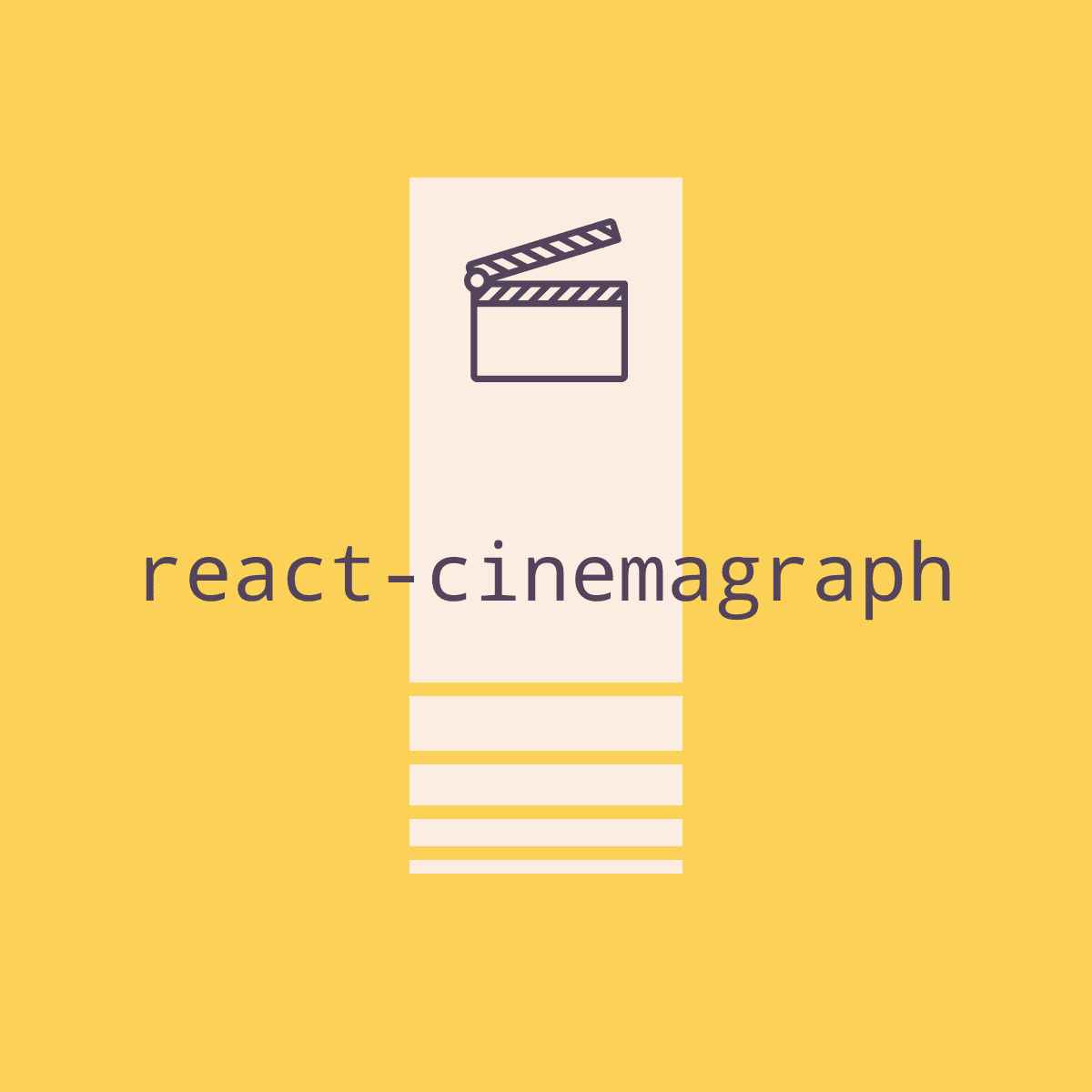Generic Cinemagraph component, built for React.
You want a generic, adaptive, React-friendly, and customizable Cinemagraph-style component within your React application.
This component - react-cinemagraph!
Right here - https://jac21.github.io/react-cinemagraph-demo/
$ npm i react-cinemagraph
import React from 'react';
import { Cinemagraph } from 'react-cinemagraph';
class Demo extends Component {
state = {
height: 50,
maxHeight: 100,
fallbackImage: './demo/assets/Disco.jpg',
fallbackImageAlt: 'Disco',
mp4Source: './demo/assets/Disco.mp4',
webmSource: './demo/assets/Disco.webm',
isBlackAndWhite: false,
isSepia: false,
isBlurred: false
};
render() {
return (
<div>
<Cinemagraph
height={this.state.height}
maxHeight={this.state.maxHeight}
fallbackImage={this.state.fallbackImage}
fallbackImageAlt={this.state.fallbackImageAlt}
mp4Source={this.state.mp4Source}
webmSource={this.state.webmSource}
isBlackAndWhite={this.state.isBlackAndWhite}
isSepia={this.state.isSepia}
isBlurred={this.state.isBlurred}
/>
</div>
);
}
}Alternatively (and preferably, if using webpack):
import React from 'react';
import { Cinemagraph } from 'react-cinemagraph';
import discoJpg from './assets/Disco.jpg';
import discoMp4 from './assets/Disco.mp4';
import discoWebM from './assets/Disco.webm';
class Demo extends Component {
state = {
height: 50,
maxHeight: 100,
fallbackImage: discoJpg,
fallbackImageAlt: 'Disco',
mp4Source: discoMp4,
webmSource: discoWebM,
isBlackAndWhite: false,
isSepia: false,
isBlurred: false
};
render() {
return (
<div>
<Cinemagraph
height={this.state.height}
maxHeight={this.state.maxHeight}
fallbackImage={this.state.fallbackImage}
fallbackImageAlt={this.state.fallbackImageAlt}
mp4Source={this.state.mp4Source}
webmSource={this.state.webmSource}
isBlackAndWhite={this.state.isBlackAndWhite}
isSepia={this.state.isSepia}
isBlurred={this.state.isBlurred}
/>
</div>
);
}
}Every prop from react-cinemagraph (height, maxHeight, fallbackImage, fallbackImageAlt, mp4Source, webmSource, isBlackAndWhite, isSepia, isBlurred)
Type: Number (Is Required)
Height of Cinemagraph in VW units relative to window's width.
Type: Number (Is Required)
Maximum height of Cinemagraph in VH units relative to window's height.
Type: String
File path for the fallback image to be rendered on unsupported browsers.
Type: String
'alt' property for the aforementioned fallback image.
Type: String
File path for the Cinemagraph's mp4 file-type video source
Type: String
File path for the Cinemagraph's WebM file-type video source
Type: Boolean
Option to have a black-and-white filter applied to the Cinemagraph
Type: Boolean
Option to have a sepia filter applied to the Cinemagraph
Type: Boolean
Option to have a blur filter applied to the Cinemagraph