-
Notifications
You must be signed in to change notification settings - Fork 0
New issue
Have a question about this project? Sign up for a free GitHub account to open an issue and contact its maintainers and the community.
By clicking “Sign up for GitHub”, you agree to our terms of service and privacy statement. We’ll occasionally send you account related emails.
Already on GitHub? Sign in to your account
彻底理解 Linux 中的 文件描述符(fd)
#6
Labels
Comments
Open
1. 什么是文件描述符?在Linux系统中一切皆可以看成是文件。 2. 文件描述符、文件、进程间的关系系统为了维护文件描述符,维护了三个实体表:
这三张表之间的关系可以这么描述:
借助 Linux文件描述符到底是什么? 中的一张图说明它们三者之间的关系:
换句话说,文件描述符(fd) 只是数组的下标! 3. 关于
|
Sign up for free
to join this conversation on GitHub.
Already have an account?
Sign in to comment

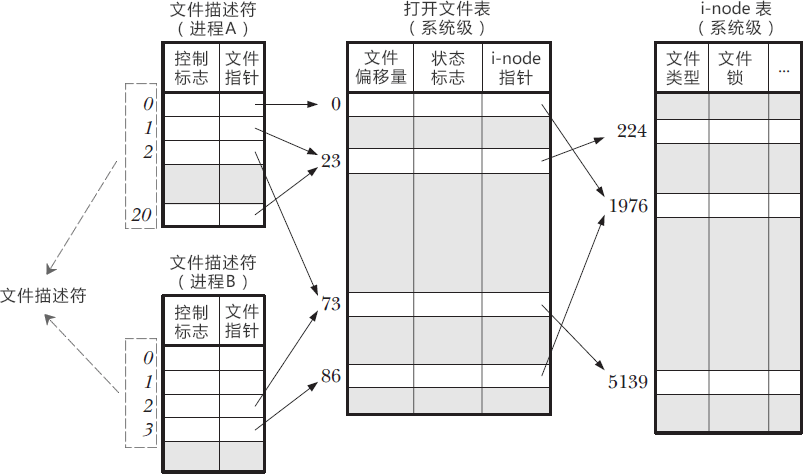
文件描述符(file descriptor)在Linux编程里随处可见,设备读写、网络通信、进程通信,fd可谓是关键中的关键。深入理解可以增加我们使用它的信心。
The text was updated successfully, but these errors were encountered: