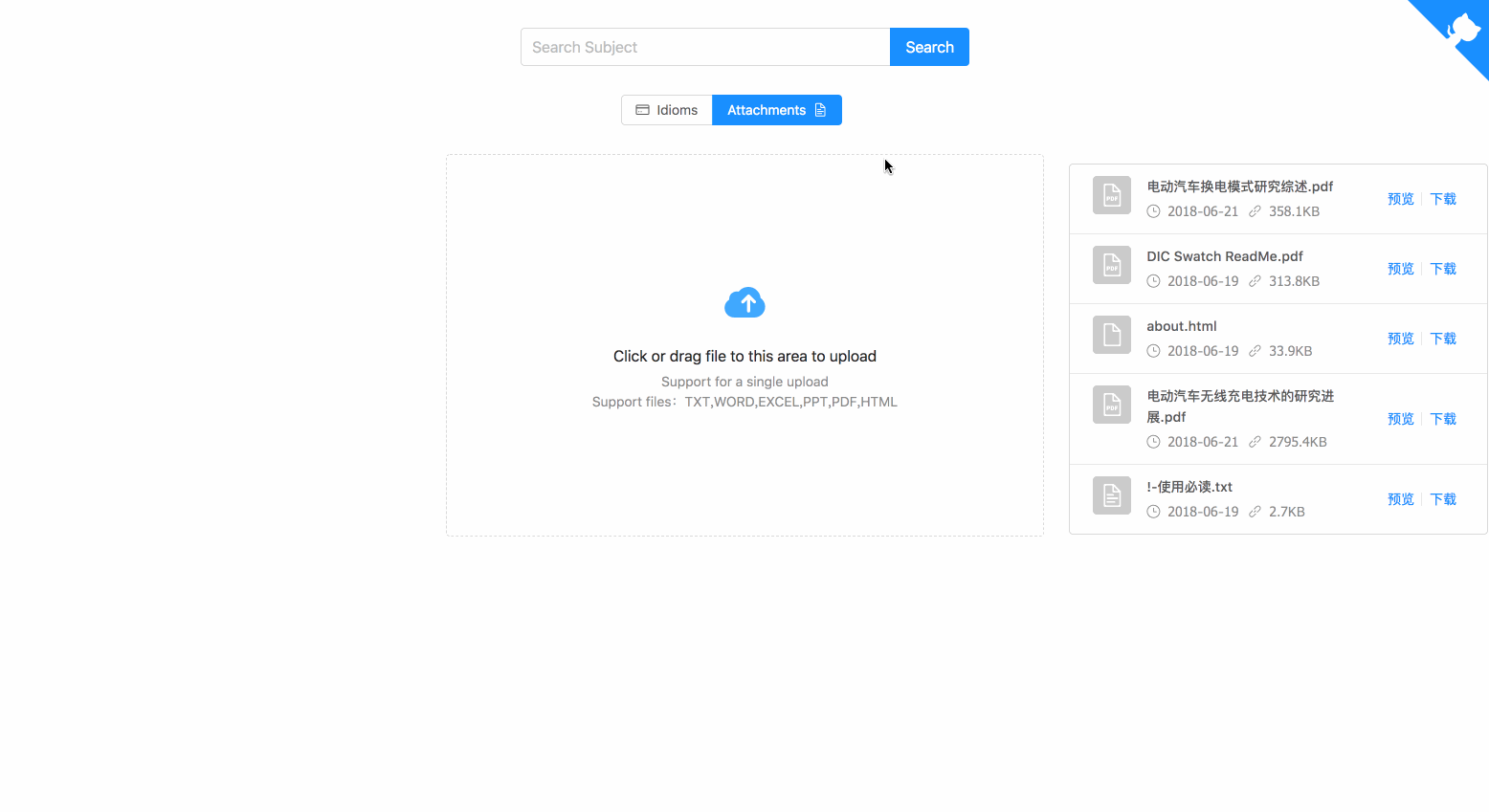图片太大 : http://image.joylau.cn/blog/attachment.gif
-
测试分词:
ik_max_word会将文本做最细粒度的拆分; ik_smart 会做最粗粒度的拆分。
http://192.168.10.74:9200/_analyze/ POST
{
"analyzer": "ik_max_word",
"text": "绝地求生是最好玩的游戏"
}
和
{
"analyzer": "ik_smart",
"text": "绝地求生是最好玩的游戏"
}
和
{
"analyzer": "standard",
"text": "绝地求生是最好玩的游戏"
}-
创建索引
http://192.168.10.74:9200/ik-index PUT 指定使用 ik_max_word 分词器
{
"settings" : {
"analysis" : {
"analyzer" : {
"ik" : {
"tokenizer" : "ik_max_word"
}
}
}
},
"mappings" : {
"article" : {
"dynamic" : true,
"properties" : {
"subject" : {
"type" : "string",
"analyzer" : "ik_max_word"
},
"content" : {
"type" : "string",
"analyzer" : "ik_max_word"
}
}
}
}
}-
添加数据 略
{
"query": {
"match": {
"subject": "合肥送餐冲突"
}
},
"highlight": {
"pre_tags": ["<span style = 'color:red'>"],
"post_tags": ["</span>"],
"fields": {"subject": {}}
}
}-
热更新 IKAnalyzer.cfg.xml
放入到 静态资源服务器下面
{
"settings": {
"analysis": {
"analyzer": {
"by_smart": {
"type": "custom",
"tokenizer": "ik_smart",
"filter": [
"by_tfr",
"by_sfr"
],
"char_filter": [
"by_cfr"
]
},
"by_max_word": {
"type": "custom",
"tokenizer": "ik_max_word",
"filter": [
"by_tfr",
"by_sfr"
],
"char_filter": [
"by_cfr"
]
}
},
"filter": {
"by_tfr": {
"type": "stop",
"stopwords": [
" "
]
},
"by_sfr": {
"type": "synonym",
"synonyms_path": "synonyms.dic"
}
},
"char_filter": {
"by_cfr": {
"type": "mapping",
"mappings": [
"| => |"
]
}
}
}
},
"mappings": {
"article": {
"dynamic": true,
"properties": {
"subject": {
"type": "string",
"analyzer": "by_max_word",
"search_analyzer": "by_smart"
},
"content": {
"type": "string",
"analyzer": "by_max_word",
"search_analyzer": "by_smart"
}
}
}
}
} {
"analyzer": "by_smart",
"text": "绝地求生是最好玩的游戏"
} {
"query": {
"match": {
"subject": "吃鸡"
}
},
"highlight": {
"pre_tags": [
"<span style = 'color:red'>"
],
"post_tags": [
"</span>"
],
"fields": {
"subject": {}
}
}
}数据导入/导出 : elasticdump
-
文档地址: https://www.elastic.co/guide/en/elasticsearch/plugins/5.3/using-ingest-attachment.html
-
安装插件 ./bin/elasticsearch-plugin install ingest-attachment
-
创建管道single_attachment http://192.168.10.74:9200/_ingest/pipeline/single_attachment PUT
{
"description": "Extract single attachment information",
"processors": [
{
"attachment": {
"field": "data",
"indexed_chars": -1,
"ignore_missing": true
}
}
]
} {
"settings": {
"analysis": {
"analyzer": {
"ik": {
"tokenizer": "ik_max_word"
}
}
}
},
"mappings": {
"attachment": {
"properties": {
"filename": {
"type": "text",
"search_analyzer": "ik_max_word",
"analyzer": "ik_max_word"
},
"data": {
"type": "text"
},
"time": {
"type": "string"
},
"attachment.content": {
"type": "text",
"search_analyzer": "ik_max_word",
"analyzer": "ik_max_word"
}
}
}
}
} {
"filename": "测试文档.txt",
"time": "2018-06-13 15:14:00",
"data": "6L+Z5piv56ys5LiA5Liq55So5LqO5rWL6K+V5paH5pys6ZmE5Lu255qE5YaF5a6577yb5paH5Lu25qC85byP5Li6dHh0LOaWh+acrOS4uuS4reaWhw=="
} {
"query": {
"match": {
"attachment.content": "测试"
}
},
"highlight": {
"pre_tags": [
"<span style = 'color:red'>"
],
"post_tags": [
"</span>"
],
"fields": {
"attachment.content": {}
}
}
}注意: 使用 nginx 的静态资源目录作为 文件的存放,那么在下载文件时,想要 txt ,html ,pdf 等文件直接被下载而不被浏览器打开时,可在 nginx 的配置文件加入以下配置
server {
listen 80;
server_name localhost;
#charset koi8-r;
#access_log logs/host.access.log main;
location / {
root html;
if ($request_filename ~* ^.*?.(txt|doc|pdf|rar|gz|zip|docx|exe|xlsx|ppt|pptx|jpg|png|html|xml)$){
add_header Content-Disposition attachment;
add_header Content-Type 'APPLICATION/OCTET-STREAM';
}
index index.html index.htm;
}
#error_page 404 /404.html;
# redirect server error pages to the static page /50x.html
#
error_page 500 502 503 504 /50x.html;
location = /50x.html {
root html;
}
# proxy the PHP scripts to Apache listening on 127.0.0.1:80
#
#location ~ \.php$ {
# proxy_pass http://127.0.0.1;
#}
# pass the PHP scripts to FastCGI server listening on 127.0.0.1:9000
#
#location ~ \.php$ {
# root html;
# fastcgi_pass 127.0.0.1:9000;
# fastcgi_index index.php;
# fastcgi_param SCRIPT_FILENAME /scripts$fastcgi_script_name;
# include fastcgi_params;
#}
# deny access to .htaccess files, if Apache's document root
# concurs with nginx's one
#
#location ~ /\.ht {
# deny all;
#}
}重点是 :
if ($request_filename ~* ^.*?.(txt|doc|pdf|rar|gz|zip|docx|exe|xlsx|ppt|pptx|jpg|png|html|xml)$){
add_header Content-Disposition attachment;
add_header Content-Type 'APPLICATION/OCTET-STREAM';
}
或者也可以这样处理:
if ($args ~* "target=download") {
add_header Content-Disposition 'attachment';
add_header Content-Type 'APPLICATION/OCTET-STREAM';
}
这样的话只要在 get请求加上 target=download 参数就可以下载了。