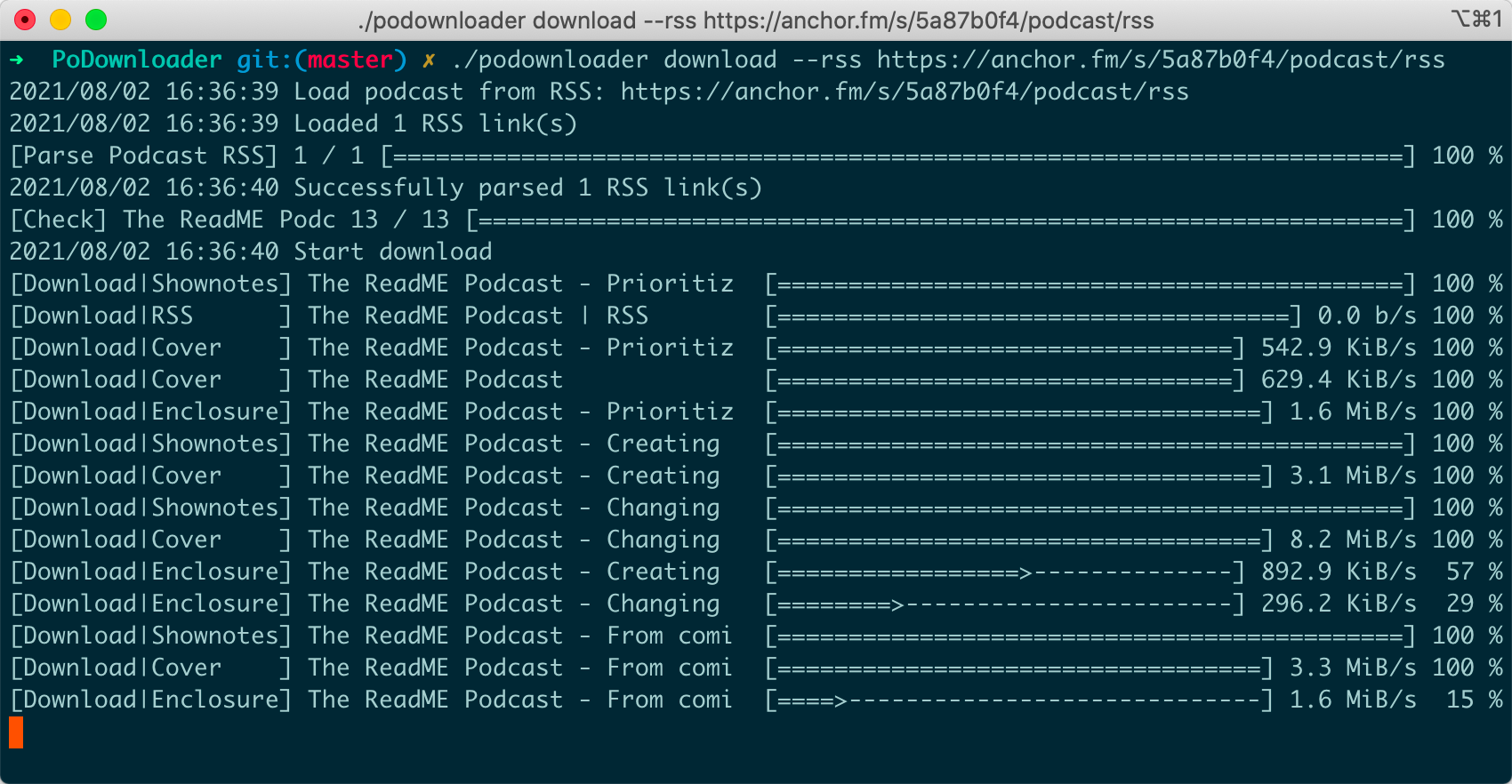🎙️⬇️ PoDownloader = Podcast Downloader, 一个用于下载播客的命令行工具.
这个工具会下载播客的RSS、播客封面图片、单集音频文件、单集封面图片和单集的Shownotes。
你可以直接从 Releases 页面下载最新版本。
确保 go 已经正确安装在系统中。
git clone https://github.com/LGiki/PoDownloader.git
cd PoDownloader
go mod download
go build -o podownloader ./cmd执行完以上命令之后,你可以在目录下找到名为 podownloader 的二进制文件。
大多数播客APP都支持导出播客列表为OPML格式。
一个OPML文件的样例如下:
<?xml version="1.0" encoding="UTF-8"?>
<opml version="2.0">
<head>
<title>Example OPML</title>
</head>
<body>
<outline text="Example Podcast 1" title="Example Podcast 1" type="rss" xmlUrl="https://exmaple.org/podcast1/rss.xml" />
<outline text="Example Podcast 2" title="Example Podcast 2" type="rss" xmlUrl="https://exmaple.org/podcast2/rss.xml" />
<outline text="Example Podcast 3" title="Example Podcast 3" type="rss" xmlUrl="https://exmaple.org/podcast3/rss.xml" />
</body>
</opml>这个OPML文件包含3个播客(每个outline标签都是一个播客),其中的xmlUrl属性就是播客的RSS链接。
使用以下命令从OPML文件中下载播客:
podownloader download --opml /path/to/opml_file.xmlRSS链接列表文件是一个文本文件,每一行一个播客的RSS链接,例如:
https://exmaple.org/podcast1/rss.xml
https://example.org/podcast2/rss.xml
https://example.org/podcast3/rss.xml
使用以下命令从RSS链接列表文件中下载播客:
podownloader download --list /path/to/rss_list_file.txtpodownloader download --rss https://example.org/podcast/rss.xml
通过-h或--help查看所有的选项及帮助信息。
通过-o或--output来指定输出文件夹路径,默认输出目录是./podcast。
通过-u或--ua来指定用户代理,默认的用户代理是Mozilla/5.0 (Windows NT 10.0; Win64; x64) AppleWebKit/537.36 (KHTML, like Gecko) Chrome/91.0.4472.77 Safari/537.36。
通过-t或--thread来设定下载线程数,默认下载线程数为3。
通过--log参数来指定日志文件夹,如果指定了--log参数,日志文件将会保存到指定的日志文件夹中;如果未指定--log参数,将不会生成日志文件。
--log参数默认为空,即不生成任何日志文件。
如果你不想每次运行程序的时候都手动指定一堆参数,你可以将参数写入到配置文件中,程序将会自动从配置文件加载参数。
你可以通过-c或--config来指定配置文件的路径:
podownloader --config ~/.podownloader.json默认配置文件路径是:$PWD/.podownloader。
支持的配置文件格式有:json、toml、yaml、yml、properties、props、prop、hcl、dotenv、env和ini。
一个JSON格式的配置文件样例如下:
{
"list": "",
"opml": "/path/to/opml_file.xml",
"rss": "",
"output": "podcast",
"ua": "Mozilla/5.0 (Windows NT 10.0; Win64; x64) AppleWebKit/537.36 (KHTML, like Gecko) Chrome/91.0.4472.77 Safari/537.36",
"thread": 3
}你可以在 config_template 目录下找到更多配置文件模板。
podcast
├─ podcast_1_title
│ ├─ episode_1_title
│ │ ├─ cover.jpg
│ │ ├─ episode_1_title.mp3
│ │ └─ shownotes.html
│ ├─ episode_2_title
│ │ ├─ cover.jpg
│ │ ├─ episode_2_title.mp3
│ │ └─ shownotes.html
│ ├─ ...
│ │ ├─ cover.jpg
│ │ ├─ *****.mp3
│ │ └─ shownotes.html
│ ├─ ...
│ ├─ cover.jpg
│ └─ rss.xml
└─ podcast_2_title
├─ episode_1_title
│ ├─ cover.jpg
│ ├─ episode_1_title.mp3
│ └─ shownotes.html
├─ episode_2_title
│ ├─ cover.jpg
│ ├─ episode_2_title.mp3
│ └─ shownotes.html
├─ ...
│ ├─ cover.jpg
│ ├─ *****.mp3
│ └─ shownotes.html
├─ ...
├─ cover.jpg
└─ rss.xml