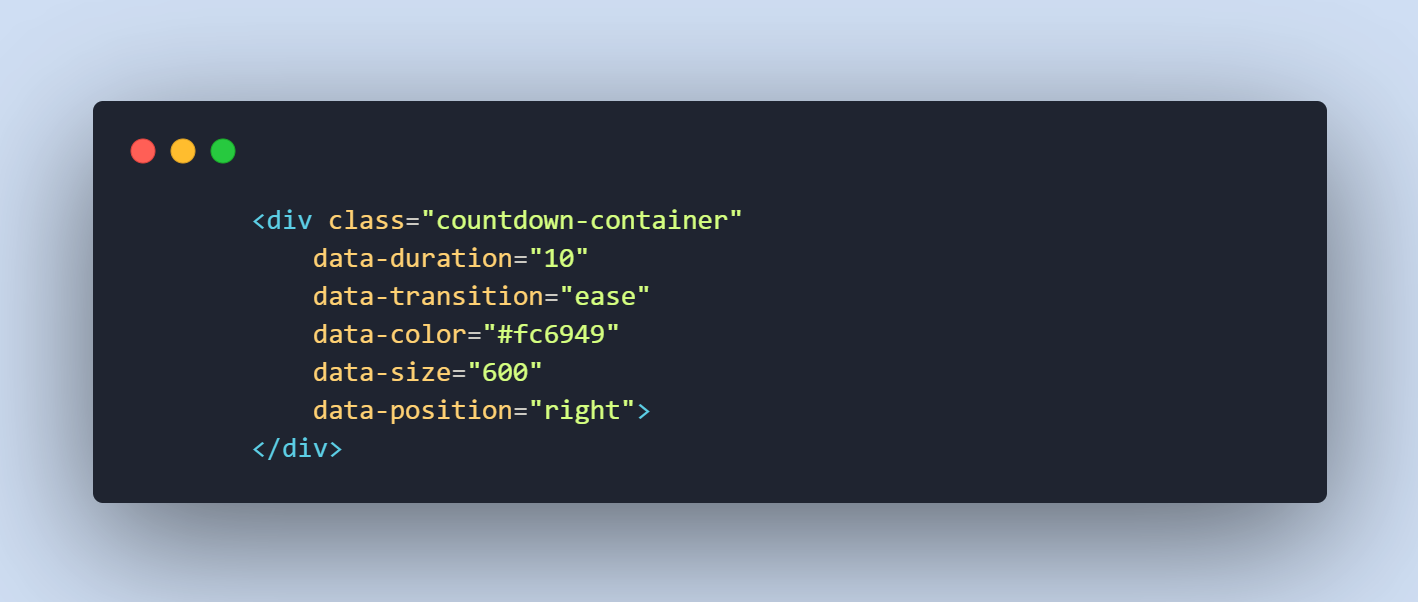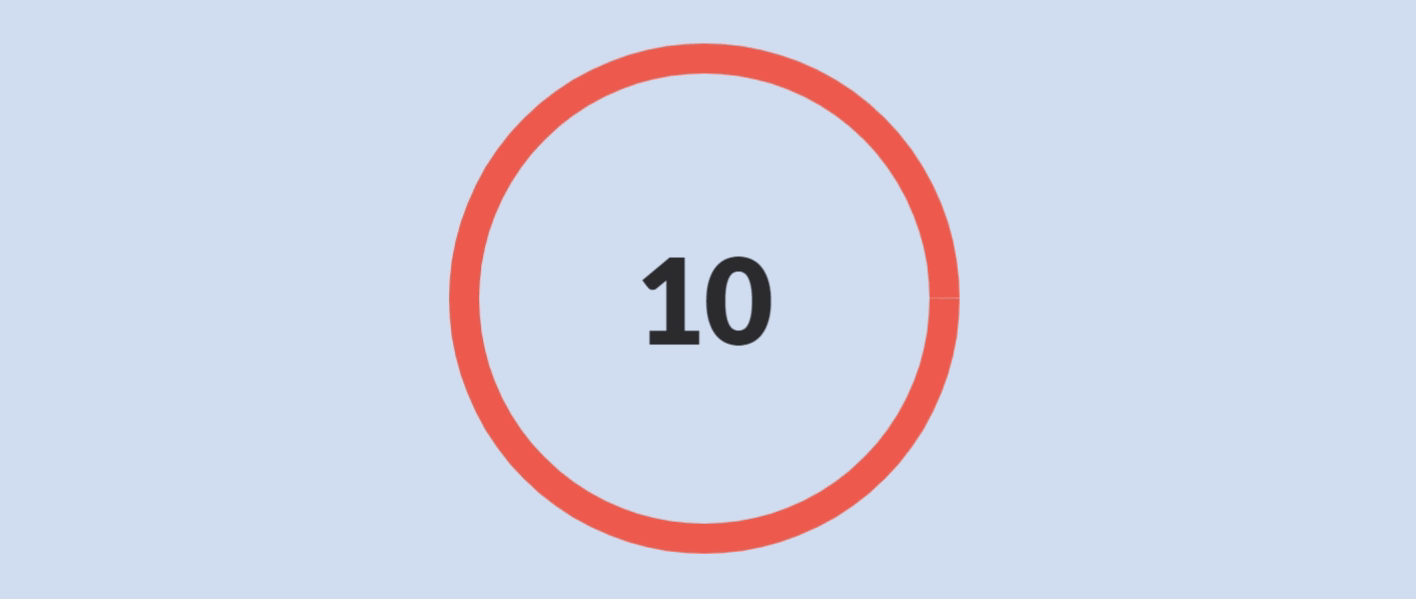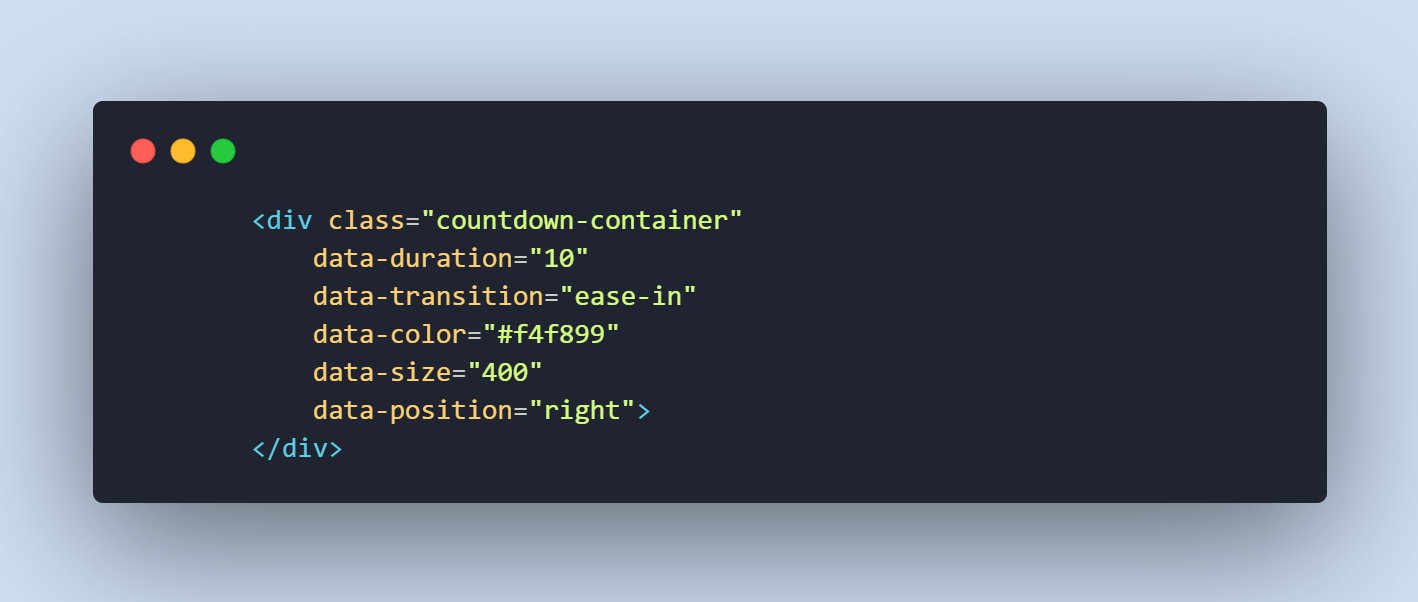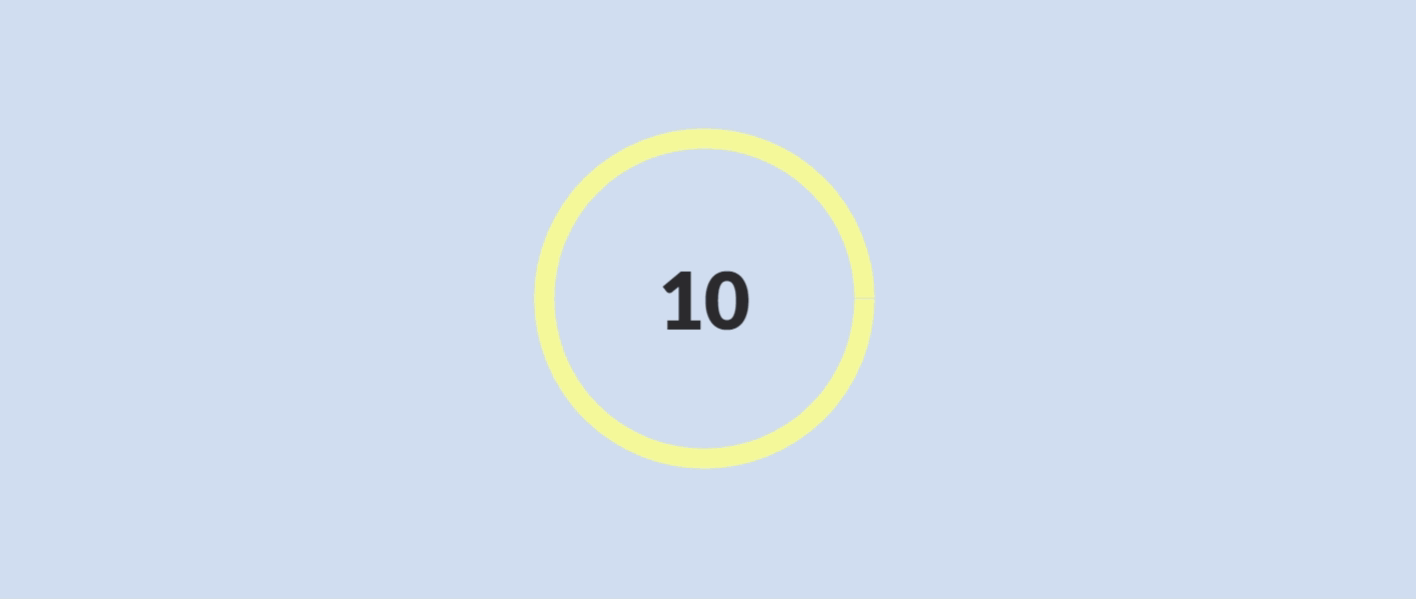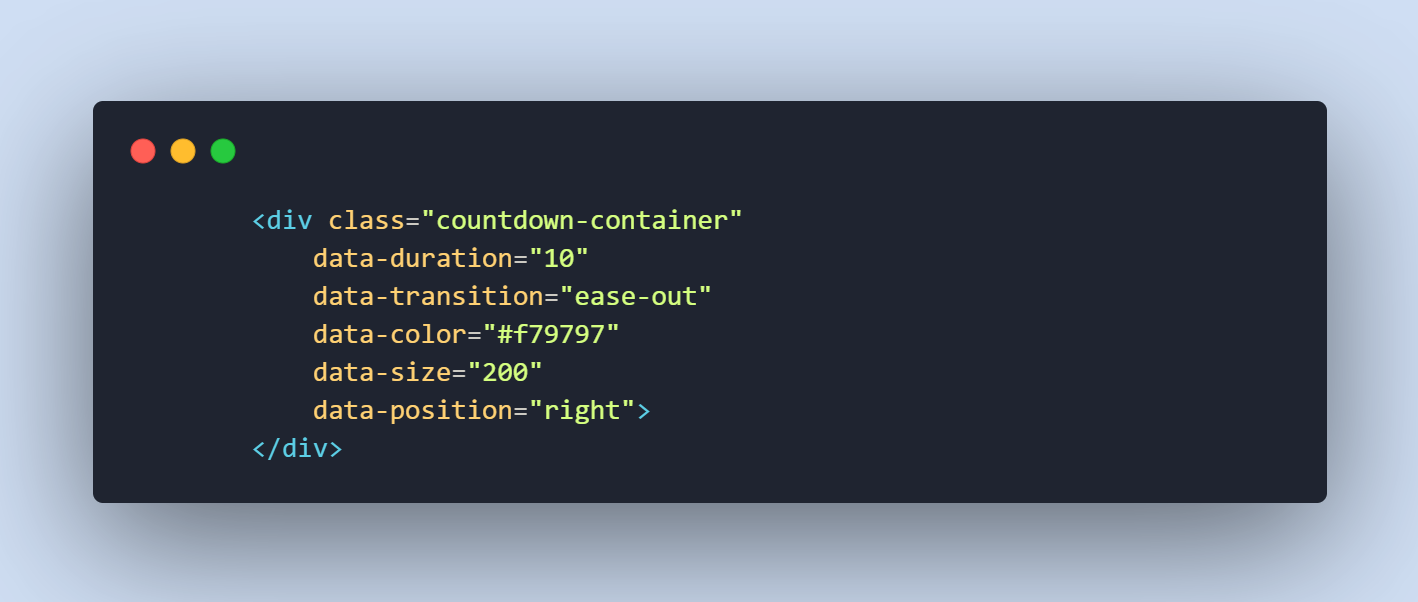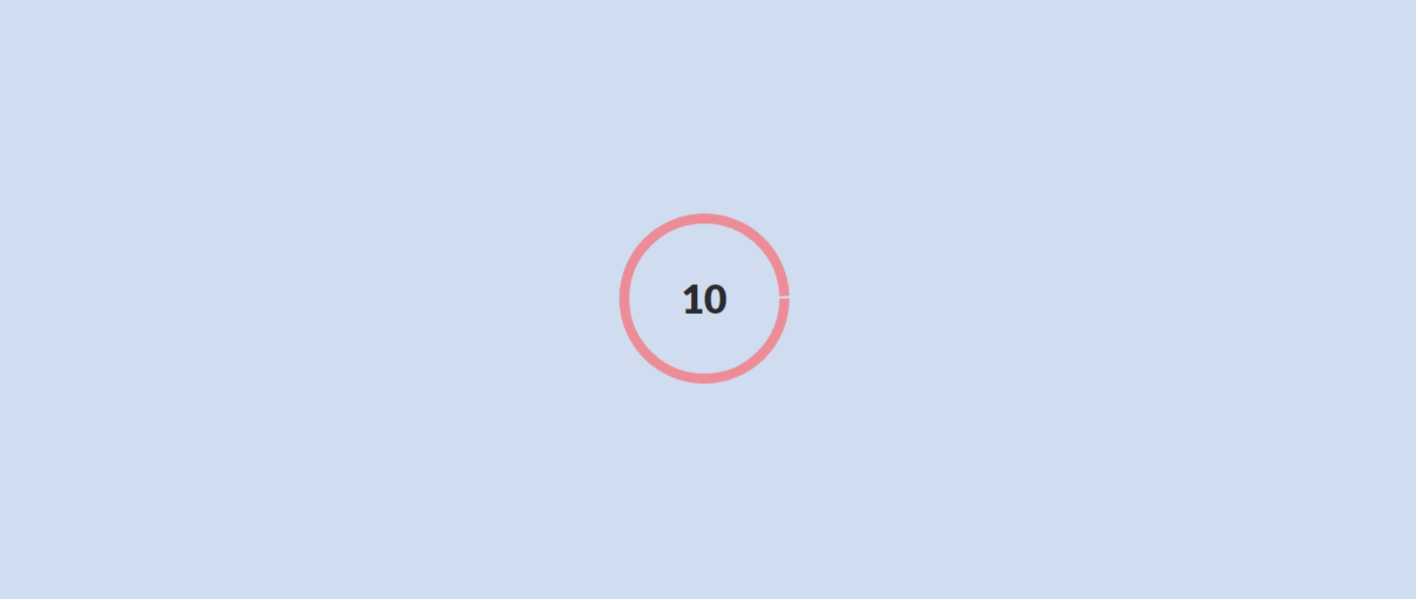I was coding a pomodoro app and wanted to make a circle countdown but couldn't find a simple way to do it, there were some tutorials but not exactly what I wanted. I made this quick template hoping to help people in a similar situation.
A simple and fast way to get started is to include this script on the bottom of your body tag:
<script src="https://cdn.jsdelivr.net/gh/LucaCuello/Circular-Countdown-Template@95af10a/js/index.js"></script>And this CSS link between your head tag:
<link rel="stylesheet" href="https://cdn.jsdelivr.net/gh/LucaCuello/Circular-Countdown-Template@95af10a/css/countdown.css">Once installed, you'll need to paste this template inside your HTML:
<div
class="countdown-container"
data-duration="60"
data-transition="linear"
data-color="#c39fe0"
data-size="500"
data-position="right"
></div>You can edit the datasets in order to make a custom countdown.
-
Data-duration: sets the duration of the countdown.
-
Data-transition: sets the transition of the countdown animation. Examples: "linear", "ease", "ease-in", "ease-out, "ease-in-out".
-
Data-color: sets the color of the circle. Accepts any valid color code. Examples: "#c39fe0", "rgb(195, 159, 224)", "hsl(273deg 51% 75%)".
-
Data-size: sets the size of the circle. "500" would make a 500x500px circular countdown.
-
Data-Position: sets the position of the countdown. Examples: "rigth", "left", "up", "down".