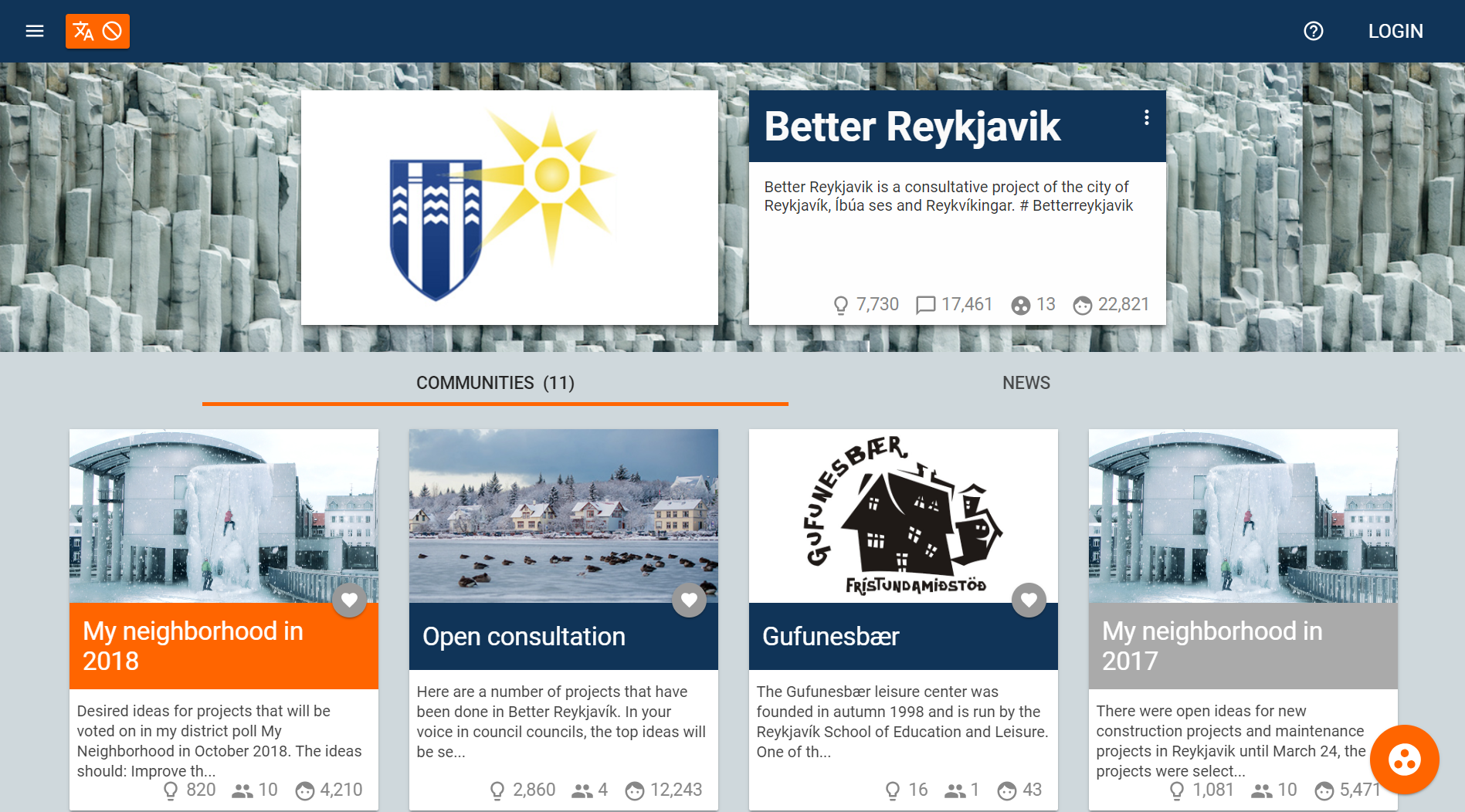- Citizen participation social network for digital democracy and social innovation
- Communities and groups for simple organization of any type of participation project
- Crowdsource ideas about any subject
- Effective debating system that is highly resistant to trolling and personal arguments
- Users can submit ideas and debate points as text, audio or video
- Users can prioritize ideas and debate points by voting them up or down
- AI driven recommendation engine that recommends relevant posts to users
- Highly scalable audio and video processing engine (using Amazon Elastic Transcoder and S3)
- Automatic Speech to Text conversion in over 20 languages (using Google's TextToSpeech API)
- Machine translations between over 20 languages (using Google Translate API)
- Simple moderation of all content for community and groups in one place
- Assigns an automated toxicity score for all incoming content. Uses the open source Perspective API, developed by the New York Times, The Economist, Guardian, Google & others.
- Users can view and moderate their own submitted content in one place
- Full GDPR compliance
- Localized in over 20 languages
- Post status system where posts can be set to open open, in progress, approved or rejected
- Admins can easily and automatically email post status update all the people who supported or opposed posts
- Optional categories system for posts with simple filters
- Smart notifications in browser and email
- Newsfeeds for communities, groups and posts with activity lists where users can also share links and comment
- Ideas and debate points can be easily shared on social media
- Participation groups can be configured for many different types of participation projects
- Authentication is configurable offering eID, Facebook, email and/or anonymous login
- The client app is a progressive web app that can be very easily installed as a native app on mobile phones while also being a website
- Built with Web Components making the app fast on inexpensive mobile phones
- Open source, non profit and built with passion over 10 years
- Supported by mass amounts of volunteer work, the EU, city of Reykjavik, city of Kopavogur, Scottish Government and the Norwegian Consumer Authority
- https://yrpri.org/
- https://betraisland.is/
- https://betrireykjavik.is/
- https://mineideer.forbrukerradet.no/
- https://consultation.parlement-ouvert.fr/group/4
# Git clone with the Active Citizen submodule library
git clone https://github.com/rbjarnason/your-priorities-app.git
cd your-priorities-app
git submodule init
git submodule update
# In app root folder
yarn install
cd client_app
bower install
cp server_api/config/config.json.dist server_api/config/config.json
vi server_api/config/config.json # Add information about an empty postgres database
./start
Go to localhost:4242 in your browser
Create an user and give it admin privileges by running the following command in the root of the app
node server_api/scripts/setAdminOnAll.js your@email.comYou need to set the ENV var REDIS_URL to point to your local redis installation with URL format like redis://user:pwd@hostname:port
Bunyan is used for logging into JSON, which is great for feeding for example into Elastic Search for analytic - https://github.com/trentm/node-bunyan The log is piped to STDOUT so you need to pipe it into a file > /var/log/yrpri.log
To build a client_dist production folder with vulcanized web components
npm install polymer-cli
cd client_app
gulp buildIf you are moving from version 6 to version 7 make sure to clear out the bower_components folder before running bower install
rm -r client_app/bower_componentsFor production mode you need to supply the URL to the database as an ENV variable
postgres://username:password@dbhost:dbport/dbnameFor production please define SESSION_SECRET=somethingrandomandlong
Google Analytics can be disabled through DISABLE_GA=1
For SMTP support define SMTP_SERVER, SMTP_USERNAME, SMTP_PASSWORD and SMTP_PORT. We assume security through STARTTLS negotiation.
When using Heroku SENDGRID_USERNAME, and SENDGRID_PASSWORD need to be defined.
If you are running behind a web server like nginx and want to disable production to force https, you can define an ENV variable as DISABLE_FORCE_HTTPS=1
Also if you are running behind nginx you want to add the following to your config: proxy_set_header X-Forwarded-Proto https;
If you use Amazon AWS S3:
# To run with image upload to S3 enabled
AWS_ACCESS_KEY_ID=XXX AWS_SECRET_ACCESS_KEY=XXX S3_BUCKET=my-test S3_REGION=eu-central-1 ./start
If you use an alternative to Amazon AWS S3:
# To run with image upload to a S3 alternative enabled
AWS_ACCESS_KEY_ID=XXX AWS_SECRET_ACCESS_KEY=XXX S3_BUCKET=my-test S3_ENDPOINT=my.s3.website.com ./start
You will need to have the imagemagick package installed.
Active Citizen is an open source library, API and UI for activity streams and notifications
using machine learning to recommend content to users.
https://github.com/rbjarnason/active-citizen
Here are basic user instructions.
Install PredictionIO
Install Universal Recommendation
Import your data with the Active Citizen events_importer script (if you already have some data)
train the template
deploy the template
https://prediction.io/ and https://github.com/actionml/universal-recommender
Here is a Dockerfile that can either be used to build a Docker container with PredictionIO
and Universal Recommendation or as a recipe for building your own non-Docker Ubuntu/Debian
based predictionIO VM on any cloud or locally.
https://github.com/rbjarnason/docker-predictionio/blob/master/Dockerfile
Install TensorFlow
The python classifier scripts are in active-citizen/engine/classifications
The export files for Your Priorities content are in active-citizen/exporters
Currently you need to use the exporters to generate datasets for the TensorFlow python scripts
Example dataset from our Better Reykjavik citizen particiaption website is provided in
active-citizen/exporters/datasets/better_reyjkavik
If you want to help us translate the app to your language please use Trensifex for online
translation for the app. It's easy to use and free for open source projects. See instructions
in the link below.
Our mission is to bring people together to debate and prioritize innovative ideas
to improve their communities.
- Robert Bjarnason
- Guðný Maren Valsdóttir
- Gunnar Grímsson
- Nathalie Stembert
- Alexander Máni Gautason
Browser testing enabled by BrowserStack