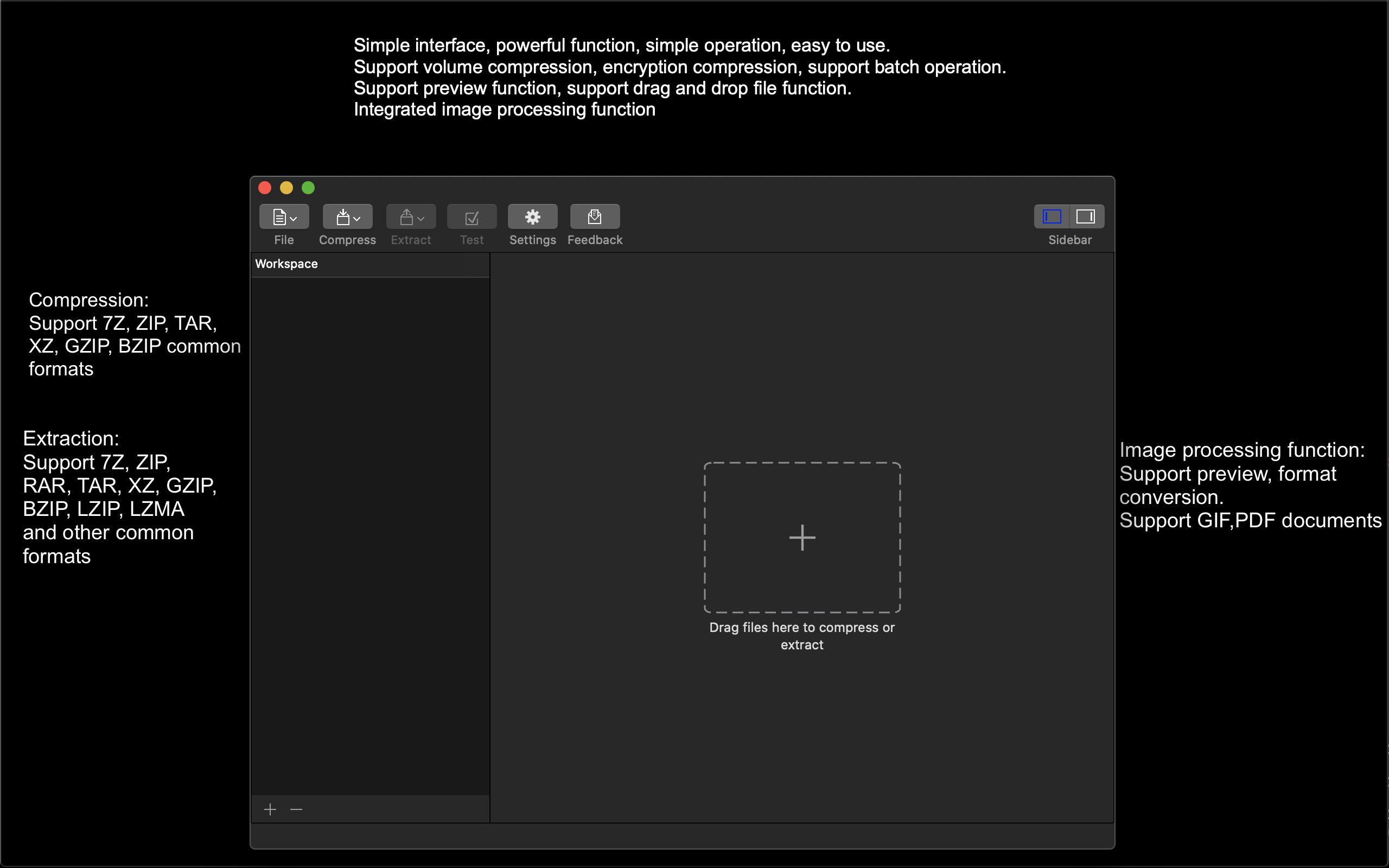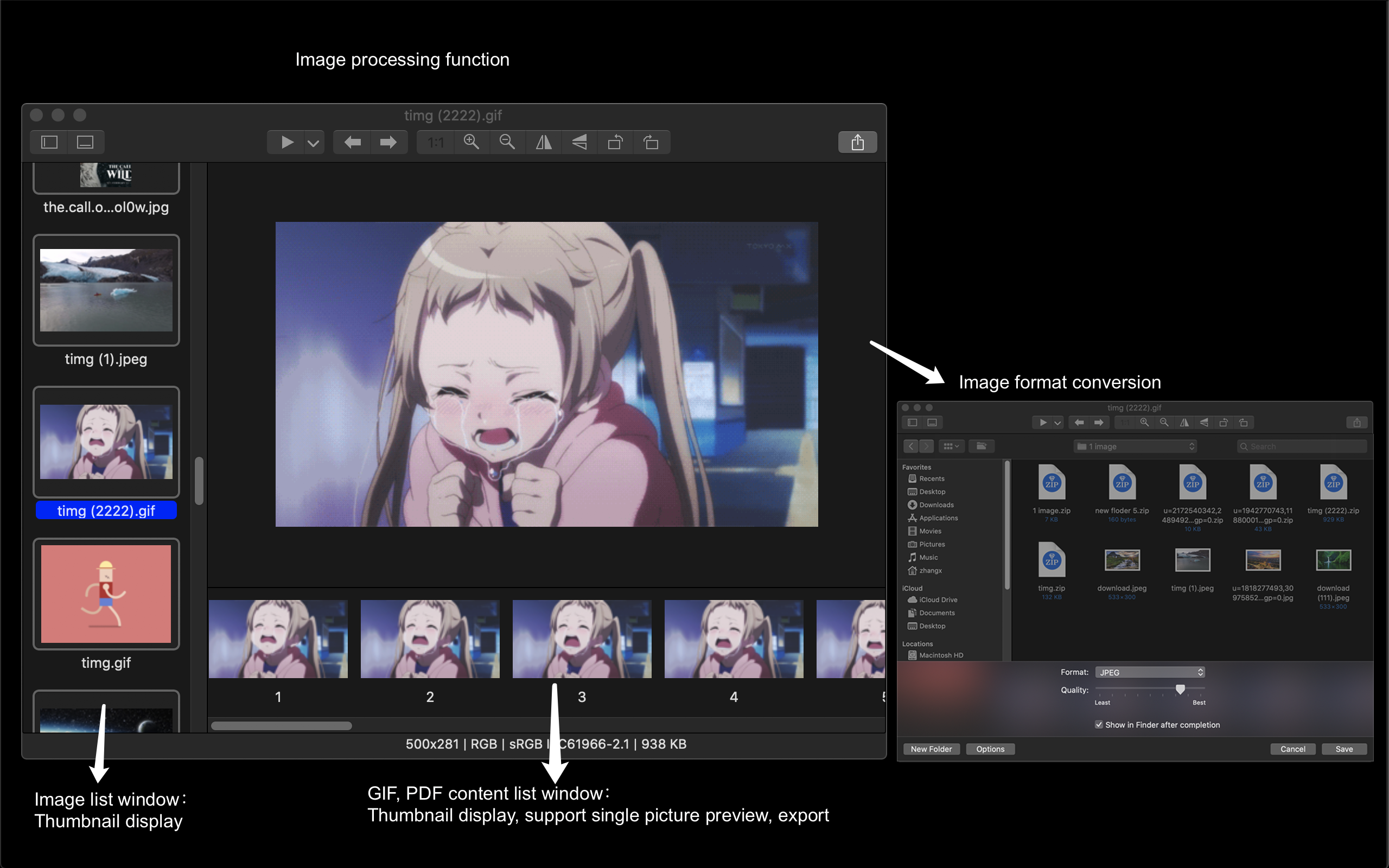Superzip can manage files conveniently. It can be used not only as a file packaging, compression and decompression tool, but also as an image preview and processing tool, PDF document reading tool, as well as the production and preview tool of privacy and encrypted archives.
Superzip supports packaging, compression and decompression of almost all common archive format files, and supports batch operation. Its main functions include:
- Support 7z, zip, tar, XZ, gzip, bZIP common format compression
- Support the decompression of common formats such as 7z, zip, rar, tar, XZ, gzip, bZIP, lzip, LZMA, etc
- Support file compression function, volume compression, encryption compression, file name encryption, reduce file space occupation, file privacy and security
- Support file packaging (uncompressed) function, support volume packaging, encryption packaging, file name encryption, file privacy and security
- Support batch compression, multiple files at the same time independent compression, simple and efficient operation
- Support batch decompression, multiple files decompression at the same time, simple and efficient operation
- It supports previewing the contents of compressed files and packaged files, and can directly view and play the documents, pictures, audio, video and other files in the files, and supports the direct dragging and decompression of files.
- Support drag and drop operation, which can be flexibly selected and configured.
- Support test file function, automatically analyze archive file format, modify file extension.
- It provides flexible and practical configuration functions, which can configure the functions such as file dragging, packing, compression, decompression, and provides default operations.
- Support for file annotation, convenient and practical
- It supports direct viewing and processing of compressed files, images and PDF files in packed files, which is convenient and practical
- It provides powerful and practical right-click menu function and is easy to operate.
- Users can directly feedback questions, opinions and suggestions, and developers can actively respond to user feedback and answer any questions.
Superzip integrates convenient and practical functions of image preview, image processing and PDF document reading.Its main functions include:
- Supports preview of JPEG, PNG, webp, HEIC, BMP, tiff, GIF, ICNs, DNG and other common formats of pictures, and supports conversion between various formats.
- Support PDF document, can be used as PDF document reading tool. Support PDF document encryption, decryption processing, support PDF document to picture.
- Support GIF image playback, single frame preview, image export.
- Support full screen preview, image zoom in, zoom out, mirror, flip, rotate and other practical functions.
- Support slide mode to play pictures, flexible setting of playback interval time
- Powerful and practical right-click menu function, easy to operate.
- SuperZip Free edition - macOS 10.11+, No advertising, safe and stable.
- SuperZip Lite edition - It not only has all the functions of the free edition, but also supports compression, preview and other functions.
- SuperZip Standard edition - It not only has all the functions of the lite edition, but also integrates the image processing function. Support image preview, image format conversion, support PDF document. Powerful and practical.
- For your best use, please choose to download standard or lite edition. Download them directly from The App Store, they are all tested by the App Store, without any advertising, more secure and stable, More functions.