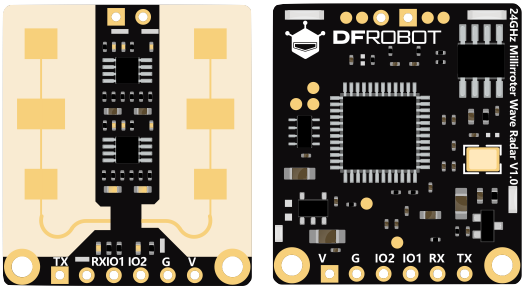This is a maintained version of the original DFRobot_mmWave_Radar library. After more than two years had passed without any commits beyond the initial commit, and issues receiving no attention, I assumed that it had become abandonware, so decided to fork this library to bring it up-to-date and get it published into the Arduino Library and PlatformIO Registry.
The SEN0395 24GHz millimeter-wave Human Presence Detection sensor (available from DFRobot.com) is a fantastic device that works well, is software-configurable, and didn't deserve to be crippled by an unfinished library.
This 24GHz millimeter-wave radar sensor employs a frequency-modulated continuous-wave (FMCW) radar featuring multi-mode modulation and separate transmit and receive antennas.
The radar sensor can detect human presence within a configurable detection area, both in motion and stationary -- it can even detect a person breathing. Whereas a person might be able to "fool" a traditional PIR motion sensor simply by remaining still, or even walking very slowly, FMCW radar can detect this easily.
Note
This library is not required to make this sensor work with your Arduino. All you need are connections to V (3.3-5V), G (Ground), and IO2 (Signal Out). However, if you connect the RX and TX pins, you can use this library to configure various settings and tweak its behavior to suit your needs.
There are a number of things that the official wiki page does not address, or the information provided is incomplete or unclear, so following is a list of supplimentary bullet points:
-
IO2 Pin - By default, this pin remains LOW when idle and goes HIGH when presence has been detected. This library allows you to invert this behavior, and also provides a method for configuring delays for changes between these states, which can help prevent or reduce false-positives or short-cycling.
-
Power - Make sure you use a clean and stable power supply with less than 100mV of ripple, otherwise presence detection could be affected, including false triggers.
-
Start-up Delay - There's about a 5-second delay from the time the sensor is powered-on until it begins to actually sense presence. This is due to the sensor performing initialization and self-calibration tasks, so presence detection will not occur until after this.
-
Triggers: Transitional vs. Sustained - After the sensor has been triggered by presence, "micro-movements" such as breathing or even moving a finger can be enough to sustain the triggered state. However, those same micro-movements may not be enough to fully trigger the sensor from an idle state. The sensitivity and trigger latency settings have a significant effect on this.
This library is available in both the Arduino Library Manager and the PlatformIO Registry.
There are multiple ways, but three of those are below (pick one, don't do all three!):
-
Search the Library Manager for
DFR_Radar -
Use the command line interface:
arduino-cli lib install DFR_Radar@1.2.0
-
Manual install: download the latest release, then see the documentation on Importing a .zip Library.
There are multiple ways, but three of those are below (pick one, don't do all three!):
-
Search the Library Registry for
MaffooClock/DFR_Radarand install it automatically. -
Edit your platformio.ini file and add
MaffooClock/DFR_Radar@^1.2.0to thelib_depsstanza. -
Use the command line interface:
cd MyProject pio pkg install --library "MaffooClock/DFR_Radar@^1.2.0"
Finally, just add #include <DFR_Radar.h> to the top of your project (below #include <Arduino.h> if it exists).
Documentation update in progress...
Although the SEN0395 and this library should work on nearly any Arduino-compatible microcontroller, I have personally tested each one of these to confirm that they do work:
- Arduino Uno (ATmega328P)
- Arduino Nano Every (ATmega4809)
- Arduino Mega R3 (ATmega2560)
- Arduino Due (AT91SAM3X8E)
- Arduino Nano ESP32 (ESP32-S3)
- Generic "ESP32 DEVKIT V1" (ESP-WROOM-32)
- Seeeduino Xiao (SAMD21)
- Teensy 4.x/MicroMod (iMXRT1062)
Originally written by huyujie (yujie.hu@dfrobot.com) in 2020 and published at DFRobotdl/DFRobot_mmWave_Radar.
Forked and updated by Matthew Clark in November 2023.