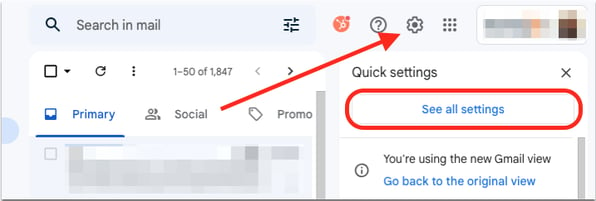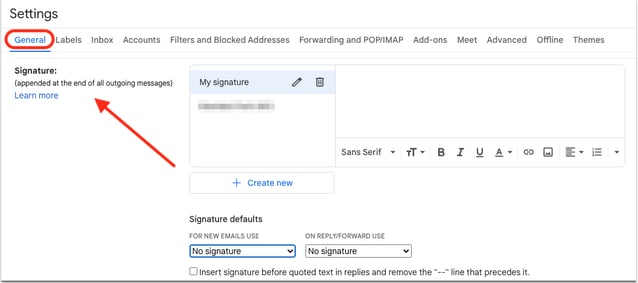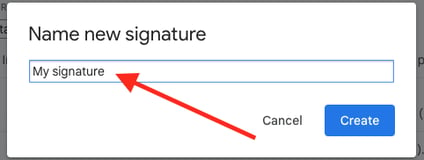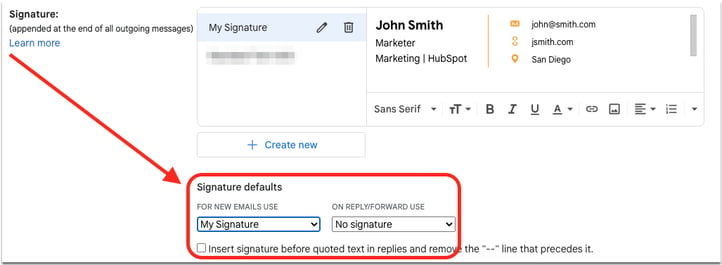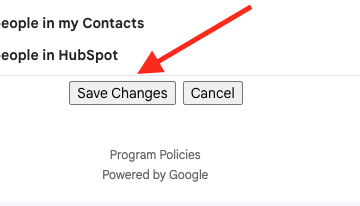a simple guide about how you can use any email signature with gmail...
(N.B: this guide is from www.hubspot.com)
- Open Gmail in your browser (we're using Chrome for this example) by typing “mail.google.com” in the address bar.
- Click the gear icon in the top right-hand corner and select “See all settings” from the drop-down menu.
- In the “General” tab, scroll down to find the ”Signature” section.
- Click on “+ Create New”, insert the internal name of your signature then select “Create.”
- Type your signature into the box provided or paste it directly from the output of your html file. You can use basic HTML formatting here, such as bold or italics.
- Once you're happy with your signature, choose when you want it to appear by navigating to “Signature Defaults.” Use the dropdown menus under “FOR NEW EMAILS USE” and “ON REPLY/FORWARD USE” then select your signature or “No signature”.
- Scroll to the bottom of the page and click ”Save Changes.”
- That's it! Your signature will now be automatically inserted to the end of any emails you send from Gmail.