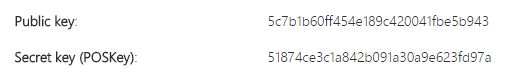This is a Ruby-on-Rails engine to use the Barion Payment Gateway in any RoR application.
Add this line to your application's Gemfile:
gem 'barion'And then execute:
bundleOr install it yourself as:
gem install barionAfter installing the gem you have to initalize it.
Just create a file in config/initializers/barion.rb with the below content:
::Barion.config do |conf|
conf.poskey = ''
conf.publickey = ''
conf.pixel_id = ''
conf.sandbox = true
conf.acronym = ''
conf.default_payee = ''
endYou can find your POSKey and PublicKey at the Barion Shop website:
Test : https://secure.test.barion.com/Shop/
Production : https://secure.barion.com/Shop/
You have to open the shop Details from the Action dropdown of your shop. Please be aware that these values are different for Test and Production shops.
Implementing the Base Barion Pixel
Your Barion Pixel ID can be found in the Details page of your Barion shop. Every webshop (with a unique POSKey) has a different Barion Pixel ID. You can find your Barion Pixel ID in your Barion wallet: click Manage my shops menu, Actions next to your shop and then Details.
This gem provides helpers to inject base Barion Pixel implementation into your layout as below:
<html>
<head>
...
<!-- Adds JS implementation with Pixel ID -->
<%= pixel_pixel_basic_js %>
<!-- Adds no script supported implementation with Pixel ID -->
<%= pixel_basic_noscript %>
<!-- Combines the above two together -->
<%= pixel_basic_tags %>
</head>
<body>
...
</body>
</html>It is highly recommended to use a Test shop first to tune the code first. That's why sandbox is set to true by default.
Acronym is used to generate the payment_request_id Barion requires to identify every payment request as the below code snippets shows. You can change this by overriding/decorating this method in your code.
def create_payment_request_id
self.payment_request_id = "#{::Barion.config.acronym}#{::Time.now.to_f.to_s.gsub('.', '')}" if payment_request_id.nil?
endBarion requires an e-mail address in every transaction to identify the recipient user of the transaction. The Barion wallet which has this e-mail address registeres will receives the money when the payment is completed by the payer.
You can see this address in the Barion Shop interface below your shop icon on the top left corner.
This gem comes with predefined models. To use them, you have to copy the migrations into your application and migrate them using:
bundle exec rails barion:install:migrations
bundle exec rails db:migrate SCOPE=barionYou have to mount the Barion engine to be able to receive callback(s) from Barion Gateway like:
mount ::Barion::Engine, at: "/barion"Once initialized you can create payments like below:
payment = ::Barion:Payment.new
transaction = payment.transactions.build
item = transaction.items.build-
You can find the properties of Payment here: https://docs.barion.com/Payment-Start-v2,
-
for the properties of Transaction see here: https://docs.barion.com/PaymentTransaction (Note: Transaction is used not just for starting the payment but to collect transaction details during the payment lifecycle.)
-
and for Item properties: https://docs.barion.com/Item
To check if all required properties are filled out you can use Rails built in validation:
unless payment.valid?
payment.errors.object.each { |error|
puts error.full_message
}Once the payment is prepared you can start it by issuing
payment.executeThis will send the required API requests to the Barion Gateway, depending on the ::Barion.sandbox value either to the Test or the Production environment.
When the payment started you will receive callback(s) from Barion Gateway when the state of your payment has been changed. There are several routes defined by this gem:
post 'callback', to: 'main#callback', as: :gateway_callback
get 'land', to: 'main#land', as: :gateway_backThe gateway_callback route will receive these callbacks from Barion Gateway. Every such message contains a PaymentId to identify which Payment has a state change. The gem is automatically tries to call a state refresh and get all the data of the payment from the Gateway.
You can call this manually too by issuing:
payment.refresh_stateYou can read more about this callback mechanism at https://docs.barion.com/Callback_mechanism.
When a payment is completed at the Barion Gateway it will automatically redirect the user back to your application. By default every payment request will held this redirect URL, which points to this gem's :gateway_back route.
You can change this however by setting the URL in the actual payment when creating it.
When a payment hasn't been completed if will eventually timeout at the Gateway. But if there was an issue of
The gem has a lightweight wrapper for errors that the Barion API reports.
When executing a payment (or in fact any other method which has an API call behind) an error can happen which the Barion API returns.
The gem will raise a ::Barion::Error type exception when receives such error(s). If multiple errors are returned, the exception will have an errors property which will contains all errors in an array also wrapped by ::Barion::Error.
::Barion::Error has the following properties:
error = ::Barion::Error.new
error.title # Holds the value of Title attribute of the API error
error.message # Holds the value of Description attribute of the API error
error.error_code # Holds the value of ErrorCode attribute of the API error
error.happened_at # Holds the value of HappenedAt attribute of the API error
error.auth_data # Holds the value of AuthData attribute of the API error
error.endpoint # Holds the value of Endpoint attribute of the API errorWhen a payment has been sent to the gateway it will become readonly for Rails. Only the Gateway is allowed to change its state trough the callbacks.
To achieve this, a has is calculated for every payment when validating it. This hash will be stored in the DB and when a record is loaded in Rails it will be checked against the stored hash. If the hash does not match with the stored data a ::Barion::TamperedData exception will be raised and the record will not be loaded. This basically mean that the data in the DB has been tampered outside this gem and cannot be considered financially safe.
We encourage you to contribute to this Barion gem! To run tests:
-
Fork the repository
-
Check out your fork of this repo
-
Set up rbenv and add rbenv-vars as plugin
-
Set up your variables in .rbenv-vars like this:
CODECOV_TOKEN=<your token from Codecov.io> TEST_PAYEE=<your registered test shop email address at Barion> TEST_PIXEL_ID=<your test pixel id from Barion> TEST_POSKEY=<your test poskey from Barion> TEST_PUBKEY=<your test pubkey from Barion>
-
Run
rails tto see if tests are working. -
start modifying the code and run tests all the time.
-
Submit pull-request when done.
This gem uses GitHub Issue Tracking to track issues (primarily bugs and contributions of new code). If you've found a bug or have a good idea of a cool feature, this is the place to start. You'll need to create a (free) GitHub account in order to submit an issue, to comment on them, or to create pull requests.
The gem is available as open source under the terms of the MIT License.