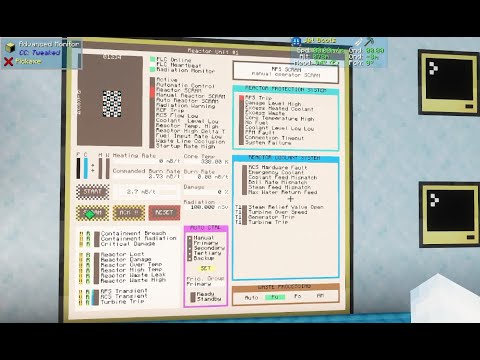-
-
Notifications
You must be signed in to change notification settings - Fork 16
Quickstart
Was the setup too long and you didn't want to read it?
-
The installer can be downloaded using
wget https://raw.githubusercontent.com/MikaylaFischler/cc-mek-scada/main/ccmsi.luafrom GitHub or download from pastebin withpastebin get sqUN6VUb ccmsi.lua. The installer helpccmsi helpshould give you the information you need to install the applications. -
All devices now use a graphical configuration tool that can be accessed by running
configure. -
Once everything has been set up, the system can be started up and everything will connect if configured correctly.
Remember you can only have one coordinator and one supervisor in any given facility system, with a maximum of 4 reactor units (each with no more than 2 boilers and no more than 3 turbines).
I've made a basic setup/usage guide video for the beta software, which can be found linked below. Note, don't be dissuaded by the video length if you just want a quick setup, most of that is the usage part.
Warning
This video is out-of-date, as configuration has migrated to graphical interfaces. See the YouTube channel for newer videos on those interfaces.
Most errors in configs and setup will be reported on their respective devices, but not all. If you're having issues, check out the full setup guide and jump to the areas you think might help, ask for help on the GitHub discussions, or ask on the Discord.
GLHF
If you need help beyond this wiki, open a support discussion or ask on Discord! If you prefer videos, they can be found on my YouTube channel.
- User Manual
- Computer Applications
- Notable System Components
- Notes
- Investigations
- References & Resources
- Legacy