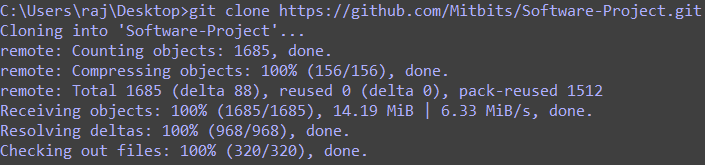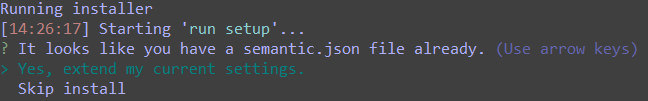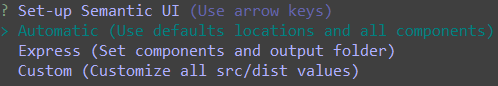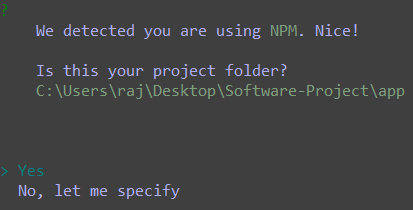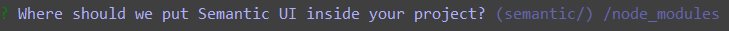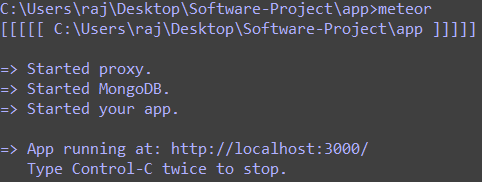A simple restaurant automation web application.
Clone the project files using Git via your native CLI.
git clone https://github.com/Mitbits/Software-Project.git
Navigate to the application folder
cd Software-Project/app
Meteor will automatically download required packages based on the project configuration.
meteor npm install
During the installation Meteor will prompt you to configure the package semantic-ui. Follow the screenshots below to properly configure the package.
Select: Yes, extend my current settings
Select: Automatic (Use default locations and all components)
Input: /node_modules where to put Semantic UI in the project
**On installation success, Meteor will print a list of packages currently installed. **
Once Meteor is successfully configured, the application can be run via CLI.
Navigate to the application folder
cd Software-Project/app
Run the application
meteor
On success, Meteor will indicate your application is running at: http://localhost:3000
Navigate to http://localhost:3000 in a modern browser that supports JavaScript (Google Chrome is recommended).