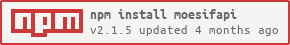by Moesif, the API analytics and API monetization platform.
If you're new to Moesif, see our Getting Started resources to quickly get up and running.
Before using this library, make sure you have the following:
After you log into Moesif Portal, you can get your Moesif Application ID during the onboarding steps. You can always access the Application ID any time by following these steps from Moesif Portal after logging in:
- Select the account icon to bring up the settings menu.
- Select Installation or API Keys.
- Copy your Moesif Application ID from the Collector Application ID field.
npm install moesifapiSee test/ApiControllerTest.js for more usage examples.
The following examples demonstrate the basic operations using this library. In these examples, replace YOUR_COLLECTOR_APPLICATION_ID with your Moesif Application ID
// 1. Import the module
var moesifapi = require('moesifapi');
var api = moesifapi.ApiController;
// 2. Configure the ApplicationId
var config = moesifapi.configuration;
config.ApplicationId = "YOUR_COLLECTOR_APPLICATION_ID";
// 3. Generate an API Event Model
var reqHeaders = JSON.parse('{' +
'"Host": "api.acmeinc.com",' +
'"Accept": "*/*",' +
'"Connection": "Keep-Alive",' +
'"User-Agent": "Dalvik/2.1.0 (Linux; U; Android 5.0.2; C6906 Build/14.5.A.0.242)",' +
'"Content-Type": "application/json",' +
'"Content-Length": "126",' +
'"Accept-Encoding": "gzip"' +
'}');
var reqBody = JSON.parse( '{' +
'"items": [' +
'{' +
'"type": 1,' +
'"id": "fwfrf"' +
'},' +
'{' +
'"type": 2,' +
'"id": "d43d3f"' +
'}' +
']' +
'}');
var rspHeaders = JSON.parse('{' +
'"Date": "Tue, 23 Jan 2019 23:46:49 GMT",' +
'"Vary": "Accept-Encoding",' +
'"Pragma": "no-cache",' +
'"Expires": "-1",' +
'"Content-Type": "application/json; charset=utf-8",' +
'"Cache-Control": "no-cache"' +
'}');
var rspBody = JSON.parse('{' +
'"Error": "InvalidArgumentException",' +
'"Message": "Missing field field_a"' +
'}');
var eventReq = {
time: new Date(),
uri: "https://api.acmeinc.com/items/reviews/",
verb: "PATCH",
apiVersion: "1.1.0",
ipAddress: "61.48.220.123",
headers: reqHeaders,
body: reqBody
};
var eventRsp = {
time: new Date(),
status: 500,
headers: rspHeaders,
body: rspBody
};
var eventModel = {
request: eventReq,
response: eventRsp,
userId: "my_user_id",
companyId: "my_company_id",
sessionToken: "23jdf0owekfmcn4u3qypxg09w4d8ayrcdx8nu2ng]s98y18cx98q3yhwmnhcfx43f",
metadata: {
foo: 'abc',
bar: 'efg'
}
};
// 4. Create a single event
api.createEvent(new EventModel(eventModel), function(error, response, context) {
// Do Something
});You can also create a batch of events at once by sending a list of events.
// 1. Import the module
var moesifapi = require('moesifapi');
var api = moesifapi.ApiController;
// 2. Configure the ApplicationId
var config = moesifapi.configuration;
config.ApplicationId = "YOUR_COLLECTOR_APPLICATION_ID";
// 3. Generate an API Event Model
var reqHeaders = JSON.parse('{' +
'"Host": "api.acmeinc.com",' +
'"Accept": "*/*",' +
'"Connection": "Keep-Alive",' +
'"User-Agent": "Dalvik/2.1.0 (Linux; U; Android 5.0.2; C6906 Build/14.5.A.0.242)",' +
'"Content-Type": "application/json",' +
'"Content-Length": "126",' +
'"Accept-Encoding": "gzip"' +
'}');
var reqBody = JSON.parse( '{' +
'"items": [' +
'{' +
'"type": 1,' +
'"id": "fwfrf"' +
'},' +
'{' +
'"type": 2,' +
'"id": "d43d3f"' +
'}' +
']' +
'}');
var rspHeaders = JSON.parse('{' +
'"Date": "Tue, 25 Feb 2019 23:46:49 GMT",' +
'"Vary": "Accept-Encoding",' +
'"Pragma": "no-cache",' +
'"Expires": "-1",' +
'"Content-Type": "application/json; charset=utf-8",' +
'"Cache-Control": "no-cache"' +
'}');
var rspBody = JSON.parse('{' +
'"Error": "InvalidArgumentException",' +
'"Message": "Missing field field_a"' +
'}');
var eventReq = {
time: "2019-02-25T04:45:42.914",
uri: "https://api.acmeinc.com/items/reviews/",
verb: "PATCH",
apiVersion: "1.1.0",
ipAddress: "61.48.220.123",
headers: reqHeaders,
body: reqBody
};
var eventRsp = {
time: "2019-09-09T04:45:42.914",
status: 500,
headers: rspHeaders,
body: rspBody
};
var eventModel = {
request: eventReq,
response: eventRsp,
userId: "my_user_id",
companyId: "my_company_id",
sessionToken: "23jdf0owekfmcn4u3qypxg09w4d8ayrcdx8nu2ng]s98y18cx98q3yhwmnhcfx43f"
};
var events = [new EventModel(eventModel),
new EventModel(eventModel),
new EventModel(eventModel),
new EventModel(eventModel)];
// 4. Send batch of events
api.createEventsBatch(events, function(error, response, context) {
// Do Something
});To create or update a user profile in Moesif, use the updateUser() function.
var moesifapi = require('moesifapi');
var apiClient = moesifapi.ApiController;
moesifapi.configuration.ApplicationId = "YOUR_COLLECTOR_APPLICATION_ID";
// Only userId is required.
// metadata can be any custom object
var user = {
userId: '12345',
companyId: '67890'
campaign: {
utmSource: 'google',
utmMedium: 'cpc',
utmCampaign: 'adwords',
utmTerm: 'api+tooling',
utmContent: 'landing'
},
metadata: {
email: 'john@acmeinc.com',
firstName: 'John',
lastName: 'Doe',
title: 'Software Engineer',
salesInfo: {
stage: 'Customer',
lifetimeValue: 24000,
accountOwner: 'mary@contoso.com',
},
}
};
// 4. Create a single user
apiClient.updateUser(new moesifapi.UserModel(user), function(error, response, context) {
// Do Something
});The metadata field can contain any customer demographic or other info you want to store. Moesif only requires the userId field.
This method is a convenient helper that calls the Moesif API library. For more information, see the function documentation in Moesif Node.js API reference.
To update a list of users in one batch, use the updateUsersBatch() function.
var moesifapi = require('moesifapi');
var apiClient = moesifapi.ApiController;
moesifapi.configuration.ApplicationId = "YOUR_COLLECTOR_APPLICATION_ID";
// 3. Generate a User Model
var userA = {
userId: '12345',
companyId: '67890'
campaign: {
utmSource: 'google',
utmMedium: 'cpc',
utmCampaign: 'adwords',
utmTerm: 'api+tooling',
utmContent: 'landing'
},
metadata: {
email: 'john@acmeinc.com',
firstName: 'John',
lastName: 'Doe',
title: 'Software Engineer',
salesInfo: {
stage: 'Customer',
lifetimeValue: 24000,
accountOwner: 'mary@contoso.com',
},
}
};
};
var userB = {
userId: '67890',
companyId: '67890'
campaign: {
utmSource: 'google',
utmMedium: 'cpc',
utmCampaign: 'adwords',
utmTerm: 'api+tooling',
utmContent: 'landing'
},
metadata: {
email: 'mary@contoso.com',
firstName: 'Mary',
lastName: 'Jane',
title: 'Software Engineer',
salesInfo: {
stage: 'Customer',
lifetimeValue: 24000,
accountOwner: 'mary@contoso.com',
},
}
};
var users = [
new moesifapi.UserModel(userA),
new moesifapi.UserModel(userB)
];
// 4. Send batch of users
apiClient.updateUsersBatch(users, function(error, response, context) {
// Do Something
});The metadata field can contain any customer demographic or other info you want to store. MOesif only requires the userId field.
This method is a convenient helper that calls the Moesif API library. For more information, see the function documentation in Moesif Node.js API reference.
To update a single company, use the updateCompany() function.
var moesifapi = require('moesifapi');
var apiClient = moesifapi.ApiController;
moesifapi.configuration.ApplicationId = "YOUR_COLLECTOR_APPLICATION_ID";
// Only companyId is required.
// Campaign object is optional, but useful if you want to track ROI of acquisition channels
// See https://www.moesif.com/docs/api#update-a-company for campaign schema
// metadata can be any custom object
var company = {
companyId: '67890',
companyDomain: 'acmeinc.com', // If domain is set, Moesif will enrich your profiles with publicly available info
campaign: {
utmSource: 'google',
utmMedium: 'cpc',
utmCampaign: 'adwords',
utmTerm: 'api+tooling',
utmContent: 'landing'
},
metadata: {
orgName: 'Acme, Inc',
planName: 'Free Plan',
dealStage: 'Lead',
mrr: 24000,
demographics: {
alexaRanking: 500000,
employeeCount: 47
}
}
};
apiClient.updateCompany(company, function(error, response, context) {
// Do Something
});The metadata field can contain any company demographic or other information you want to store. Moesif only requires the companyId field.
This method is a convenient helper that calls the Moesif API library. For more information, see the function documentation in Moesif Node.js API reference.
To update a list of companies in one batch, use the updateCompaniesBatch() function.
var moesifapi = require('moesifapi');
var apiClient = moesifapi.ApiController;
moesifapi.configuration.ApplicationId = "YOUR_COLLECTOR_APPLICATION_ID";
// Only companyId is required.
// Campaign object is optional, but useful if you want to track ROI of acquisition channels
// See https://www.moesif.com/docs/api#update-a-company for campaign schema
// metadata can be any custom object
var companies = [{
companyId: '67890',
companyDomain: 'acmeinc.com', // If domain is set, Moesif will enrich your profiles with publicly available info
campaign: {
utmSource: 'google',
utmMedium: 'cpc',
utmCampaign: 'adwords',
utmTerm: 'api+tooling',
utmContent: 'landing'
},
metadata: {
orgName: 'Acme, Inc',
planName: 'Free Plan',
dealStage: 'Lead',
mrr: 24000,
demographics: {
alexaRanking: 500000,
employeeCount: 47
}
}
},
{
companyId: '09876',
companyDomain: 'contoso.com', // If domain is set, Moesif will enrich your profiles with publicly available info
campaign: {
utmSource: 'facebook',
utmMedium: 'cpc',
utmCampaign: 'retargeting'
},
metadata: {
orgName: 'Contoso, Inc',
planName: 'Paid Plan',
dealStage: 'Lead',
mrr: 48000,
demographics: {
alexaRanking: 500000,
employeeCount: 53
}
}
}
]
apiClient.updateCompanies(companies, function(error, response, context) {
// Do Something
});The metadata field can contain any company demographic or other information you want to store. Moesif only requires the companyId field.
This method is a convenient helper that calls the Moesif API library. For more information, see the function documentation in Moesif Node.js API reference.
To track and log single Action in Moesif, use the sendAction() function.
var moesifapi = require('moesifapi');
var apiClient = moesifapi.ApiController;
moesifapi.configuration.ApplicationId = "YOUR_COLLECTOR_APPLICATION_ID";
// Only `actionName` and `request` is required.
// `metadata` is an object containing custom metadata about the Action.
var action = {
transactionId: "a3765025-46ec-45dd-bc83-b136c8d1d257",
actionName: "Clicked Sign Up",
sessionToken: "23jdf0owekfmcn4u3qypxg08w4d8ayrcdx8nu2nz]s98y18cx98q3yhwmnhcfx43f",
userId: "12345",
companyId: "67890",
metadata: {
email: "johndoe@acmeinc.com",
button_label: 'Get Started',
sign_up_method: 'Google SSO'
},
request: {
time: new Date(),
uri: "https://api.acmeinc.com/items/reviews/",
ipAddress: "61.48.220.123",
}
};
// Send the Action
apiClient.sendAction(new moesifapi.ActionModel(action), function(error, response, context) {
// Do Something
});The metadata field can contain any optional metadata about the Action you want to store. Moesif only requires the actionName and request fields.
This method is a convenient helper that calls the Moesif API library. For more information, see the function documentation in Moesif API reference.
To track and log a batch of Actions in Moesif, use the sendActionsBatch() function.
var moesifapi = require('moesifapi');
var apiClient = moesifapi.ApiController;
moesifapi.configuration.ApplicationId = "YOUR_COLLECTOR_APPLICATION_ID";
// Define the request context objects for each action.
var req_contextA = {
time: new Date(),
uri: "https://api.acmeinc.com/items/reviews/",
ipAddress: "61.48.220.123",
userAgentString: "Mozilla/5.0 (Windows NT 6.1; Win64; x64; rv:47.0) Gecko/20100101 Firefox/47.0"
};
var req_contextB = {
time: new Date(),
uri: "https://api.acmeinc.com/pricing/",
ipAddress: "61.48.220.126",
userAgentString: "PostmanRuntime/7.26.5"
};
// Define the actions.
// Only `actionName` and `request` is required.
// `metadata` is an object containing custom metadata about the Action.
var actionA = {
transactionId: "a3765025-46ec-45dd-bc83-b136a8d1d357",
actionName: "Clicked Sign Up",
sessionToken: "23abf0owekfmcn4u3qypxg09w4d8ayrcdx8nu2ng]s98y18cx98q3yhwmnhcfx43f",
userId: "18340",
companyId: "25100",
metadata: {
email: "alex@acmeinc.com",
button_label: 'Get Started',
sign_up_method: 'Google SSO'
},
request: req_contextA
};
var actionB = {
transactionId: "a3765024-46ee-45dd-bc83-b136c8d1d250",
actionName: "Viewed pricing",
sessionToken: "23jdf0owejfmbn4u3qypxg09w4d8ayrxdx8nu2ng]s98y18cx98q3yhwmnhcfx43f",
userId: "12390",
companyId: "97895",
metadata: {
email: "kim@acmeinc.com",
button_label: 'See pricing',
sign_up_method: 'Google SSO'
},
request: req_contextB
};
var actions = [
new moesifapi.ActionModel(actionA),
new moesifapi.ActionModel(actionB)
];
// Send the batch of Actions
apiClient.sendActionsBatch(actions, function(error, response, context) {
// Do Something
});The metadata field can contain any optional metadata about the Action you want to store. Moesif only requires the actionName and request fields.
This method is a convenient helper that calls the Moesif API library. For more information, see the function documentation in Moesif API reference.
For a general troubleshooting guide that can help you solve common problems, see Server Troubleshooting Guide.
Other troubleshooting supports:
git clone https://github.com/moesif/moesifapi-nodejs
cd moesifapi-nodejs
npm install --global mocha
mochaIf you face any issues using this library, try the troubheshooting guidelines. For further assistance, reach out to our support team.
Explore integration options from Moesif: