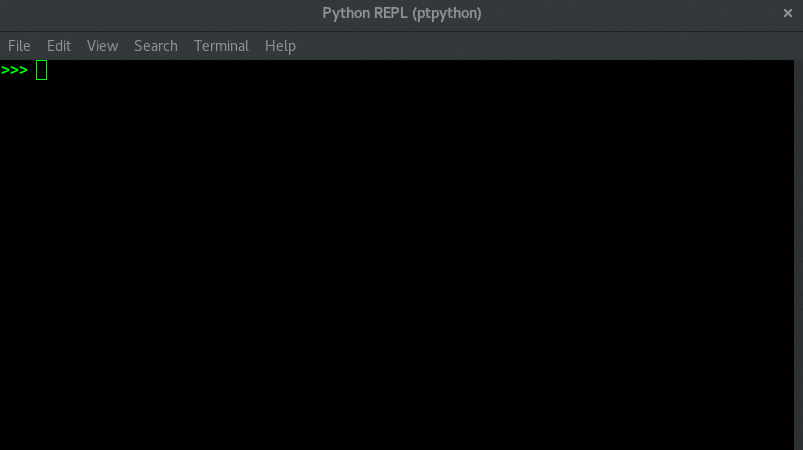The mwtab package is a Python library that facilitates reading and writing
files in mwTab format used by the Metabolomics Workbench for archival of
Mass Spectrometry (MS) and Nuclear Magnetic Resonance (NMR) experimental data.
The mwtab package provides facilities to convert mwTab formatted files into
their equivalent JSON ized representation and vice versa. JSON stands for JavaScript
Object Notation, an open-standard format that uses human-readable text to transmit
data objects consisting of attribute-value pairs.
The mwtab package can be used in several ways:
- As a library for accessing and manipulating data stored in
mwTabformat files.- As a command-line tool to convert between
mwTabformat and its equivalentJSONrepresentation.
When using mwtab package in published work, please cite the following papers:
- Powell, Christian D., and Hunter NB Moseley. "The mwtab Python Library for RESTful Access and Enhanced Quality Control, Deposition, and Curation of the Metabolomics Workbench Data Repository." Metabolites 11.3 (2021): 163. doi: 10.3390/metabo11030163.
- Smelter, Andrey and Hunter NB Moseley. "A Python library for FAIRer access and deposition to the Metabolomics Workbench Data Repository." Metabolomics 2018, 14(5): 64. doi: 10.1007/s11306-018-1356-6.
- mwtab @ GitHub
- mwtab @ PyPI
- Documentation @ ReadTheDocs
The mwtab package runs under Python 3.5+. Use pip to install.
Starting with Python 3.4, pip is included by default.
python3 -m pip install mwtabpy -3 -m pip install mwtabpython3 -m pip install mwtab --upgradepy -3 -m pip install mwtab --upgrade>>> import mwtab
>>>
>>> # Here we use ANALYSIS_ID of file to fetch data from URL
>>> for mwfile in mwtab.read_files("1", "2"):
... print("STUDY_ID:", mwfile.study_id)
... print("ANALYSIS_ID:", mwfile.analysis_id)
... print("SOURCE:", mwfile.source)
... print("Blocks:", list(mwfile.keys()))
>>>Note
Read the User Guide and the mwtab Tutorial on ReadTheDocs
to learn more and to see code examples on using the mwtab as a
library and as a command-line tool.
This package is distributed under the BSD license.