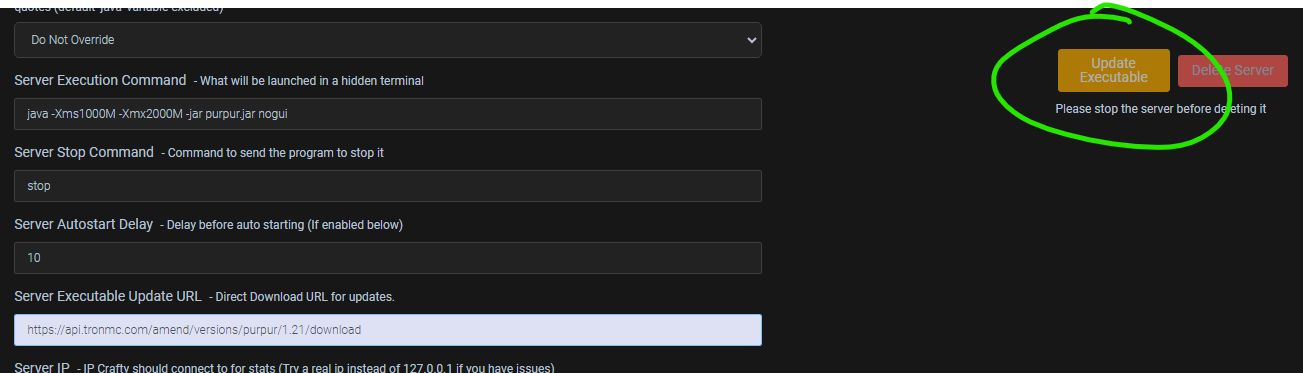A plugin that auto updates paper or purpur to the newest version based on the Minecraft version.
The plugin updates your server right before shutdown and has a SUPER LOW CHANCE of causing any problems, but just incase please use at your own risk.
(there have been no problems though so far based on different types of sized worlds and what else I have tested. Still, be careful anyways :D)
Currently as of now you can download it on our new website @ amend.mrtron.dev/download
Windows is NOT fully supported, this is because of the way Windows handles files compared to Linux. If you would like to use this on Windows, the only support Amend has is through Crafty's Executable URL.
You can place https://api.tronmc.com/amend/versions/(SERVER TYPE HERE)/1.21.4/download/ into the executable URL and click Update Executable to download the latest version of the server jar.
You can use either paper or purpur. It grabs the latest version from our API and just replaces the server jar.
If you would like to use it there are a few things you need to do.
- First make sure purpur/paper is installed and name the jar to whatever you'd like. Please make sure to change it in the config though, so the system can find your jar file.
#
# ╭━━━╮╱╱╱╱╱╱╱╱╱╱╭╮
# ┃╭━╮┃╱╱╱╱╱╱╱╱╱╱┃┃
# ┃┃╱┃┣╮╭┳━━┳━╮╭━╯┃
# ┃╰━╯┃╰╯┃┃━┫╭╮┫╭╮┃
# ┃╭━╮┃┃┃┃┃━┫┃┃┃╰╯┃
# ╰╯╱╰┻┻┻┻━━┻╯╰┻━━╯
# --WHEN EDITING THIS CONFIG WHILE THE SERVER IS ON, DO NOT WORRY AS THE CONFIG REFRESHES TO SEE THE CHANGES YOU MADE.--
# This changes the jar file name. PLEASE MAKE SURE IT MATCHES THE JAR FILE NAME OR ELSE IT WILL CREATE A NEW JAR FILE.
# If you forget you are using a different server type instead of Purpur and the plugin is running, it will automatically override it to purpur.
jar-name: "server.jar"
# This how you can customize the type of server you would like. It is defaulted to "paper".
# The current options for selecting the server jar are "purpur" or "paper".
server-type: "paper"
# Config Version. Like every spigot dev, we ask that you DO NOT CHANGE THIS PLEASE.
config-version: 8- Then place the (plugin) jar in and it will automatically update it to the newest version, please note as of now the plugin is updating the latest
1.21.4builds and will continue to update until a new release comes out, then you will need to come back here to get the newest plugin update.
Update checks for the plugin are currently unavailable to switch off, but we only create the update notification if its a critical update, not a fancy one.