-
-
Notifications
You must be signed in to change notification settings - Fork 218
Form Librairies Manager
When developing scripts for Microsoft Dynamics CRM forms, you need to register Scripts libraries in forms. With the use of shared Scriptslibraries, we often need to register these shared scripts in multiple forms. This tool allows to register one or multiple Scripts libraries to one or multiple forms.
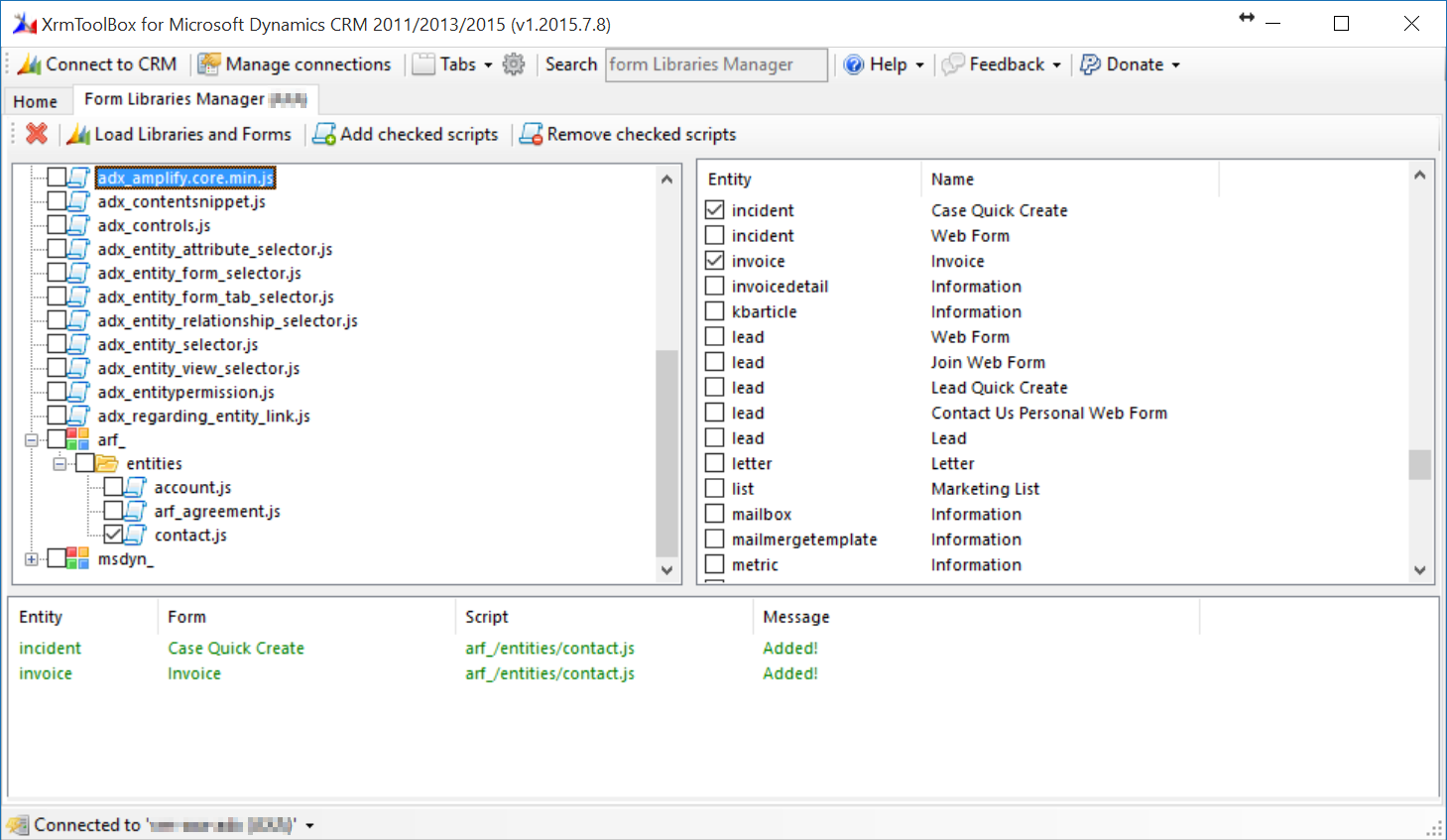
To use this tool, first connect to an organization
Then click on "Load Libraries and Forms"
As seen in the above screenshot, you can select Scripts libraries and forms. Then, available actions are the following

This action registers all selected Scripts libraries in selected forms.
As forms can already contains existing Scripts libraries and because you also may have the need to order Scripts libraries to register, the following dialog appears when adding Scripts libraries to form
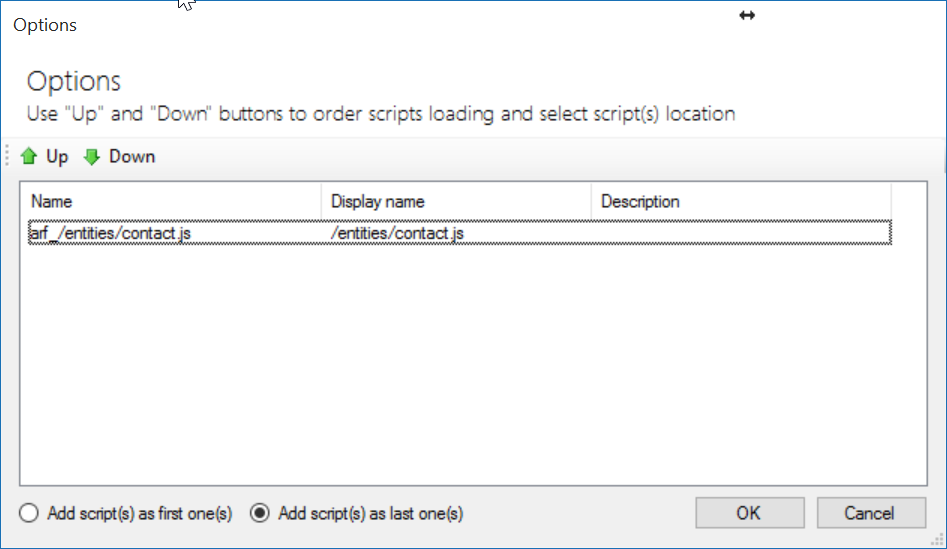
You can specify the order of the Scripts libraries to add and also choose to add them after or before the existing Scipts libraries
This action removes selected Scripts libraries from selected forms, and also unregister all events related to these libraries in selected forms