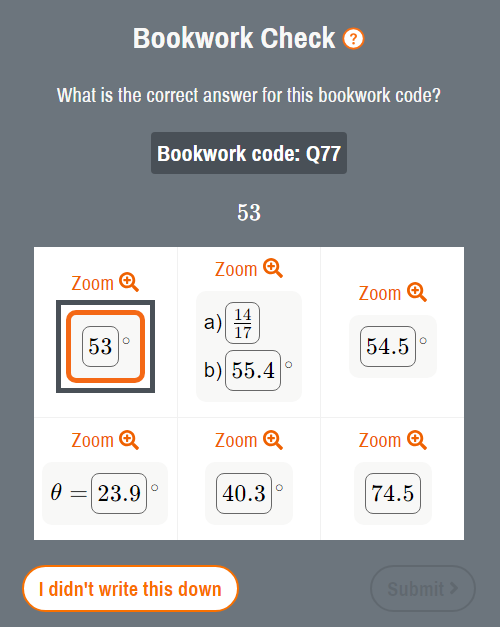Welcome to SparxSolver, a Free browser extension designed to assist you with your sparx maths homework. Before using this extension, please read the full terms and conditions here.
✩ If you like this project, consider giving it a star! ✩
- Bookwork-code bypass
- Stores answers (so you don't need to write them down)
- Automatically highlights the correct bookwork check answer
Download from Chrome Webstore https://chromewebstore.google.com/detail/sparxsolver/mnhidfdmcdhjlmdopehepplijapmcapc
These instructions explain how to Install SparxSolver browser extension on your computer.
-
Download the Extension:
- Visit the Latest Release page.
- Download the
extension.zipfile.
-
Extract the Zip File:
- Unzip the downloaded file to a location convenient for you, such as your desktop or documents folder.
-
Open Your Browser:
- Launch your browser.
-
Access Extensions:
- For Chrome:
- Navigate to
chrome://extensions/.
- Navigate to
- For Edge:
- Navigate to
edge://extensions/.
- Navigate to
- For Opera:
- Navigate to
opera://extensions/.
- Navigate to
- For Chrome:
-
Enable Developer Mode:
- In the Extensions tab, toggle on the "Developer mode" switch in the top-right corner.
-
Load the Extension:
- Click the "Load unpacked" button in the top-left corner.
- Select the folder where you extracted the extension's source code.
- Click "Open" to install the extension.
-
Verify Installation:
- The extension should now appear in the Extensions tab.
- Refresh the Sparxmaths website to see the extension in action. (If website is already open)
This project is licensed under the MIT License - see the LICENSE file for details.
- Thanks to Shields.io for providing the status badge in this README
- Thanks to Caio Rordrigues for Bookmarklet Maker
- Thanks to all contributors who have helped improve this project
THIS PROGRAM HAS NO CONNECTION WITH SPARXMATHS. SPARX MATHS IS OWNED BY SPARX LTD.