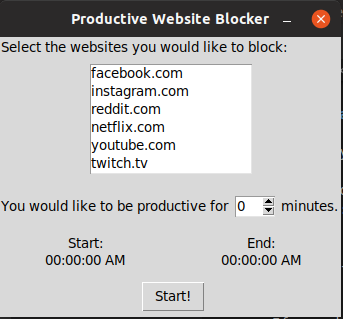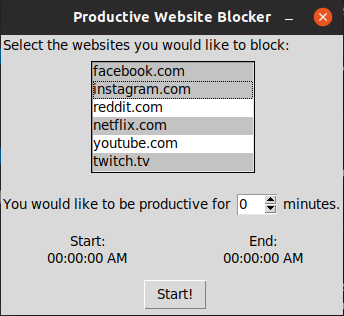A simple webblocker that blocks sites that may not contribute to productivity.
These instructions will get you a copy of the project up and running on your local machine.
You will need:
- Ubuntu (CURRENTLY ONLY SUPPORTED)
- Python 3.7 or later
- Tkinter (python module)
A step by step series of examples that tell you how to get the program running
If you do not have Python 3.7 or later installed run this command in your terminal:
sudo apt-get install python3If you do not have Tkinter module installed run this command:
sudo apt-get install python3-tkAfter installing these dependencies run this command in the terminal inside the folder you downloaded the project in:
sudo python3 webblocker.pyAfterwards a window should popup. This is the program's GUI.
Click the sites the user wishes to block and enter how long you would like to block these sites for in minutes.
Click start and done!
Followed PEP 8 coding style
- Namanh Tran - Initial work - Website
This project is licensed under the MIT License - see the LICENSE.md file for details
- My frustration at how much time I was wasting on social media