A datetimepicker, tailored for ActiveAdmin.

|

|
Add this line to your application's Gemfile:
gem 'date_n_time_picker_activeadmin'And then execute:
$ bundle install
Or install it yourself as:
$ gem install date_n_time_picker_activeadmin
Code Sample
f.input :column_name, as: :datetimepickerCSS In active_admin.scss, add the line,
@import date_n_time_picker_activeadminJS In active_admin.js, add the line,
//= require date_n_time_picker_activeadminDisables all dates before the specified minimum date.
f.input :column_name, as: :datetimepicker, datetimepicker_options: { min_date: Date.today }Disables all dates after the specified minimum date.
f.input :column_name, as: :datetimepicker, datetimepicker_options: { max_date: Date.today }Displays selected datetime in the specified format.
f.input :column_name, as: :datetimepicker, datetimepicker_options: { format: "%mm-%dd-%yyyy %HH:%MM:%SS %P"}Consider selected date is 09 August 2021, 05:07:08 pm, then format would be %dd %B %yyyy, %hh:%MM:%SS %p
| Format Options | Meaning | Example |
|---|---|---|
| '%d' | day (single digit) | 9 |
| '%dd' | day (2 digits) | 09 |
| '%m' | month (single digit) | 8 |
| '%mm' | month (2 digits) | 08 |
| '%yy' | year (2 digits) | 21 |
| '%yyyy' | year (4 digits) | 2021 |
| '%h' | hour (12hr format, single digit) | 5 |
| '%hh' | hour (12hr format, 2 digits) | 05 |
| '%H' | hour (24hr format, single digit) | 13 |
| '%HH' | hour (24hr format, 2 digits) | 13 |
| '%M' | minutes (single digit) | 7 |
| '%MM' | minutes (2 digits) | 07 |
| '%S' | seconds (single digit) | 8 |
| '%SS' | seconds (2 digits) | 08 |
| '%P' | time period in upper case | AM/PM |
| '%p' | time period in lower case | am/pm |
| '%a' | Day in words (short) | Thu |
| '%A' | Day in words | Thursday |
| '%b' | Month in words (short) | Aug |
| '%B' | Month in words | August |
Hides the timepicker.
f.input :column_name, as: :datetimepicker, datetimepicker_options: { only_datepicker: true }To change the major colors, you can use the following SASS variables:
Please make sure to define these variables before importing the datetimepicker's stylesheet.
For Example,
// active_admin.scss
$date-n-time-picker-primary-color: red; //make sure this comes first, before importing datetimepicker's stylesheet @import "date_n_time_picker_activeadmin"
Note: All the CSS classes used for the datetimepicker elements can be overridden in your stylesheet. To know more, check the default stylesheet here.
To customize the toggle icon, create a .js file to store the following variables and require it before requiring datetimepicker's javascript file:
| Variable Name | Default Value | Description |
|---|---|---|
| toggleTimeIcon | <i class="far fa-clock"></i> |
Stores the element to be displayed as the toggle time icon |
| toggleCalendarIcon | <i class="far fa-calendar-alt"></i> |
Stores the element to be displayed as the toggle time icon |
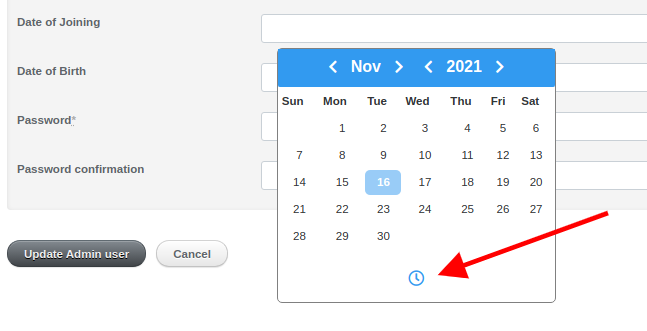
|

|
For Example,
// var.js
var toggleTimeIcon = '<div>TIME</div' var toggleCalendarIcon = '<div>CALENDAR</div>'
// active_admin.js
//= require var.js //make sure this comes first, before requiring datetimepicker's javascript file //= require date_n_time_picker_activeadmin.js
Please make sure to define these variables before requiring the datetimepicker's javascript file.
To run tests,
RAILS_ENV=test rspec specBug reports and pull requests are welcome on GitHub at https://github.com/NikhithaGraceJosh/date_n_time_picker_activeadmin. This project is intended to be a safe, welcoming space for collaboration, and contributors are expected to adhere to the code of conduct.
- Clone the project
- Checkout your own feature (or bug fix) branch from the
masterbranch (git checkout -b my-new-proposed-feature) - Commit the changes (git commit -m 'New Proposed feature')
- Push the changes to the
my-new-proposed-featurebranch (git push origin my-new-proposed-feature) - Create new Pull Request
Everyone interacting in the DateNTimePickerActiveadmin project's codebases, issue trackers, chat rooms and mailing lists is expected to follow the code of conduct.
Copyright (c) 2021 Nikhitha Grace Josh. See LICSENCE for more details.