This project was made as a good production ready example for a classical machine learning project. We tried to incorporate as many good ml habits and guidelines from the book Approaching (Almost) Any Machine Learning Problem by Abhishek Thakur and others.
The goal is to classify potable water using the data provided in here: https://www.kaggle.com/artimule/drinking-water-probability
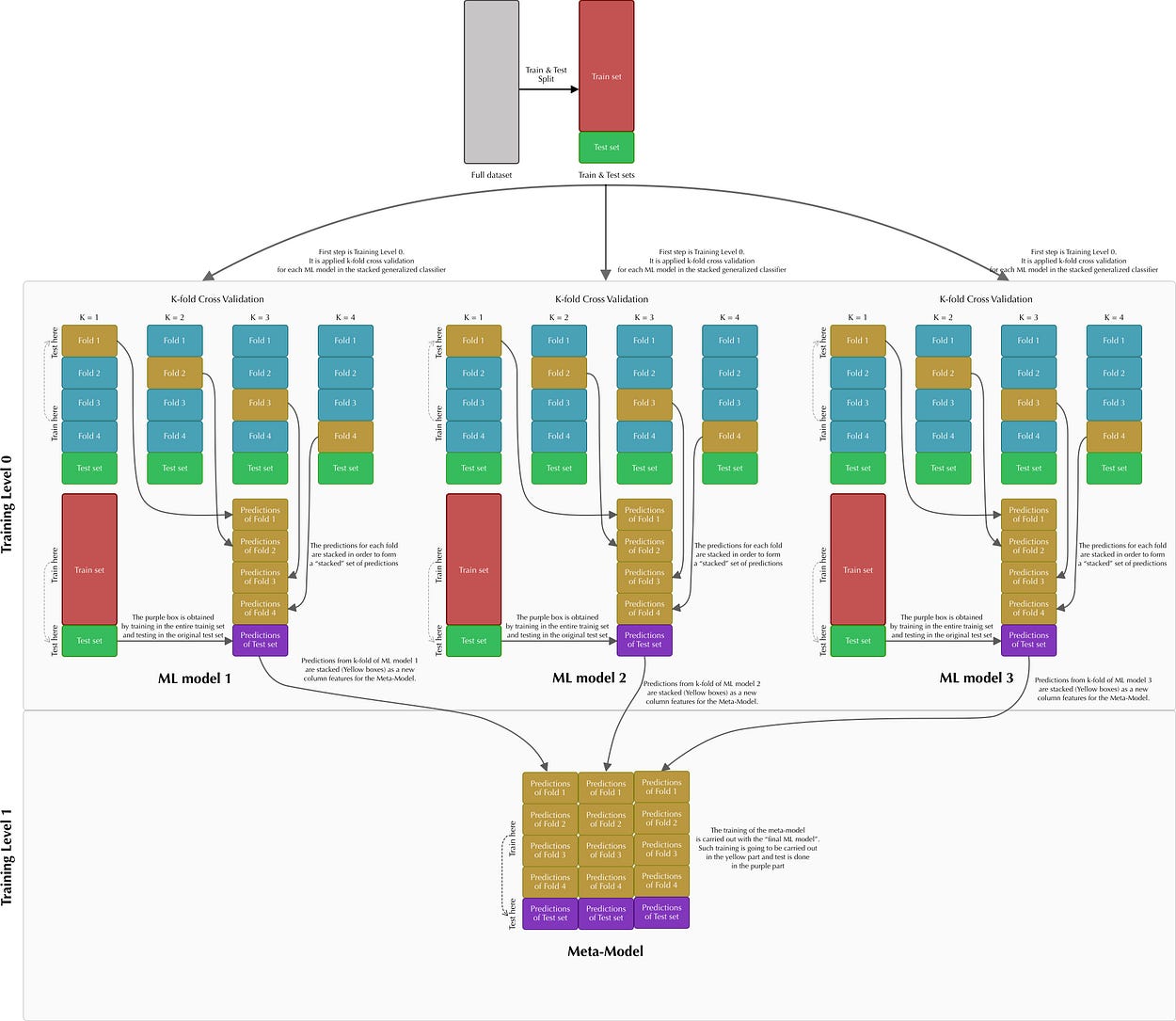
We used the SHAP (SHapley Additive exPlanations) method to explain the model's predictions. You can find a great explanation for this method in the interpretable ML book.
A demo app was made using Gradio, and published to a HuggingFace space, to enable users to play around with parameters and test the consistency of the model.
We also set up a Github workflow to automatically deploy the best model to the HuggingFace Space.
These results are obtained using codecarbon. The carbon emission is estimated from performing GridSearch to select the best models. CodeCarbon: https://github.com/mlco2/codecarbon
| timestamp | project_name | run_id | duration | emissions | emissions_rate | cpu_power | gpu_power | ram_power | cpu_energy | gpu_energy | ram_energy | energy_consumed | country_name | country_iso_code | region | cloud_provider | cloud_region | os | python_version | cpu_count | cpu_model | gpu_count | gpu_model | longitude | latitude | ram_total_size | tracking_mode | on_cloud |
|---|---|---|---|---|---|---|---|---|---|---|---|---|---|---|---|---|---|---|---|---|---|---|---|---|---|---|---|---|
| 2021-11-22T22:53:21 | codecarbon | c3d844aa-055f-46ff-922f-75d7c7ec1b9d | 0.2960696220397949 | 1.1547931538621576e-08 | 3.9004108084649806e-05 | 22.5 | 0.0 | 3.100280832 | 2.5573372840881347e-08 | 0.0 | 3.523761672363281e-09 | 2.9097134513244628e-08 | United States | USA | Linux-5.10.60.1-microsoft-standard-WSL2-x86_64-with-glibc2.31 | 3.9.5 | 8 | Intel(R) Core(TM) i5-8300H CPU @ 2.30GHz | 1 | 1 x NVIDIA GeForce GTX 1050 | -97.822 | 37.751 | 8.267415552 | machine | N | |||
| 2021-11-22T22:57:06 | codecarbon | 9ef3dff7-c7b5-4562-adee-dff65eaedd95 | 128.58673238754272 | 0.0003395318887920674 | 0.0026404892828971265 | 22.5 | 0.0 | 3.1002808319999997 | 0.0007519074350595474 | 0.0 | 0.00010360552037126217 | 0.0008555129554308096 | United States | USA | Linux-5.10.60.1-microsoft-standard-WSL2-x86_64-with-glibc2.31 | 3.9.5 | 8 | Intel(R) Core(TM) i5-8300H CPU @ 2.30GHz | 1 | 1 x NVIDIA GeForce GTX 1050 | -97.822 | 37.751 | 8.267415552 | machine | N |
Before running the models, you should put your data file (drinking_water_potability.csv) in the input/raw folder.
To train and evaluate a model
./run.sh extratrees- To train a model:
python3 src/train.py --fold 0 --model extratrees- To predict on new instances / evaluate a model:
python src/inference.py \
--model extratrees \
--data input/drinking_water_potability.csv