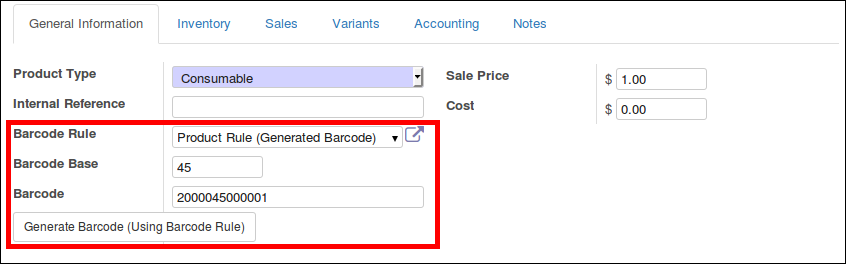This module expands Odoo functionality, allowing user to generate barcode depending on a given barcode rule for Products.
For example, a typical pattern for products is "20.....{NNNDD}" that means that: * the EAN13 code will begin by '20' * followed by 5 digits (named Barcode Base in this module) * and after 5 others digits to define the variable price * a 13 digit control
Another common pattern is "8012345....." which means that: * the EAN13 code will begin with '8012345' * followed by 5 digits (named Barcode Base in this module) * and finally the 13th digit is the control digit
Note that a dot is not necessary in the pattern as the control digit is added automatically.
With this module, it is possible to:
- Assign a pattern (barcode.rule) to a product.product
- Define a Barcode base:
- manually, if the base of the barcode must be set by a user. (typically an internal code defined in your company)
- automaticaly by a sequence, if you want to let Odoo to increment a sequence. (typical case of a customer number incrementation)
- Generate a barcode, based on the defined pattern and the barcode base
Table of contents
To configure this module, see the 'Configuration' Section of the description of the module 'barcodes_generator_abstract'
To manage the barcode rule and the barcode base on products you need to include your user on "Generate Barcodes" group.
To use this module, you need to:
- Go to a Product form (or a template form):
- 1 for manual generation
- Set a Barcode Rule
- Set a Barcode Base
- click on the button 'Generate Barcode (Using Barcode Rule)'
- 2 for automatic generation
- Set a Barcode Rule
- click on the button 'Generate Base (Using Sequence)'
- click on the button 'Generate Barcode (Using Barcode Rule)'
Bugs are tracked on GitHub Issues. In case of trouble, please check there if your issue has already been reported. If you spotted it first, help us to smash it by providing a detailed and welcomed feedback.
Do not contact contributors directly about support or help with technical issues.
- GRAP
- La Louve
- Sylvain LE GAL (https://twitter.com/legalsylvain)
- Dave Lasley <dave@laslabs.com>
- Tecnativa:
- Carlos Roca
- Ooops404:
- Ilyas <irazor147@gmail.com>
- Icon of the module is based on the Oxygen Team work and is under LGPL licence: http://www.iconarchive.com/show/oxygen-icons-by-oxygen-icons.org.html
- Product tag by Zlatko Najdenovski and is licensed under CC BY 3.0.
This module is maintained by the OCA.

OCA, or the Odoo Community Association, is a nonprofit organization whose mission is to support the collaborative development of Odoo features and promote its widespread use.
Current maintainer:
This module is part of the OCA/stock-logistics-barcode project on GitHub.
You are welcome to contribute. To learn how please visit https://odoo-community.org/page/Contribute.