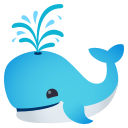- The problem
- This solution
- Example
- Installation
- Hooks
- Other Solutions
- Guiding Principles
- Inspiration
- Contributors
- Docs
You want to write maintainable tests for your React Native application. You love Kent Dodds' testing library, and you want to be able to write maintainable tests for your React Native application. You don't want to use a library that renders components to a fake DOM, and you've had a hard time finding what you need to write tests using that philosophy in React Native.
native-testing-library is an implementation of the well-known testing-library API that works for
React Native. The primary goal is to mimic the testing library API as closely as possible while
still accounting for the differences in the platforms.
import React from 'react';
import { Button, Text, TextInput, View } from 'react-native';
import { fireEvent, render, wait } from '@testing-library/react-native';
function Example() {
const [name, setUser] = React.useState('');
const [show, setShow] = React.useState(false);
return (
<View>
<TextInput value={name} onChangeText={setUser} testID="input" />
<Button
title="Print Username"
onPress={() => {
// let's pretend this is making a server request, so it's async
// (you'd want to mock this imaginary request in your unit tests)...
setTimeout(() => {
setShow(!show);
}, Math.floor(Math.random() * 200));
}}
/>
{show && <Text testID="printed-username">{name}</Text>}
</View>
);
}
test('examples of some things', async () => {
const { getByTestId, getByText, queryByTestId, baseElement } = render(<Example />);
const famousWomanInHistory = 'Ada Lovelace';
const input = getByTestId('input');
fireEvent.changeText(input, famousWomanInHistory);
const button = getByText('Print Username');
fireEvent.press(button);
await wait(() => expect(queryByTestId('printed-username')).toBeTruthy());
expect(getByTestId('printed-username').props.children).toBe(famousWomanInHistory);
expect(baseElement).toMatchSnapshot();
});This module should be installed in your project's devDependencies:
npm install --save-dev @testing-library/react-native
You will need react and react-native installed as dependencies in order to run this project.
If you are interested in testing a custom hook, check out react-hooks-testing-library.
The more your tests resemble the way your software is used, the more confidence they can give you.
We try to only expose methods and utilities that encourage you to write tests that closely resemble how your apps are used.
Utilities are included in this project based on the following guiding principles:
- If it relates to rendering components, it deals with native views rather than component instances, nor should it encourage dealing with component instances.
- It should be generally useful for testing the application components in the way the user would use it. We are making some trade-offs here because we're using a computer and often a simulated environment, but in general, utilities should encourage tests that use the components the way they're intended to be used.
- Utility implementations and APIs should be simple and flexible.
In summary, we believe in the principles of testing-library, and adhere to them as closely as
possible. At the end of the day, what we want is for this library to be pretty light-weight, simple,
and understandable.
Huge thanks to Kent C. Dodds for evangelizing this approach to testing. We could have never come up
with this library without him 🙏. Check out his awesome work and learn more about testing with
confidence at testingjavascript.com (you won't regret purchasing
it), and of course, use this library's big brother, react-testing-library for your DOM
applications as well!
The hook testing ability of this library is the same implementation as
react-hooks-testing-library. The only
reason it was included in this package is because we need you to import render from us, not the
dom-testing-library, and that's an important blocker. Some day, maybe we'll try to allow use of
that library with this one somehow.
Thanks goes to these wonderful people (emoji key):
This project follows the all-contributors specification. Contributions of any kind welcome!