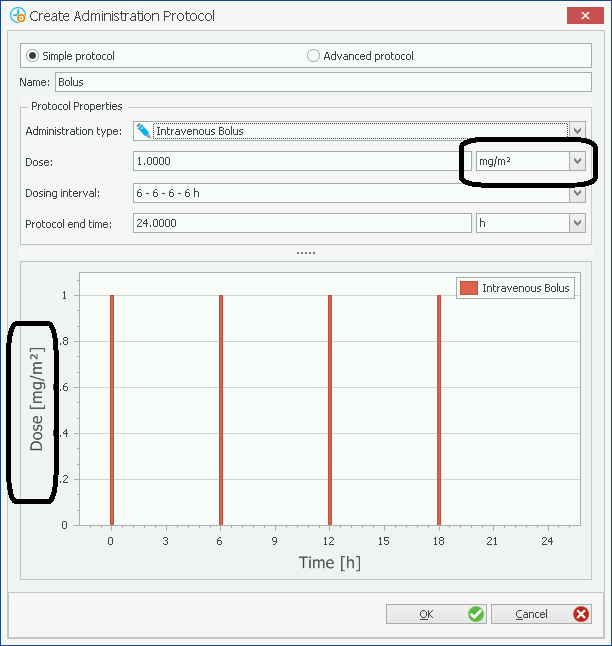Version 7.2.0
Downloads:
Release Notes for the Open Systems Pharmacology Suite 7.2.0
New Features
Dosage per Body Surface Area
Body surface area-based dosing is now available in PK-Sim.
Body surface area can be calculated via. either Mosteller or Du Bois, Du Bois formula.
Pregnancy population
Based on a recent literature review on anatomical and physiological changes during pregnancy, a pregnancy population PBPK model was built (s. articles by André Dallmann et al.).
In the figure below, a summary of the pregnancy-induced changes in mean organ volumes (A) and maternal organ blood flows (B) from gestational week 2 to gestational week 40 where term pregnancy is reached are illustrated. The first 2 weeks preceding conception at the beginning of gestational week 3 are lightened.
Ready to use pregnancy models
11 recently published physiologically-based whole-body models for Pregnant Women are available in the Pregnancy-Models repository
Major improvement of chart performance
In some cases (e.g. adding large amount of observed data sets simultaneously) chart performance was not optimal. In the current version the overall chart performance was significantly increased.
Individuals within Populations
The population analysis plots were improved to:
- Identify individuals within a population analysis (e.g. individuals associated with the percentiles displayed)
- Extract specific individuals from a population for follow-up analyses
Example: identify individuals in a Box-Whisker plot of a population simulation
Example: extract individuals from a Box-Whisker plot in a population simulation
Example: extract individuals from a population building block
Parameter Identification: Fixed parameters
It is now possible to fix parameter values during parameter identification
Draft watermark support
Now it is possible to clearly identify preliminary version of plots when using "Copy to clipboard" action.
(Experimental) Portable versions of PK-Sim and MoBi
Starting with 7.2 release of the OSP Suite it is possible to use PK-Sim and MoBi as portable versions without installation. These portable versions can also be used parallel to another versions of the OSP Suite.
How to use portable versions
- Download and extract PK-Sim 7.2 portable and MoBi 7.2 portable
- Some additional windows components might be required (in the most cases those are already installed as part of windows update or with other applications):
- Microsoft .NET Framework 4.5.2
If you are not sure: just start PK-Sim portable or MoBi portable. If you become error messages: this component is not installed on your system. - Microsoft Visual C++ 2015 redistributable (x86)
If you are not sure: just start PK-Sim portable or MoBi portable and try to run any simulation. If you become error messages: this component is not installed on your system. - Also if you would like to use pdf reports in PK-Sim and MoBi (and you don't have any previous OSP Suite version installed): you must install Miktex
- In PK-Sim: go to Utilities => Options => Application and enter the path to the MoBi.exe
- In MoBi: go to Utilities => Options => Application and enter the path to the PK-Sim.exe
Fixed issues and Improvements
PK-Sim and MoBi
- Selected Parameters of Sensitivity Analysis are not shown in Alphabetical order
- Parameter identification: Maximum number of iterations = 0 does not behave as designed
- Graph editor can't remember µg/l as Unit for Y Axis
- Export to excel from the chart does not use the curve name
- Parameter Identification: Allow copying values from the results tab
- Unit conversion for Da is wrong
- Export Parameter Identification to MatLab creates outdated code
- "Time Profile" plots obtainable after "Parameter Identification" are missing lines
- Feedback User Training: Bug #1: PI match observed output data
PK-Sim
- Exception when optimizing relative expression and transferring to simulation
- Expression in zonated/unzonated livers
- Curve name does not contain simulation name after cloning
- Preview of PK Parameters looks strange in time profile analysis wizard
- Simulation comparison does not show differences in RHS formula of parameters
- It should not be possible to remove observed data that are used in a comparison
- Create Formulation: Plot bottom is hidden
- Population age limit
- Export units for population parameters
MoBi
- Load Container From Template does not work
- Exception when creating new table formula
- Cannot export ODE system
- Error pops up when deleting molecule in reaction building block
- SBML importing failure
- Diagram conversion from older version done each time