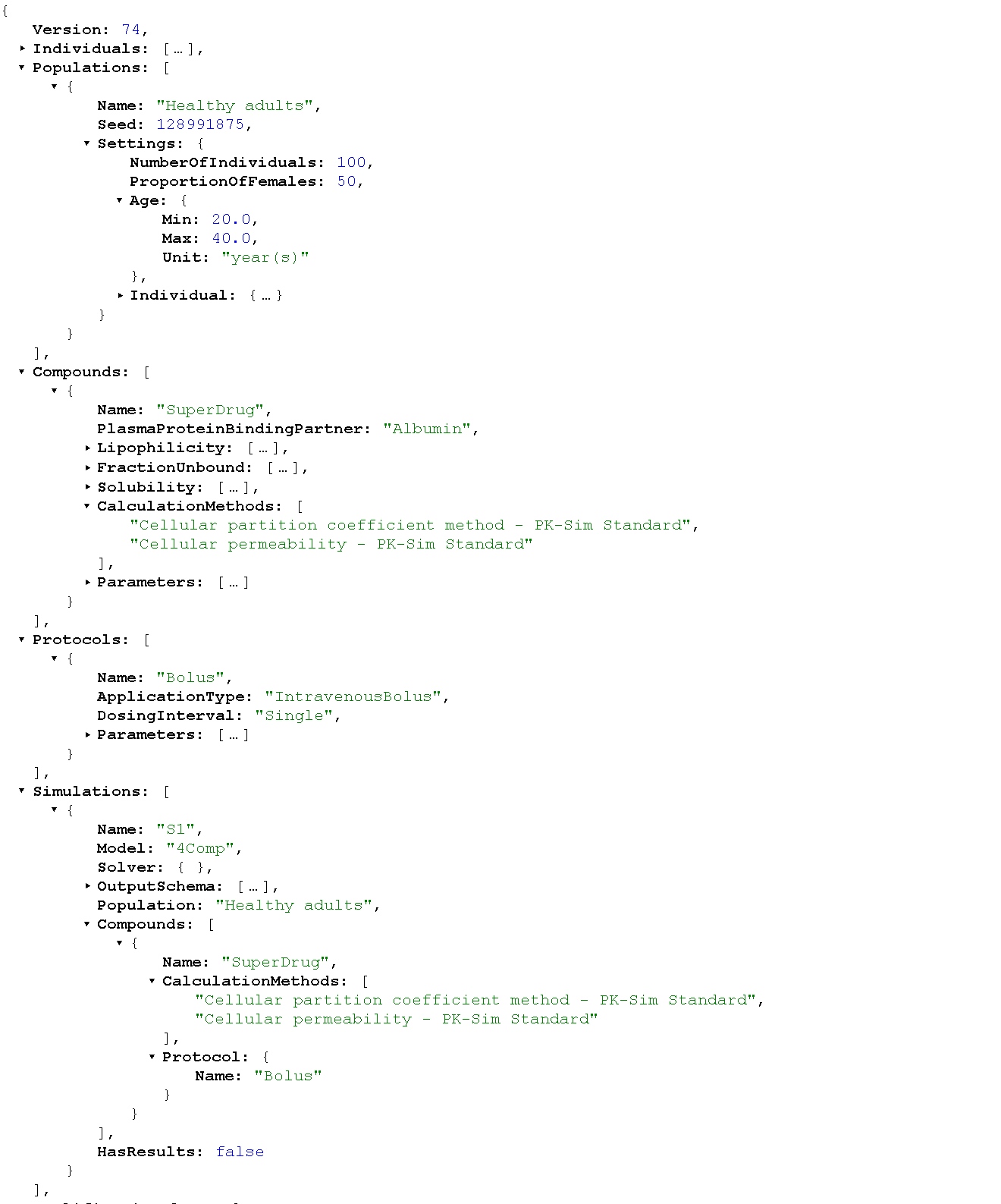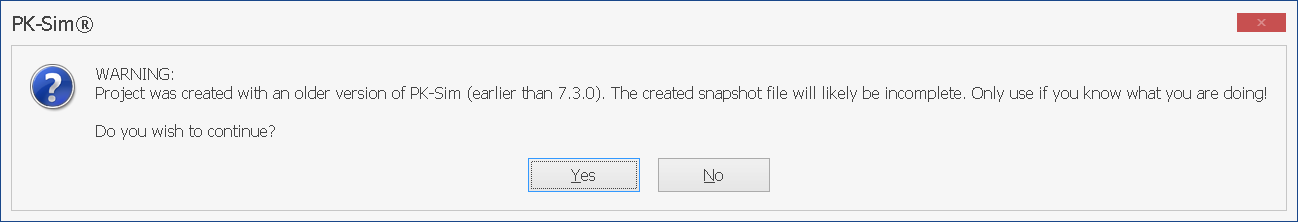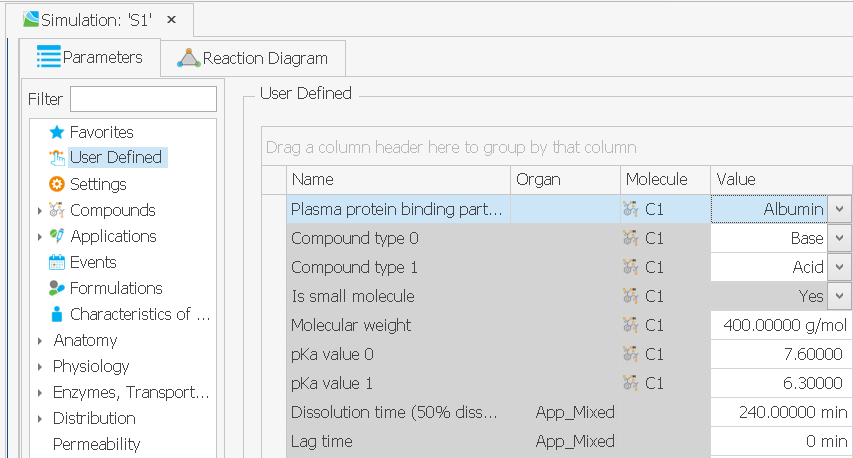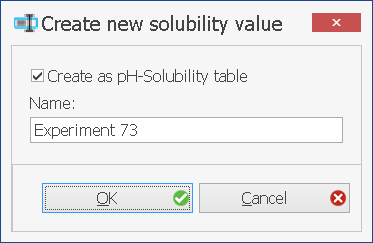Version 7.3.0
Downloads:
Release Notes for the Open Systems Pharmacology Suite 7.3.0
New Features
Project snapshots
PK-Sim includes various structural models together with relevant physiological and molecular databases for PBPK modeling of small and large molecules in different animal species and human populations. Relatively few inputs from the user are required to setup a complete PBPK model.
Model and/or data information stored in PK-Sim databases may change over time (e.g. in order to reflect the newest scientific findings) and be incorporated into newer PK-Sim versions. It may be of interest to the user to incorporate those changes into existing projects.
If an old project is simply opened with a new PK-Sim version, it will contain old model information, old anatomical/physiological data etc. and will not make use of improvements in the new version. The most appropriate way to incorporate the new knowledge would be to recreate, from scratch, the existing project in the new PK-Sim version.
To simplify this task, a concept of project snapshot is introduced in PK-Sim 7.3.
A project snapshot contains the minimal amount of information required to recreate the project from scratch. This includes the information on primary substance specific input parameters (e.g. molecular properties like molecular weight, lipophilicity, etc.) and required inputs (e.g. demographic characteristics) for defining the system parameters. Further, any changes made in the existing model, such as a change in liver volume, that is not a default value, will be stored in the snapshot and included in the new model once recreated from the snapshot.
Project snapshots are human-readable text files in JSON format
The following PK-Sim entities are currently supported by snapshots and will be recreated when a project is loaded from snapshot:
- All building block types (incl. observed data)
- Simulations
- Parameter Identifications
- Simulation comparisons
The following PK-Sim entities are not yet supported:
- Sensitivity Analyses
To export a project to snapshot, select File ➡️ Export to Snapshot
In this case PK-Sim will warn you. If exported anyway, the new project created from this snapshot may have some undesired deviations from the original projects, which must be corrected manually by the user.
To load a project from snapshot, select File ➡️ Load from Snapshot
Display of user defined parameters at a glance
In a simulation or building block, it might be of interest to see an overview of all parameters changed by the user.
For this, a new User Defined parameter node was introduced into PK-Sim and MoBi.
Value origin
To improve the documentation of parameter values used in PK-Sim and MoBi, the previous concept of Value description was extended to Value origin.
Value origin consists of 3 input fields:
- Source which can be one of {Database, Internet, Parameter Identification, Publication, Other, Unknown}
- Method which can be one of {Assumption, In Vitro, In Vivo, Manual Fit, Parameter Identification, Other, Unknown}
- Value description as free text
For parameters coming from the PK-Sim database, value origin is already filled.
ℹ️ Note that this is still a work in progress and value origin may be empty. ℹ️
In most cases, value origin must be manually adjusted by the user. Exceptions are:
- If the value is taken from Parameter Identification, value origin is automatically set to Parameter Identification
- If the value is manually changed by the user AND value origin comes from PK-Sim database, value origin automatically changes to Unknown
Intestinal solubility as table function of pH
Intestinal solubility can now be defined as a linear interpolation of measured (pH, Solubility) data pairs.
This can be done in the Compound building block of PK-Sim.
Command line interface (CLI)
CLI allows batch processing of multiple projects in PK-Sim.
To start PK-Sim CLI:
- Open windows command prompt (
cmd) and switch to PK-Sim installation folder. - Enter
PKSim.CLI --helpto show the list of available commads - Enter
PKSim.CLI <COMMAND_NAME> --help(e.g.PKSim.CLI snap --help) to show options for a command
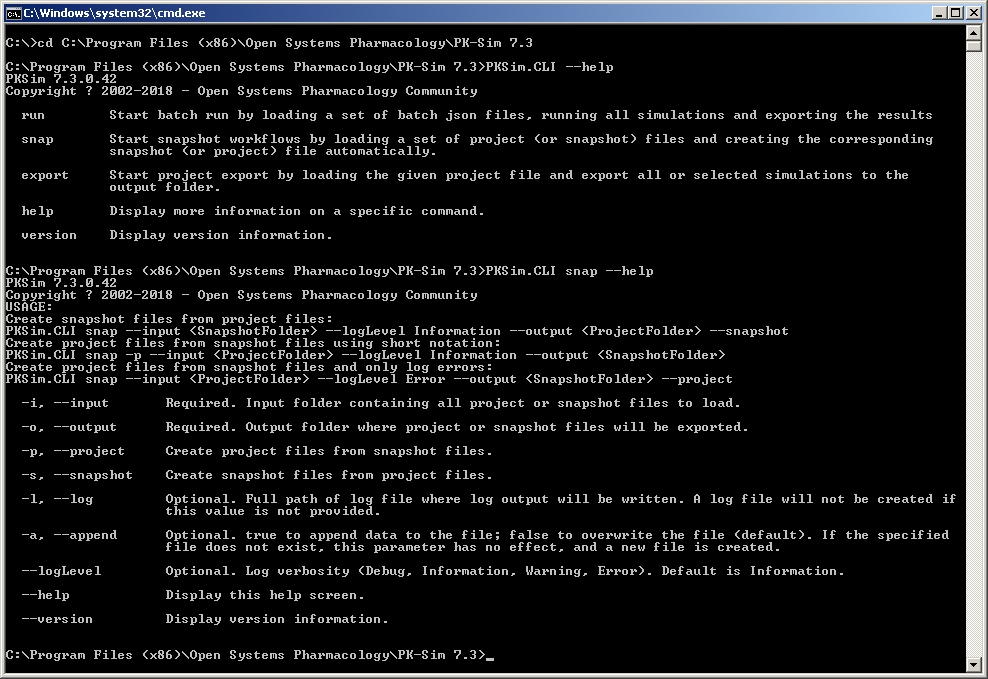
Fixed issues and Improvements
PK-Sim and MoBi
- Proposal for unified look for PK-sim Mobi Individual/ expression/enzymes
- Optional display of “value description” and “value origin mode” in comparison
- In comparison display value and "value description" when overriding formula values
- Display Journal Page by double click on icon in Working Journal Diagram.
- Allow navigation to next and previous Journal Page from the Journal Page View
- Allow attachments of general files to a Journal Page
- When attaching a Parameter Identification to a Journal Page, the used simulations should be stored automatically
- Categorial Parameter Identification: AllTheSame Category not selected upon reload
PK-Sim
- Cloning a simulation destroys Persistable-property
- Parameter identification with multi start values does not show the random start values
- Import Population from File error
- Import pkml simulation back to PK-Sim: relative expressions are gone
- Protocol comparison does not work
- Renaming of Parameter Identification via PI tab context menu not possible
- Create Simmodel-XML from PKML in Matlab interface
- Wrong default value in "Scale Individual" function
- Allow multiselect when importing templates from template database
- When importing a csv file using tab as separator, a warning that the format is old is displayed which is not accurate
- Favorite parameters that should not be variable should be ignored in PI when creating a PI automatically
- Cannot create report of a population simulation
- Add protocol parameters to Population user defined variability
- Population simulation window: Name of statistics for display not properly shown after (de)selection
- Integrate new ontogeny data for AGP
- Hidden parameter with a value changed by the user (IsFixedValue = true) should be shown
- Adding new metabolization process - metabolite selection ignored
- Error - Administration protocol creation
MoBi
- Add an option to disable Circular Reference Check
- Changing parameter Volume of protein container in MoBi does not result in changed value being displayed in comparison view
- Chart editor - many data points and scrolling
- PSV und MSV difference. Instead of Absent and present the value of the present value should be shown
- The order of Favorites should be editable
- Parameter "F" is not shown in PI parameter selection
- Error occurs when trying to reload a Parameter Identification from Working Journal
- Parameter with flag CanBeVaried set to false should be excluded from PI
- Behavior of Add All Constants in Sensitivy Analysis
- Parameter layout option "Advanced" is not observed in Parameter Identification